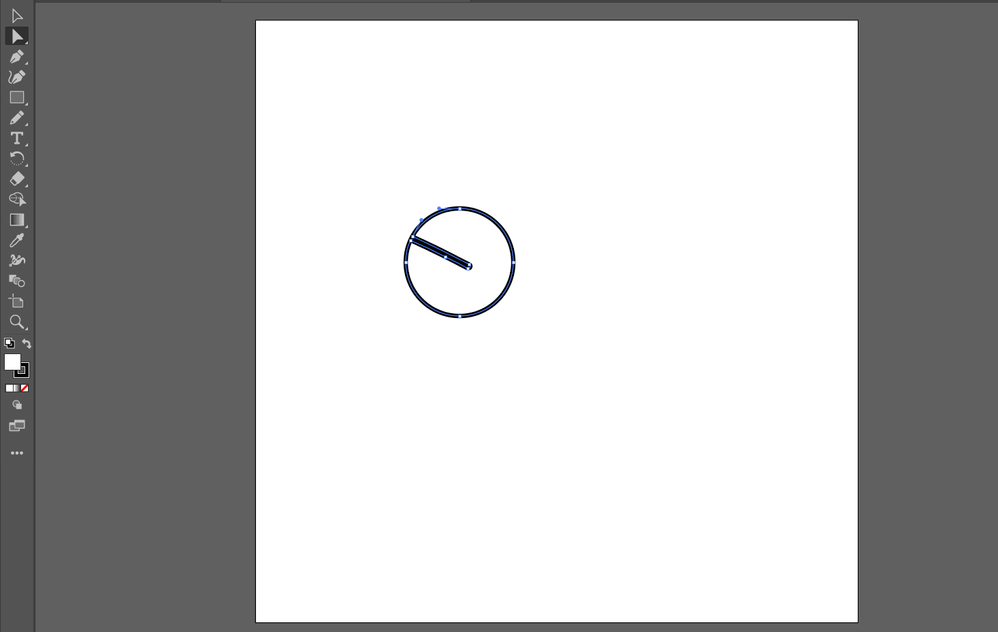- Home
- Illustrator
- Discussions
- Why my eraser acts weird in illustrator and I can ...
- Why my eraser acts weird in illustrator and I can ...
Why my eraser acts weird in illustrator and I can not change my brush color?
Copy link to clipboard
Copied
Hi, I'm new at Illustrator but have been playing for some days with it so I feel comfort using it. Although latley I have had one problem which I'm unable to fix. I have this circle here and everytime I decide to "erase" it becomes like a brush.
This is what I'm talking about:
Does anyone have any idea why and how can I fix this please? Also I'm unable to change brush color...
Thanks for your time.
Explore related tutorials & articles
Copy link to clipboard
Copied
as a quick answer for you question, select the object then go to Object -> Expand appearance
Copy link to clipboard
Copied
Hi. If "erase it" means remove it, select it and press Delete or Backspace. You'll need to select it before.
Copy link to clipboard
Copied
How do you expect the result to look like?
The eraser works like mill-cutting a shape.