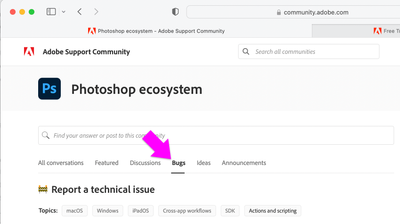- Home
- Illustrator
- Discussions
- Window and panels moving when Mac goes to sleep
- Window and panels moving when Mac goes to sleep
Window and panels moving when Mac goes to sleep
Copy link to clipboard
Copied
I'm on a Mac Mini M1 with 16GB and Big Sur 11.2.3, and am up to date on my Creative Cloud updates. About 25-30% of the time, when the computer goes to sleep, Illustrator will drop down about 1/5 of the way down the screen, as if I clicked the title bar and dragged it down the screen. When this happens, some of my panels will move around as well and I have to reset my workspace. Also, the grey space around the artboard shimmers when I move my cursor and the little popup window urging me to click and learn more about new features will have the font size reduced about 60%. All this happens with both Illustrator and Photoshop (the only Adobe apps I use regularly.) I usually end up quitting and restarting the program, and resetting my workspace. Oddly, all this doesn't happen EVERY time the computer sleeps, but it does happen fairly often, and is very annoying.
 1 Pinned Reply
1 Pinned Reply
Hello everyone,
I'm pleased to share that the product team has resolved this issue in version 28.1. I've personally tested it and couldn't replicate the problem. Would you all mind installing this version from the CCDA and informing us if it resolves the issue on your end?
Thank you for your patience and cooperation.
Best regards,
Anshul Saini
Explore related tutorials & articles
Copy link to clipboard
Copied
Thanks, I'll try that option. My understanding was that both users and Adobe support were using the forums.
Hope was to at least get some consensus of the situation from both support and users multiple forums, since this topic was mislabeled as solved.
while I appreciate the link to the hints, having looked through it, there doesn't seem to be any real solutions either-just some of the same suggestions made in this thread.
to the hints,
Copy link to clipboard
Copied
Thanks, I'll try that option. My understanding was that both users and Adobe support were using the forums.
support ≠ engineers
Hope was to at least get some consensus of the situation from both support and users multiple forums, since this topic was mislabeled as solved.
I don't know who labeled it as solved, but: if the thread opener had theior problem solved then they label it as solved. Which then means that the problem isn't an easy one to solve, because it might come and go depending on whatever circumstances.
while I appreciate the link to the hints, having looked through it, there doesn't seem to be any real solutions either-just some of the same suggestions made in this thread.
oh, really?
there was a system extension mentioned: Display Maid
several people mentioned slow displays as a possible cause. So they woke up their displays before waking up the computer.
I can support that, because the only time when I experience this is when my computer is connected to a projection. They always wake up after the computer, because they are depending on it. When such a thing wakes up, it will ruin the panels' positions and I can sit and watch.
Copy link to clipboard
Copied
I believe the thread opener did not label it as solved. They have expressed still having this issue.
as for display maid, even the commenter expresses this is not an ideal solution. Having to rely on third party apps as a workaround is not a fix to the problem so many are having.
Copy link to clipboard
Copied
Copy link to clipboard
Copied
I created the thread, but I didn't mark it as solved. FWIW, the only thing I've found that helped (via a suggestion made in this thread) was to switch from Illustrator to another program, and then select "Hide Others" from the menu. If Illustrator is hidden, then the windows and panels stay where they are. It's still an annoying issue that I think needs to be addressed. The burden of keeping windows where they belong shouldn't be on the user.
I haven't had the window moving, panel moving, or shimmery grey issues with any non-Adobe program. It only happens for me in Illustrator and Photoshop (the only Adobe programs I use regularly).
Copy link to clipboard
Copied
I have gone ahead and created a bug post for this issue on the Indesign and Illustrator Uservoice. for some reason photoshop doesn't have that option and adobe driects you to the community forum. Shouting into the void?
Maybe at some poiitn this will be addressed?
Window and panels moving when Mac goes to sleep – Adobe Illustrator (uservoice.com)
Window and panels moving when Mac goes to sleep – Adobe InDesign (uservoice.com)
Copy link to clipboard
Copied
Thank you!
Copy link to clipboard
Copied
The Photoshop team uses the Photoshop Ecosystem forum in Adobe Support Community for but reports instead of a User-Voice web site.
Be sure to choose the "Bugs" tab prior to posting anything.
Copy link to clipboard
Copied
It's almost like adobe make it as hard as possible to report bugs. You put it on this forum and you are told it's the wrong place and your told Adobe dont look at this forum you ned to do it elsewhere. You try that for photoshop and your told to do it on the forum. No wonder no one knows where to report issues, it's like some secret club. What a joke!
Copy link to clipboard
Copied
An internet search should for "Adobe bug reports" should get most users here:
https://www.adobe.com/products/wishform.html
There's nothing secret about it. Inconsistent might be the term you are looking for.
The Photoshop team used to maintian a sepaeate web site for bug reports, but not too long ago that was merged into the "Photoshop Ecosystem" pages.
Regarding the issue for this thread, have you tried any of the solutions proposed on the Apple support pages or reached out to AppleCare? Testing the issue with a new user account (never a fun process) and Safe Boot are the most common recommendations that I've noticed for troubleshooting this.
Copy link to clipboard
Copied
why would we report this to applecare? its absolutely an Adobe issue. I have the exact issue on two different Studio/ Studio display setups and ONLY on Adobe products. this and the flickering is a known issue, Adobe is just doing nothing to address it as of yet.
Copy link to clipboard
Copied
I'm sure you think you are being helpful. Of course I searched for how to reports bugs and maybe "inconsistent" is the word, but kicking the problem down the road by blaming Apple or the end user is just BS.
The "solutions" are all just workarounds and one is actually posted by myself.
It good to see that this morning on another thread Anshul Saini and Adobe employee has acknowledge the bug to me and Adobe are aware and are working on a fix. I worked with Anshul Saini and the engineering team on the dispaearing text bug on M1 macs with Indesign a few months back and they got a fix for that after many video calls and log files.
So please dont treat me like a newbie and sauggest safe boot, new user account etc. I'm fully aware of what a bug is and who is responsible for it.
Copy link to clipboard
Copied
So you're in contact with someone from Adobe about this specific issue, have been told they're aware of it and working on it, and complaining in the forums that Adobe cannot be reached?
My apologies, had you mentioned that you were working with an Adobe employee on your issue, I would not have stopped to recommend common troubleshooting steps.
Copy link to clipboard
Copied
No that is not what I said, please re read my post. It was acknowledge at 8am this morning on another thread that had been started in another community. I only mentioned Anshul as he acknowledge the bug and I worked with him months ago on another issue so have some faith that it will be investigated. I'm not working with anyone on the issue and until this morning nothing had been said by any Adobe employees. I haver every right to complain on here as do every other Adobe user who pay £50 for software that has bugs that have been around for a year with no response from Adobe until this morning.
Copy link to clipboard
Copied
This is extremely annoying!
Copy link to clipboard
Copied
(Mac Studio M1 Max + MacOS Monterey v12.4 + Apple Studio Display + Dell S2240M)
Copy link to clipboard
Copied
I have now created a bug post for this issue on the Indesign and Illustrator Uservoice. for some reason photoshop doesn't have that option and adobe driects you to the community forum. Shouting into the void?
Maybe at some poiitn this will be addressed?
Window and panels moving when Mac goes to sleep – Adobe Illustrator (uservoice.com)
Window and panels moving when Mac goes to sleep – Adobe InDesign (uservoice.com)
Copy link to clipboard
Copied
Thank you! I know, right - the forum just says 'Photoshop Camera'? There doesn't appear to be anywhere that you can post for Photoshop anymore...
Copy link to clipboard
Copied
I guess you have seen that this has know been acknowledge as a bug on our other post in the illustrator forum.
Copy link to clipboard
Copied
This problem started for me in 2019 when I recieved my 16" intel mac pro laptop that I use with 1 external monitor. It's been very frustrating with the laptop and externals due to that movement of windows/pallets with adobe products. Hence finaly looking for answers as due to Adobe no longer supporting updates on mojave to most products I have had to switch my fav mac ever (2012 tower+) over to this M1 thing (do I sound old yet?)
The movement issue now exists on my M1 16" laptop connected to the same 2 monitor set up my 2012 Mojave tower was that did not have this issue ...
My tower is now behind me on a simgle 27" external Dell U2713H display with no issues running Mojave and no window/tabs moving on sleep/wake issues. My 2019 16" Intel is next to me on 1 external Dell UP316Q moniotor with window movement on sleep/wake running Monterey (same issue when was BigSur.) And the new M1 non-expandable silver brick is on the 2 external Dell UP3216Q/U2520D displays with window/tab movement durning sleep/wake with adobe products that the 2012 tower was using while running Mojave that has no issue with several older generations of Adobe programs due to not being supported (insert evil conspiracy theory of choice -Have had macs since my SE but just loved that tower.)
Going to try the Display Maid thats mentioned, but much like being able to print your folder window.. or hilighting your entire text line in color rather than a litle far away dot .... bah, just bad interface design.
If a new version of Mojave with Airdrop could be released I think that would solve alot of issues 🙂
Copy link to clipboard
Copied
I solved the problem for me, even it is not ideal. When computer wakes up from sleep the external monitor is not so quick as the MacBook (Pro) screen and all apps move to it for some seconds (thinks the external is off). This changes the windows position due to a smaller (vertical) resolution on the MacBook screen. When I chose the higher resolution for the lid (with external monitor off) using SwitchRes X, because the (vertical) resolution has to be the same or higher than the one on the external monitor, the problem is gone. The SwitchRes is necessary because Apple doesn't let you change the notebook resolution to such high values.
Copy link to clipboard
Copied
So, despite Adobe updating Illustrator and Photoshop today, both still suffer from the moving window/panels issue. I've been running some tests and even Acrobat doesn't experience these problems. It's the 2022 apps. Also, canvas is also flcikering badly in Illustrator. But no problem - I'm glad they've invested so much time in the 'invite to collaborate' and cloud sharing updates. Nice to see where their priorities lie.
Copy link to clipboard
Copied
It doesn't only happen after sleep for me. Just powering the external monitor off and back on will cause the windows to reposition. On my Dell monitor, they always reposition down to 394px (of 1,440) if they were positioned above this point to begin with.
The issue started with Illustrator and Photoshop for me but spread to InDesign and then to third-party apps, including macOS Monterey apps. These windows don't resize but third-party and macOS windows, which all reposition to the same point, do resize.
After extensive troubleshooting with Apple and then Adobe (which provided proof positive that installing Illustrator caused the issue), it has apparently been escalated to Adobe's engineers and I've been informed by Support that they are working on a fix.
Copy link to clipboard
Copied
Same here but possiably a solution (although this is still on Adobe to fix). I see this thread is over 18 months old and still not resolved. I purchased a new Mac Studio running M1 Max with Monterey 12.4 and the latest Adobe. My screen is an LG ultrawide 4k. I can deal with the fact that every time I wake the computer Illustrator and Photoshop are half way down the screen for some reason but the constant flickering and shifting of colors (especially in illustrator) is a nightmare when you're designing layouts. If the curser is blinking it shifts with the curser otherwise it just randomly shifts the colors (kind of like everything is shifting from RGB to CMYK) everytime the curser hovers over a new object - which is literally constantly. It's incredibly difficult to design and color coordinate when they're shifting like that. I read in this thread to change my display settings from "scaled" to "default for display" and so far for the last hour it's been helping. Everything is really small but I'll get used to it. I've had the computer a month now and haven't gone an hour without shifting colors so I might do a little jig. We're at 90 minutes and counting - no color shifting and I forced the computer to sleep twice and both times Illustrator and PS were in their proper places!
Copy link to clipboard
Copied
In another thread that I started, an adobe engineer responded that they have not been able to replicate the issue in the beta of Ventura Beta 5, so that is promising.
https://community.adobe.com/t5/illustrator-discussions/window-and-panels-moving-when-mac-goes-to-sle...
As for the flickering, I just press command-e twice to switch from view in CPU to GPU and back to stop the flickering.
I'll try changing from scaled to default to see how that goes. Thanks!