- Home
- Illustrator
- Discussions
- Windows Explorer preview of .ai files
- Windows Explorer preview of .ai files
Windows Explorer preview of .ai files
Copy link to clipboard
Copied
At least on this machine (Win 7 with CC) some Illustrator files will preview well in Explorer, and some don't.
I created a simple illustration in Illustrator and saved it in a number of names and formats. Explorer previews it just fine!
I have a lot of graphics that I pulled out of PDFs - open in Illustrator, save as .ai, strip the extra stuff and edit as needed.
Most of them will not preview correctly. The preview pane shows some old version of the PDF. It never seems to reflect changes in the file done in AI.
I even saved a modified file as PDF, opened and revised it in Acrobat Pro (ok, ver 8.3) and resaved it.
Then opened that revised PDF in AI and resaved it.
Still the ancient preview shows for the .ai in Explorer - though the PDF previews fine.
Any theories?
Explore related tutorials & articles
Copy link to clipboard
Copied
I dunno. I've never used Explorer's preview window much (running CC in WIN7 here too), so I initially theorized it probably has something to do with whether an AI is saved with PDF Compatibility enabled. (Your description sort of hints at it.) But after trying several things, I can't reproduce your problem; I get correct previews of AI files no matter how I save them.
If I happen upon anything that might help, I'll post back here.
Copy link to clipboard
Copied
if you open a pdf in Illustrator, then save it as .ai, you are more likely to see the issue.
(one of the docs I just tested was built in ID CS5, so it's not just from non-Adobe software)
If I copy the contents of one of the bad docs into a new file and save it, it works/previews fine.
So something in the format of a .ai file that was created from a pdf may keep it from previewing correctly.
Copy link to clipboard
Copied
. . . something in the format of a .ai file that was created from a pdf may keep it from previewing correctly.
Not sure "format of an .ai file" is an accurate characterization, but I'd agree it is likely something inherent in the file's original construct; something that survives the re-save in Illustrator.
Copy link to clipboard
Copied
in Windows 10 you can use the preview pane to see the Ai files:
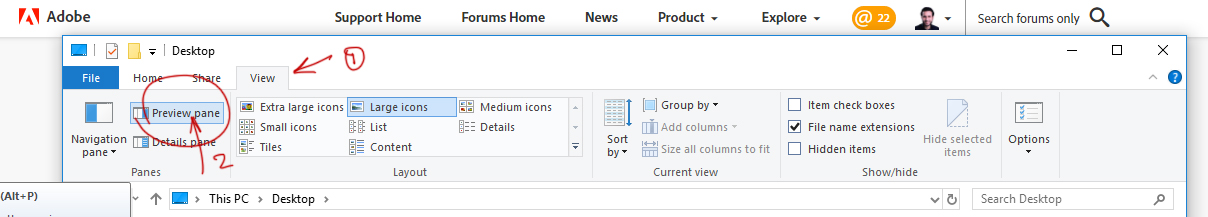
or you can use applications like:
SageThumbs
Copy link to clipboard
Copied
doesn't matter - we are talking Win 7 here, and the Explorer preview pane.
Copy link to clipboard
Copied
so you can use apps like Sega Thumbs in win7
Copy link to clipboard
Copied
Thanks a lot
Copy link to clipboard
Copied
Hey Omar! I know this post is from several years ago, but I've been trying to figure this out on Windows 10. Your suggestion worked for me. But is there a way for this to work for .ai files, but still have Details Pane selected? I'd rather have Details Pane selected, but I still want to see a small preview. It works fine for jpeg files with either selected for me.
Copy link to clipboard
Copied
The only reliable PDF viewer is Acrobat. Use it and none other.
Copy link to clipboard
Copied
Adobe Bridge is an awesome Previewer. Have you tried that?
Copy link to clipboard
Copied
Yes, we know there are lots of previewers.
That is not the point of the question.
My specific question was, "why do some AI files preview in Win Explorer, and some don't?"
And "why doesn't AI know how to save files (created from PDFs) that will preview consistently?"
Bridge is ok, but seems clumsy when I'm looking for content across various directories.
Copy link to clipboard
Copied
https://forums.adobe.com/people/Jay+Maechtlen wrote
My specific question was, "why do some AI files preview in Win Explorer, and some don't?"
And "why doesn't AI know how to save files (created from PDFs) that will preview consistently?"
Bridge is ok, but seems clumsy when I'm looking for content across various directories.
- Question #1: Here's the preview in the Mac Finder.

If it doesn't work in Windows Explorer, it could be the way it's programmed by the Microsoft engineers. If some do, and some don't, then what is different about them? - Does this mean you have a PDF, open it in Illustrator, and then are having issues with the Preview? If not, please explain. I see a couple of ways to interpret this.
- Question #3: From the View menu in Bridge, enable Show Items from Subfolders. Turn it off when you are done. Does that solve the multiple folder issue? How do you handle that elsewhere, by the way?

Copy link to clipboard
Copied
The workflow is, I often get someone's source documentation in PDF.
Yes, we should get source. No, it seems we can't get the soruce.
So - I open the PDF in Illustrator and save the useful chunks - graphics mostly - as separate files in .ai format, pdf-compatable.
For whatever reason, those docs usually will not preview correctly in Win Explorer or when browsing from ID to place as a graphic.
It seems there's some preview/thumbnail info from the original PDF that lingers in the AI file - even though it was a multi-page file, and I'm only using a piece of it from a page in the middle.
It seems that, because I opened the PDF and then saved it as AI, Illustrator doesn't clear out the old thumbnail info.
Copy link to clipboard
Copied
Is your workflow that you copy the elements you need into a new Illustrator document? Or something else?
If yes, open the Layers panel and see if anything looks odd. Or show a screenshot.
If you are saving the PDF as an AI, try the copy and paste to a new file to see if that helps.
If needed, try it with one element and see if the preview shows. Then add more. Maybe one thing is causing the issue.
Copy link to clipboard
Copied
Update - as of ver 22.1, it seems to create previews even from strange PDFs.
But also, am not seeing the preview issue with old files. Wish I had saved some samples.
Perhaps some of what I saw was cured by some other updates on the computer, not just AI?
if I create a new Illustrator file and copy content into it, it works fine.
If I open a PDF and save it as Illustrator, it doesn't preview correctly.
That's pretty much the bottom line.
Opening a PDF seems to land everything in a single layer. with lots of clipping masks and compound paths.
But those don't seem to be the issue, based on my experiments.
Copy link to clipboard
Copied
revised update - as of 20 Aug 2018, the previews don't work on many of these AIs, even if I open then, edit, save as, etc.
So maybe resource issue with Windows?
Don't see how that could be, as some previews work fine. Strange...
Copy link to clipboard
Copied
Did not find a solution to this problem? ![]()
Copy link to clipboard
Copied
Sorry, did not find solution. Have to rely on good naming and use of Bridge or other preview software to identify files prior to placing.
Copy link to clipboard
Copied
late reply - did you try Finder with files that were PDF, opened in AI, modified and saved as AI?
Files that, after editing in AI, looked much different than the original PDF did?
Copy link to clipboard
Copied
"Finder"? This is Windows...
This was the general case - open one page of a |PDF, save as AI, trim and modify as needed. Preview is from first page of original PDF, regardless of how much I changed the graphic.
... and, the 'insert image' feature here is broken, says 'that image type is forbidden' for png, jpg, and gif.
Copy link to clipboard
Copied
And something that I should have mentioned in the beginning - it matters, because the preview also fails when browsing for a file to place when using Ctrl-D.
Not just browsing around in the file structure, when Bridge or something else can easily be used.
Is there an effective alternative to place a file (especially when linking a graphic onto a page of text) that lets you browse previews?
Copy link to clipboard
Copied
just use adobe bridge -- it is adobes window explorer and very good at previewing/zooming/adding meta data
Copy link to clipboard
Copied
Seeing still unanswered, here's my 2¢. I also wanted Ai files to preview in Explorer, but never cared for Bridge as it's just one more program to run and eat resources. Came across PSD codec by ArdFry Imaging, and it's perfect! Granted not free, but well worth $20 IMO and integrates perfectly with Windows 7. Not just Ai files but INDD, PSD, Ai, EPS plus more I believe. Check out snap below, you can clearly see they're all Ai files and they preview just fine. (thumbnail and preview pane)
Regarding Ai 'preview' issue, have you explored "Create PDF Compatible File" checkbox. For files WITH preview issues you may want to verify that box is checked. Hopefully some of this helps!
Copy link to clipboard
Copied
that is pretty cool *in a pinch* or something. But the newest update to Bridge CC put this to shame, just more functionality/more control/filtering controls than an explorer view.
But still a very cool thing to have enabled! I'm getting this now ![]()
-
- 1
- 2




