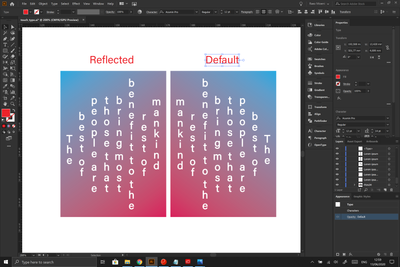- Home
- Illustrator
- Discussions
- Write Left To Right Using "Vertical Area Type Tool...
- Write Left To Right Using "Vertical Area Type Tool...
Copy link to clipboard
Copied
hi guys, just a quick question, how do I change the direction to reading from the left to right instead of right to left like on the picture , THANKS!
 1 Correct answer
1 Correct answer
Thank you, Myra I found the trick to solve this after many times experiment 😃
Basically I just playing with "Reflect Tool"
Explore related tutorials & articles
Copy link to clipboard
Copied
Someone else had asked about switching the vertical text to left-to-right in this thread. There I included a workaround that might help you too.
Copy link to clipboard
Copied
Thank you, Myra I found the trick to solve this after many times experiment 😃
Basically I just playing with "Reflect Tool"
Copy link to clipboard
Copied
Copy link to clipboard
Copied
How was this created raezmonei??
Copy link to clipboard
Copied
It seems like the text was created by typing it backward, from right to left. After typing the text in reverse, the user used the "Reflect" tool in Illustrator to flip the text horizontally, making it appear as if it was written from left to right. This is a common technique to achieve a mirrored or flipped text effect in design software like Illustrator.
If you have any specific questions or if there's anything else you'd like to know, feel free to ask!
Best,
Anshul Saini
Copy link to clipboard
Copied
The reflect tool only reflects the glyphs, thus making the letters backwards. Please explain how you did this.
Find more inspiration, events, and resources on the new Adobe Community
Explore Now