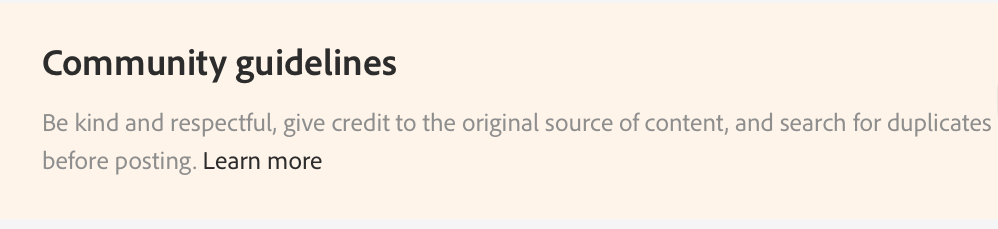Copy link to clipboard
Copied
Hello I recently got the new illustrator app on iPad, I love it but I see that it is automatically saving every file at 75 dpi. What's up with that! I need to adjust that but I can't find the setting for it when I start my design, also if I import a design from a 75 dpi resolution into a higher dpi file will there be an issue with resolution? I'd hate to have to redo my whole design again..thanks for the help guys
 1 Correct answer
1 Correct answer
There are no raster effects in Illustrator on the iPad. That option just doesn't have any effect.
Copy link to clipboard
Copied
Monika, as I said earlier. You need to learn how to address people who may not have the same or in some cases, better understanding of the program then you do.
PREVIOUSLY....
We were given the option of choosing the resolution (DPI) of the files we were creating on Ai IPad. That has since changed. Some day you will acknowledge that. Until then, the new user is correct, you just seem to want to repeat over and over without addressing the facts.
Copy link to clipboard
Copied
Vector files do. Not. Have. Such. A. Thing. As. A. Resolution.
The Document raster effects resolution sets up the resolution at which raster effects (such as Photoshop effects, blur, drop shadow etc.) are rendered. But Illustrator on the iPad does. Not. Have. These. Effects.
Copy link to clipboard
Copied
[abuse removed by moderator]
Copy link to clipboard
Copied
Hey there.
Don't know if how much has changed within releases over time.
As of 2021.02.26, When using the different defaults for documents on the Illustrator for iPad home / start screen I noticed that the "Print" type of file now has a default raster effects setting of 300ppi.
There are points in this thread that are opinions on best practice and capability of vectors, etc.
Aside from what is or isn't what some want to do, I wonder what repercussions if any would be experienced after a CC file sync from iPad to desktop? Seems like you'd want to start from a high resolution/capability of raster ppi on thre iPad app if a user ever wants to create rich effects on the desktop. This would probably retain integrity when going back and forth bewteen devices.
Have a great day.
Copy link to clipboard
Copied
The raster effects resolution can be changed at any given time on the desktop version and has no effects whatsoever on the iPad version.
So in fact it doesn't matter how you set it up on the iPad.
Copy link to clipboard
Copied
Thanks for this info.
Copy link to clipboard
Copied
When you set up your canvas select Print at the top menu and then choose points for your unit and then set width and height to 300.
Copy link to clipboard
Copied
Thank you for posting a useful answer. Can you (or anyone else) please explain why this works for those of us who don't know? Thanks a lot!
Copy link to clipboard
Copied
I create files for a laser. When I send the file to my laser or the file to those who purchase it, it is too small. What good is the program on iPad if you can't use it effectively? You can't send a PDF in place of an SVG. How come other apps let you change the ppi? Why can't Adobe figure this out?
Copy link to clipboard
Copied
This thread has turned into a thread with abusive comments toward the Expert who is giving correct and factual answers. It is now locked.
Please remember to follow the Community Guidelinses to be kind and respectful. Otherwise, you risk being banned by staff from the forums.