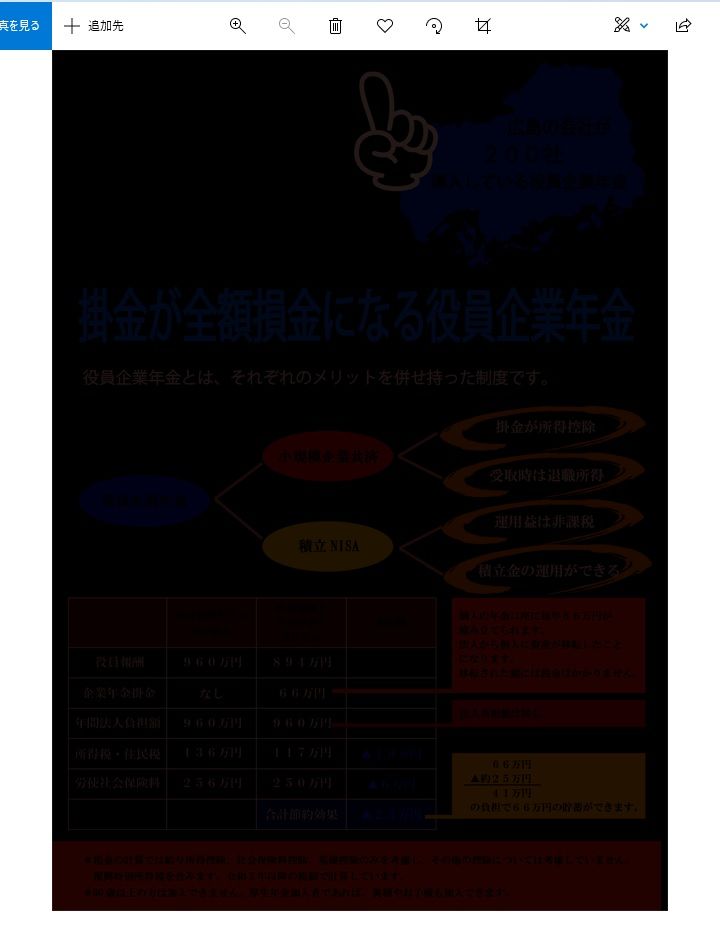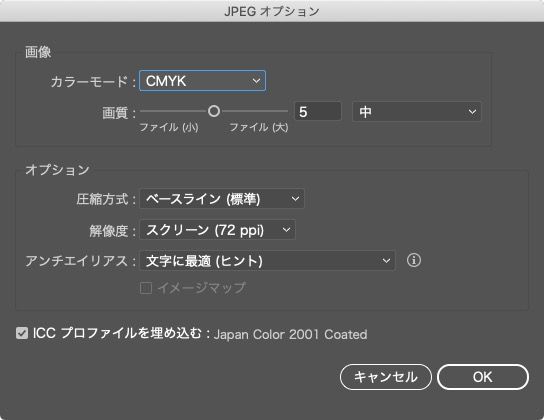Copy link to clipboard
Copied
JPGに書き出しした画像を開くと真っ黒で表示されます。
これまでいくつも書き出ししてきましたが初めてです。
何度試して変わりません。
フォルダー画像一覧では普通ですが、開くと真っ黒です。
何か対処の方法はありますか?
 1 Correct answer
1 Correct answer
たとえば普通に撮った写真などのJPEG画像は正常に表示されますか?
また,書き出した画像を「フォト」以外の画像ビューワで開いた場合はどうでしょうか。
もしも他のアプリでは正常に表示される画像も「フォト」だと黒くなってしまう場合は,修復等を行ってみてはいかがでしょうか。
Copy link to clipboard
Copied
> JPGに書き出しした画像を開くと真っ黒で表示
●JPEGに書き出した環境
OS・バージョン
製品名・バージョン
書き出し手順を詳細に。可能であれば手順ごとのスクリーンショット
●書き出した画像を開いた環境
OS・バージョン
製品名・バージョン
「開いた」操作手順
●対象特定
特定のファイルなのか、複数ファイルで同様なのか
これらをお教え頂ければ、コメントが付きやすくなります。
Copy link to clipboard
Copied
コメントありがとうございます。
JPEGに書き出した環境は
Windows10
illustrator2020
操作手順は
ファイル 書き出し→書き出し形式→ファイルの種類 JPEG→「書き出し」
です。
画像を開いた環境は
Windows10
操作手順は
エクスプローラー ピクチャーに保存しているので
フォルダーを開き、対象の画像をクリック。
特定ファイル、複数ファイルの定義がわかりませんが、
何の区別もない普通のファイルです。
宜しくお願いいたします。
Copy link to clipboard
Copied
> ファイル 書き出し→書き出し形式→ファイルの種類 JPEG→「書き出し」
この書き出し時に出る設定ダイアログのスクリーンショットを出していただけると、
詳しいかたからコメントがつくかもしれません。
また、
ファイル 書き出し→書き出し形式→ファイルの種類 JPEG→「書き出し」
ではなく
ファイル>Web用に保存でプリセットにあるJPEG標準で書き出すとどうでしょうか。念のため、PNGやGIFでも保存してみましょうか。
そして、エクスプローラーでピクチャフォルダを開いた際、ファイルの表示形式をアイコンにした場合、書き出した画像の小さな画像(というかサムネイルと言ってしまいたい)で表示されないでしょうか。いま、Windows10端末がすぐ触れないのでJPEGがそういう表示になったかどうか怪しいのですが…。
また、ファイルのアイコンをChromeやFirefoxなどのWebブラウザのウィンドウに放り込んだら(あるいはブラウザのアイコンに画像アイコンを重ねたら)画像が表示されないでしょうか?
さらに、問題の画像ファイルのアイコンを右クリック>プロパティにて、他のアプリケーションで開いてみるといかがでしょうか。Illustrator2020でも開けるはずです。
> 特定ファイル、複数ファイルの定義
真っ黒になってしまうのが1つのファイルだけなのか、いろんなファイルが同じように真っ黒になってしまうのかという意味でした。
Copy link to clipboard
Copied
丁寧なコメント感謝いたします。
PNGでは開ける様態でした。
色々試してみましたが、Web用JPEGで保存したら開けました。
このコミュニティでたくさんの方からコメントをいただき、
フォトビューワで開けたので、フォトの不具合という事を確認しました。
フォトの修復を試みます。
色々ありがとうございました。
Copy link to clipboard
Copied
カラー設定はどうなっていますか?
アップされたスクショ、現状でもうっすら内容が見えていますが
NDA(守秘義務)のほうは大丈夫でしょうか?
Copy link to clipboard
Copied
コメント感謝いたします。
フォトビューワで開けました。
ありがとうございました。
Copy link to clipboard
Copied
たとえば普通に撮った写真などのJPEG画像は正常に表示されますか?
また,書き出した画像を「フォト」以外の画像ビューワで開いた場合はどうでしょうか。
もしも他のアプリでは正常に表示される画像も「フォト」だと黒くなってしまう場合は,修復等を行ってみてはいかがでしょうか。
Copy link to clipboard
Copied
コメントありがとうございます。
フォトビューワで開いたら正しく表示されました。
「フォトの修復」の方法を調べて試みます。
Windows10のフォトの不具合が結構報告されているようです。
もっと調べてみるべきでした。
てっきりillustratorの方の問題かと思っていました。
勉強になりました。
本当にありがとうございました。
Copy link to clipboard
Copied
特定ファイルだけなのか、新規ファイルでも起きるのかの切り分けは必要です。
また特定ファイルだけの場合、レイヤー状態の確認などは必要かもしれません。
非常時のレイヤーなどで影響が起きている可能性も踏まえなければならないところです。
Copy link to clipboard
Copied
コメント感謝いたします。
一応解決いたしました。
ありがとうございました。
Copy link to clipboard
Copied
もう解決済みのようですが、念のため。
私も同様の現象が起こりましたが、JPEGオプションのカラーモードをCMYKからRGBへ変更することで解決しました。
Find more inspiration, events, and resources on the new Adobe Community
Explore Now