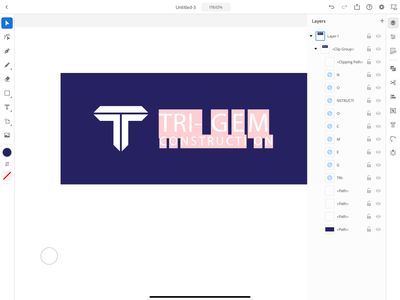- Home
- Illustrator on the iPad
- Discussions
- [ Moved ] Text formatting lost when importing to ...
- [ Moved ] Text formatting lost when importing to ...
Copy link to clipboard
Copied
I had a client send me a pdf. I opened with Acrobat on iPad. When I try to import to Illustrator on iPad, I am losing the text formatting.
SS from edited Acrobat pdf
SS from import into Illustrator on iPad
What is the proper process taking from emailed pdf to Illustrator on iPad?
End goal is creating vector.
[ moved from Illustrator to Illustrator on the iPad forum by moderator ]
 1 Correct answer
1 Correct answer
Hi there,
Thanks for reaching out. I am hopeful that the issue was resolved by the suggestions shared above. If not, could you please confirm what type of fonts are these?
It might be possible that you have these fonts installed on your Desktop machines and Illustrator on iPad is unable to find them. To Avoid this situation, I would suggest using Adobe fonts so that you can get them on both the platforms. Check out this video for more details (https://www.youtube.com/watch?v=VhyLmgUDP3U).
...
Copy link to clipboard
Copied
1- search for the missing font
2- open the pdf on a Computer with AdobeAcrobat pro installed and convert text to outlines
Copy link to clipboard
Copied
That is what I did on my laptop to get the project completed. What I wanted to know is how to accomplish with Adobe apps on my iPad.
Copy link to clipboard
Copied
3- Illustrator is NOT a PDF-Editor
Copy link to clipboard
Copied
Correct, which is why I stated I used Acrobat first to edit, but I need to then import my Acrobat file into Illustrator, all while using only the Adobe apps on my iPad.
Copy link to clipboard
Copied
Hi there,
Thanks for reaching out. I am hopeful that the issue was resolved by the suggestions shared above. If not, could you please confirm what type of fonts are these?
It might be possible that you have these fonts installed on your Desktop machines and Illustrator on iPad is unable to find them. To Avoid this situation, I would suggest using Adobe fonts so that you can get them on both the platforms. Check out this video for more details (https://www.youtube.com/watch?v=VhyLmgUDP3U).
Regards,
Srishti