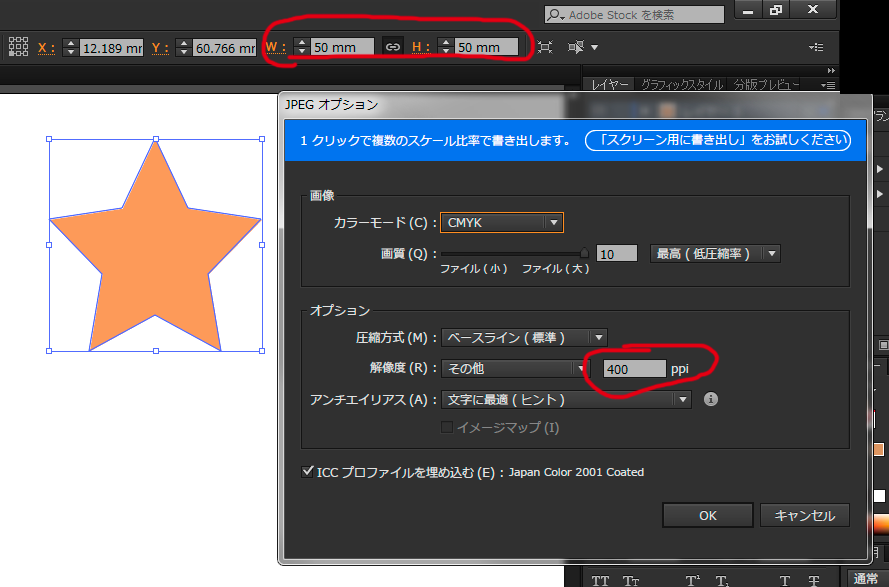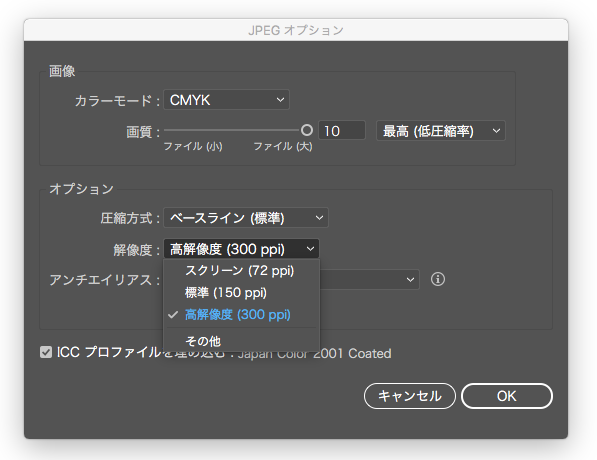Adobe Community
Adobe Community
Turn on suggestions
Auto-suggest helps you quickly narrow down your search results by suggesting possible matches as you type.
Exit
0
画像の保存
New Here
,
/t5/illustrator-discussions/%E7%94%BB%E5%83%8F%E3%81%AE%E4%BF%9D%E5%AD%98/td-p/11123665
May 11, 2020
May 11, 2020
Copy link to clipboard
Copied
はじめまして。シールを作りたくてイラストレーターを購入しました。
初心者です。
100%表示でつくっていてできたあと、
書き出しからjpgで保存しようとしたところ、
画像サイズが5分の1ほどの大きさになってしまいます。
どのようにしたら原寸大で保存できますでしょうか。よろしくお願いいたします。
Community guidelines
Be kind and respectful, give credit to the original source of content, and search for duplicates before posting.
Learn more
Explore related tutorials & articles
Engaged
,
/t5/illustrator-discussions/%E7%94%BB%E5%83%8F%E3%81%AE%E4%BF%9D%E5%AD%98/m-p/11123786#M176449
May 11, 2020
May 11, 2020
Copy link to clipboard
Copied
「画面に表示される大きさ」よりは添付画像上の赤丸のサイズを気にしたほうが良いと思います。
ここの数字を希望サイズにすれば、成果物も希望通りのサイズになるでしょう。
それとは別に、書き出し時のppiも関係しているかも知れません。画像下の赤丸の数値が「72」などだと小さく精製される可能性があります。
「自宅のプリンタでシールを作れるデータを作りたい」や「印刷会社に送るデータを作りたい」など【最終的にどうしたいか】を述べられると、更に良い回答がつくと思いますよ。
Community guidelines
Be kind and respectful, give credit to the original source of content, and search for duplicates before posting.
Learn more
Community Expert
,
/t5/illustrator-discussions/%E7%94%BB%E5%83%8F%E3%81%AE%E4%BF%9D%E5%AD%98/m-p/11123788#M176450
May 11, 2020
May 11, 2020
Copy link to clipboard
Copied
必要な画像の大きさはどの程度ですか? またどの書き出し機能を利用して書き出したのでしょう?
100%表示と書かれていますが、ドキュメントのアートボードサイズ等も書き出しの結果に影響します。
一般的なことを書くと書き出し時の解像度の設定によってJPGファイルのピクセル数が変わりますから解像度の設定を調整すると総ピクセル数は変化します。
もう少し、何をどうしてどうなったのか具体的な情報を出しましょう。
Community guidelines
Be kind and respectful, give credit to the original source of content, and search for duplicates before posting.
Learn more
People's Champ
,
LATEST
/t5/illustrator-discussions/%E7%94%BB%E5%83%8F%E3%81%AE%E4%BF%9D%E5%AD%98/m-p/11124226#M176473
May 12, 2020
May 12, 2020
Copy link to clipboard
Copied
JPEGにする理由はなんでしょうか?目的によっては、Illustratorデータ(拡張子.ai)やPDFにしておいたほうが高い品質を保てます。
--
Yamonov
Yamonov
Community guidelines
Be kind and respectful, give credit to the original source of content, and search for duplicates before posting.
Learn more
Resources
Learning Resources for Illustrator
Crash on launch and known issues
Fonts and Typography in Illustrator
Copyright © 2024 Adobe. All rights reserved.