 Adobe Community
Adobe Community
Turn on suggestions
Auto-suggest helps you quickly narrow down your search results by suggesting possible matches as you type.
Exit
0
New Here
,
/t5/illustrator-discussions/%E7%AD%86%E7%95%AB%E6%A1%86%E7%B7%9A-%E9%8C%A8%E9%BB%9E%E5%AE%9A%E4%BD%8D%E8%A8%AD%E5%AE%9A%E8%B7%91%E6%8E%89/td-p/9601379
Jan 11, 2018
Jan 11, 2018
Copy link to clipboard
Copied
正常情況下,所輸入的尺寸如果加入筆畫框,框線會有居中、內側、外側對齊。
如果是居中情況,真正尺寸的框線會在筆劃中間向兩側增家出筆劃。
可是我現在不知道為什麼,居中情況下,錨點卻不是在中間,而是在外側。
我輸入矩形框,出來的矩形會再自動額外多加0.353(內建基本筆畫框數據)。
框線要對齊,基本上都是筆劃的中心線再對齊或結點可自動變化大小。
可是現在是他用筆劃的最外圍去對齊,導致對齊的部分並非為正確。
如附檔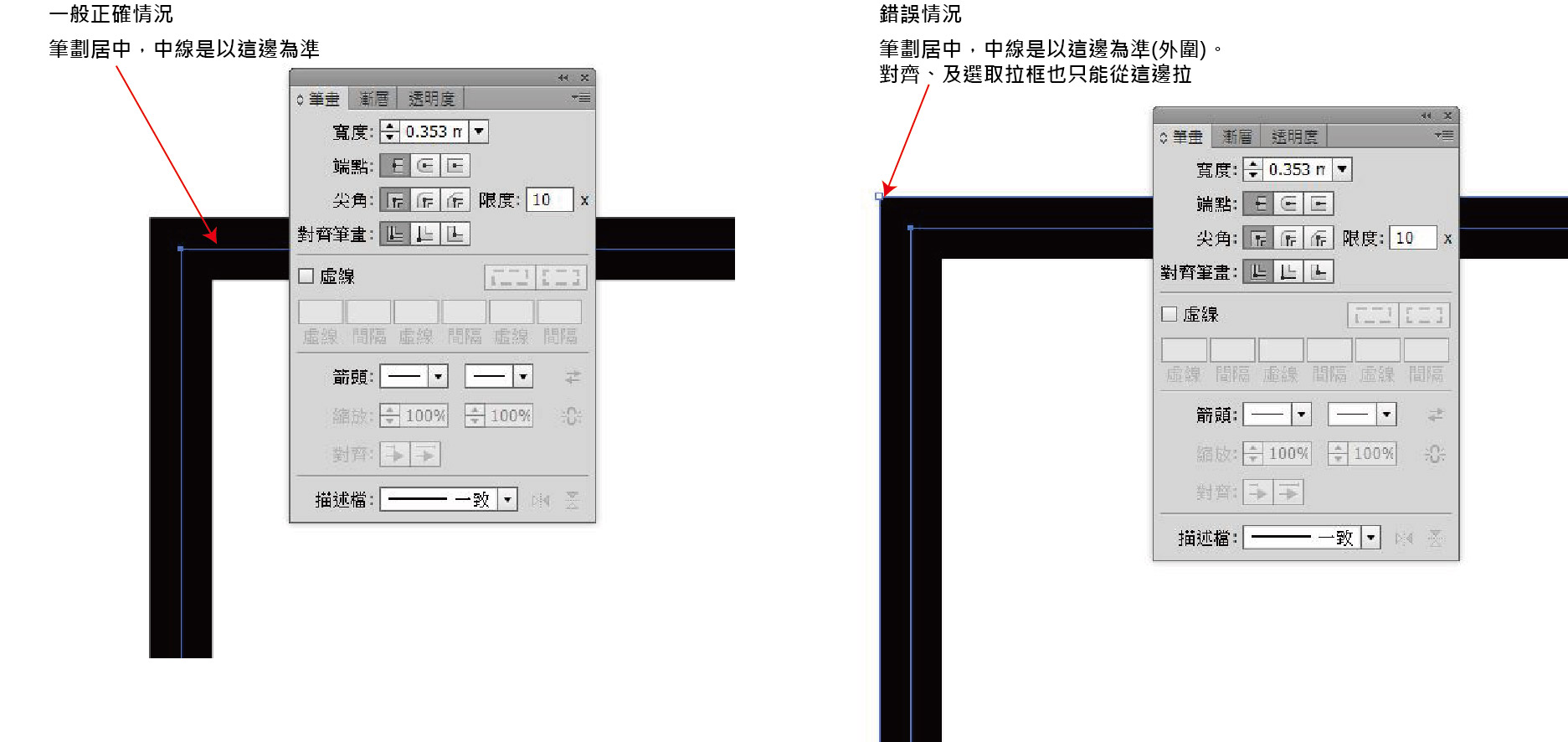
我該如何設定讓他回復以前正常情況。
Community guidelines
Be kind and respectful, give credit to the original source of content, and search for duplicates before posting.
Learn more
 1 Correct answer
1 Correct answer
Community Expert
,
Jan 12, 2018
Jan 12, 2018
偉偉魏,
You need to untick Use Preview Bounds in the general preferences.
Explore related tutorials & articles
Community Expert
,
/t5/illustrator-discussions/%E7%AD%86%E7%95%AB%E6%A1%86%E7%B7%9A-%E9%8C%A8%E9%BB%9E%E5%AE%9A%E4%BD%8D%E8%A8%AD%E5%AE%9A%E8%B7%91%E6%8E%89/m-p/9601380#M80233
Jan 12, 2018
Jan 12, 2018
Copy link to clipboard
Copied
偉偉魏,
You need to untick Use Preview Bounds in the general preferences.
Community guidelines
Be kind and respectful, give credit to the original source of content, and search for duplicates before posting.
Learn more
偉偉魏80652573
AUTHOR
New Here
,
/t5/illustrator-discussions/%E7%AD%86%E7%95%AB%E6%A1%86%E7%B7%9A-%E9%8C%A8%E9%BB%9E%E5%AE%9A%E4%BD%8D%E8%A8%AD%E5%AE%9A%E8%B7%91%E6%8E%89/m-p/9601381#M80234
Jan 14, 2018
Jan 14, 2018
Copy link to clipboard
Copied
thank you so much!
Community guidelines
Be kind and respectful, give credit to the original source of content, and search for duplicates before posting.
Learn more
Community Expert
,
LATEST
/t5/illustrator-discussions/%E7%AD%86%E7%95%AB%E6%A1%86%E7%B7%9A-%E9%8C%A8%E9%BB%9E%E5%AE%9A%E4%BD%8D%E8%A8%AD%E5%AE%9A%E8%B7%91%E6%8E%89/m-p/9601382#M80235
Jan 15, 2018
Jan 15, 2018
Copy link to clipboard
Copied
You are welcome, 偉偉魏.
Community guidelines
Be kind and respectful, give credit to the original source of content, and search for duplicates before posting.
Learn more
Resources
Learning Resources for Illustrator
Crash on launch and known issues
Fonts and Typography in Illustrator
Copyright © 2024 Adobe. All rights reserved.
