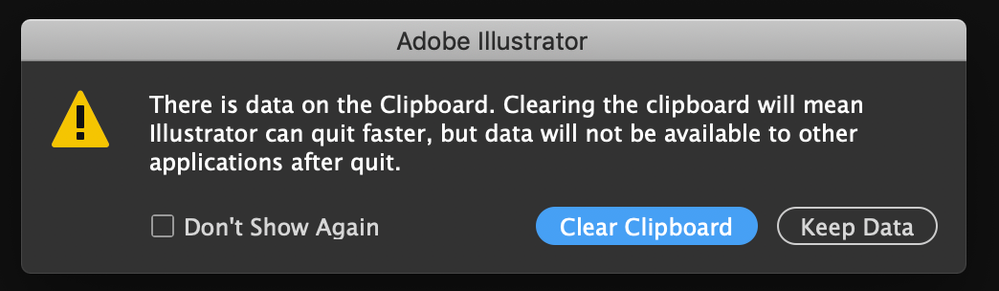Adobe Community
Adobe Community
- Home
- Illustrator
- Discussions
- Bring to Front, Send to Back Brakes After a Period...
- Bring to Front, Send to Back Brakes After a Period...
Bring to Front, Send to Back Brakes After a Period of Use, Need to restart to make it work again.
Copy link to clipboard
Copied
I have some odd behavior from Adobe Illustrator after several hours of use. The bring to back and send to front, pressing Command-Shift-{ ,or } stops working. I can save the file, close Illustrator, reopen and it works again. This is a bug, not human error.
Explore related tutorials & articles
Copy link to clipboard
Copied
Hi there,
Sorry to hear about your experience. Would you mind sharing some more details like:
1. Version of OS and Illustrator.
2. Does it happen on a specific file or all?
3. Have you tried resetting preferences? If not, please try doing that. You may follow help article https://helpx.adobe.com/illustrator/using/setting-preferences.html#setting_illustrator_preferences
**Please note that resetting preferences will remove all the custom settings and Illustrator will launch with default settings. You can also take a backup of the folders in case you want to. Location is mentioned in the article.
Also, you can check if there is any other app that might be interfering with the Illustrator shortcuts. Please follow Apple help article https://support.apple.com/en-in/guide/mac-help/mchlp2864/mac to do that. Let us know if it helps.
Looking forward to your response.
Regards,
Ashutosh
Copy link to clipboard
Copied
A few more details...
1. I am using a iMac Pro, running macOS Mojave (v 10.14.6)
2. It happens with all files. It stops working, but I can still move it up the stack manually using the layers palette. Again, once I restart Illustrator, then it starts to work again with the same file where it wasn't working.
3. I have reset all preferences recently. The behavior is the same. It seems to start happening after I drag an image to the canvas or have something large in the clipboard, but not always. It's hard to reproduce the problem. It just happens after a long period of work.
Copy link to clipboard
Copied
Also, when I quit Illustrator to fix the problem, I always get this alert:
I never get this message any other time.