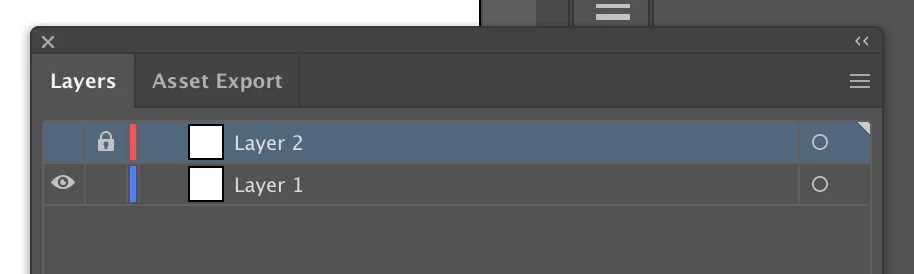Can't draw a new object in my document
I've been working in an Illustrator document for a few weeks now and I want to change my illustration. I'm trying to create a new circle, but my stylus or cursor gives an error (a small circle with a line through it) and it doesn't do anything. I've restarted Illustrator, I've restarted my computer, my stylus works just fine, I've disconnected the tablet and tried it solely on my laptop. I've tried creating new text, a new line, a new figure, it won't work. Can anybody tell me what's happening here? Did I miss something? Is it just a configuration error? It worked just fine all the while, today there's this error right from when I opened Illustrator. When I create a new document, it works... In my existing document, it won't. I've saved this document as another document, nothing works. Hope anyone can help me out! Thanks in advance!