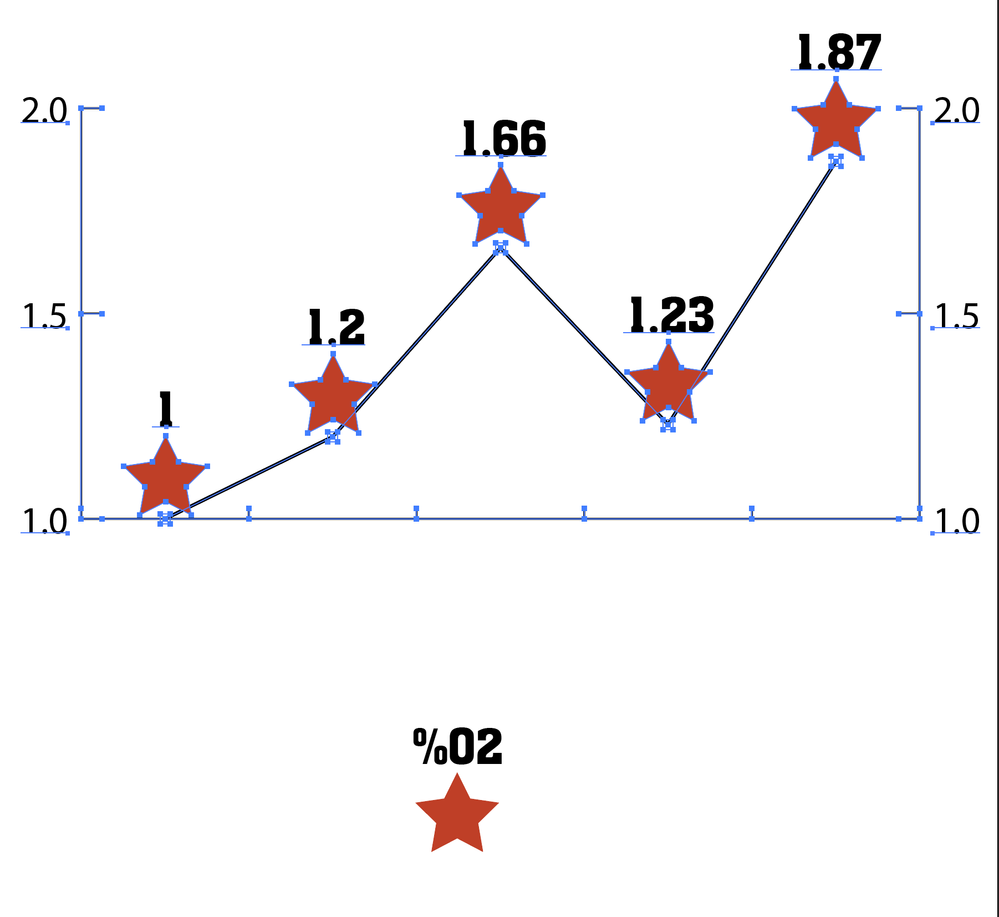Adobe Community
Adobe Community
- Home
- Illustrator
- Discussions
- Cannot add values to line charts after modifying t...
- Cannot add values to line charts after modifying t...
Copy link to clipboard
Copied
Hi!
I am using Illustrator to make line charts. I use the Line Graph tool to create line charts by adding data with the spread sheet function. After I modify the graphs by changing color of the lines , and then try to add values or in any way modify the chart through "graph type" and "graph data" I get the following error:
"Cant set the graph style. The requested transformation would make some objects extend beyond the addressable area."
Then I have to start from scratch. Very time consumin. I really would appreciate any ideas and help.
 1 Correct answer
1 Correct answer
https://www.youtube.com/watch?v=SMwf7ZORWmI
Make a design as per the video above
Select graph uses Use instead Object >> Graph >> Marker and choose the design you made
Explore related tutorials & articles
Copy link to clipboard
Copied
https://www.youtube.com/watch?v=SMwf7ZORWmI
Make a design as per the video above
Select graph uses Use instead Object >> Graph >> Marker and choose the design you made