- Home
- Illustrator
- Discussions
- cant expand appearance in illustrator
- cant expand appearance in illustrator
cant expand appearance in illustrator
Copy link to clipboard
Copied
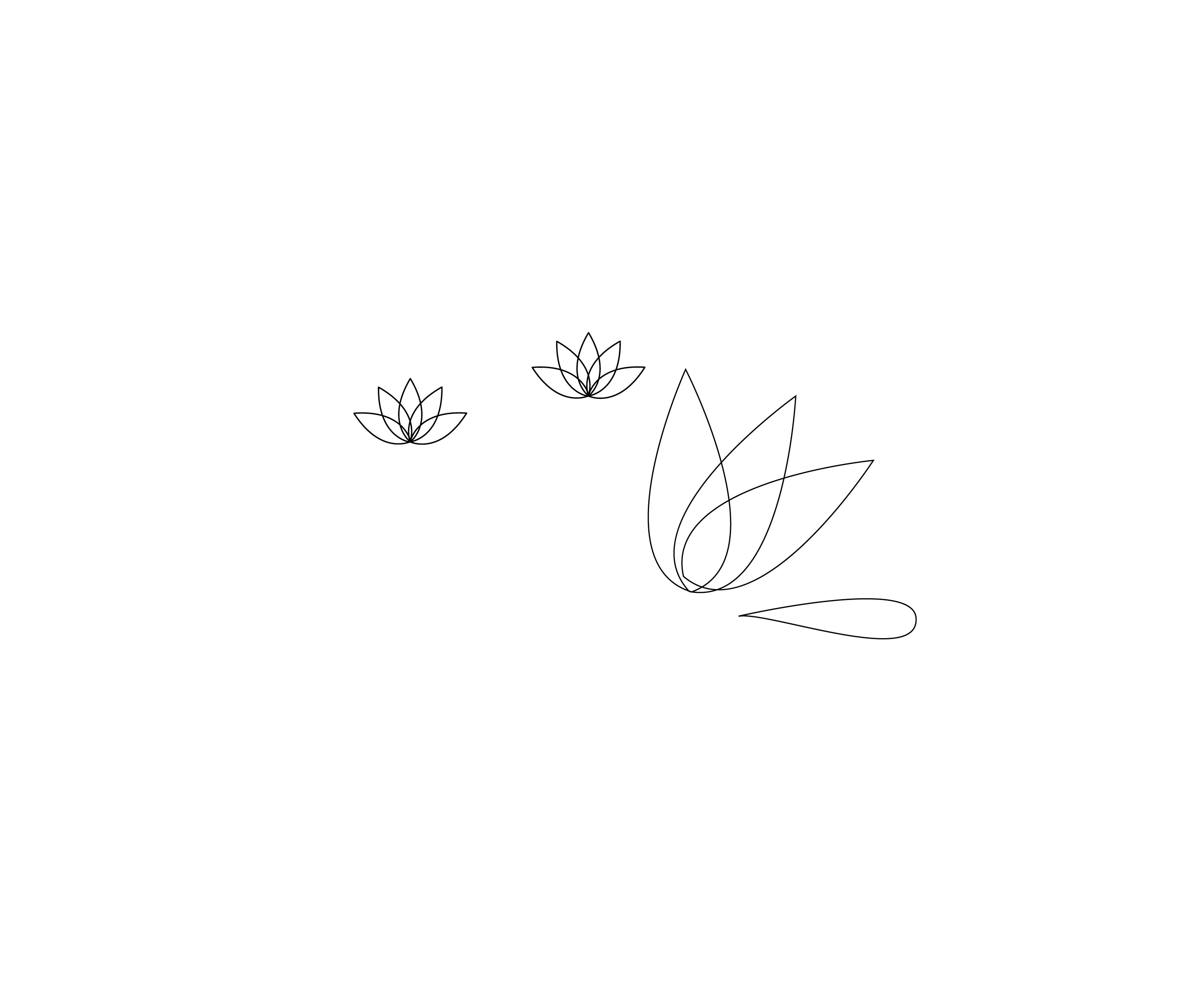 the expand apppearance option is greyed out when i select one of the lotus flowers on the left. All i want to do is get rid of the unwanted lines in the petals. Any ideas
the expand apppearance option is greyed out when i select one of the lotus flowers on the left. All i want to do is get rid of the unwanted lines in the petals. Any ideas
Thanks in advance
Explore related tutorials & articles
Copy link to clipboard
Copied
herms_ra,
I am afraid this is not something for Expand (Appearance).
Presuming you have closed individual paths, you may select the relevant ones and Pathfinder>Divide, then delete the unwanted ones.
Or you may click on the paths you wish cut parts off, then cut with the Scissors Tool and delete the newly cut unwanted paths. Smart guides are your friends, telling you when you are there (saying intersect where the paths cross).
Copy link to clipboard
Copied
Here's the solution. Get the brush tool, then set the Brush Definition to charcoal. And now brush just a small line anywhere on your canvas not overlapping your current design. After that select all then Expand Appearance will be available. It is important to not set the brush definition to basic, setting it to charcoal or anything but not basic will work.
It turns out that expand appearance is only available to complex brushes or strokes.
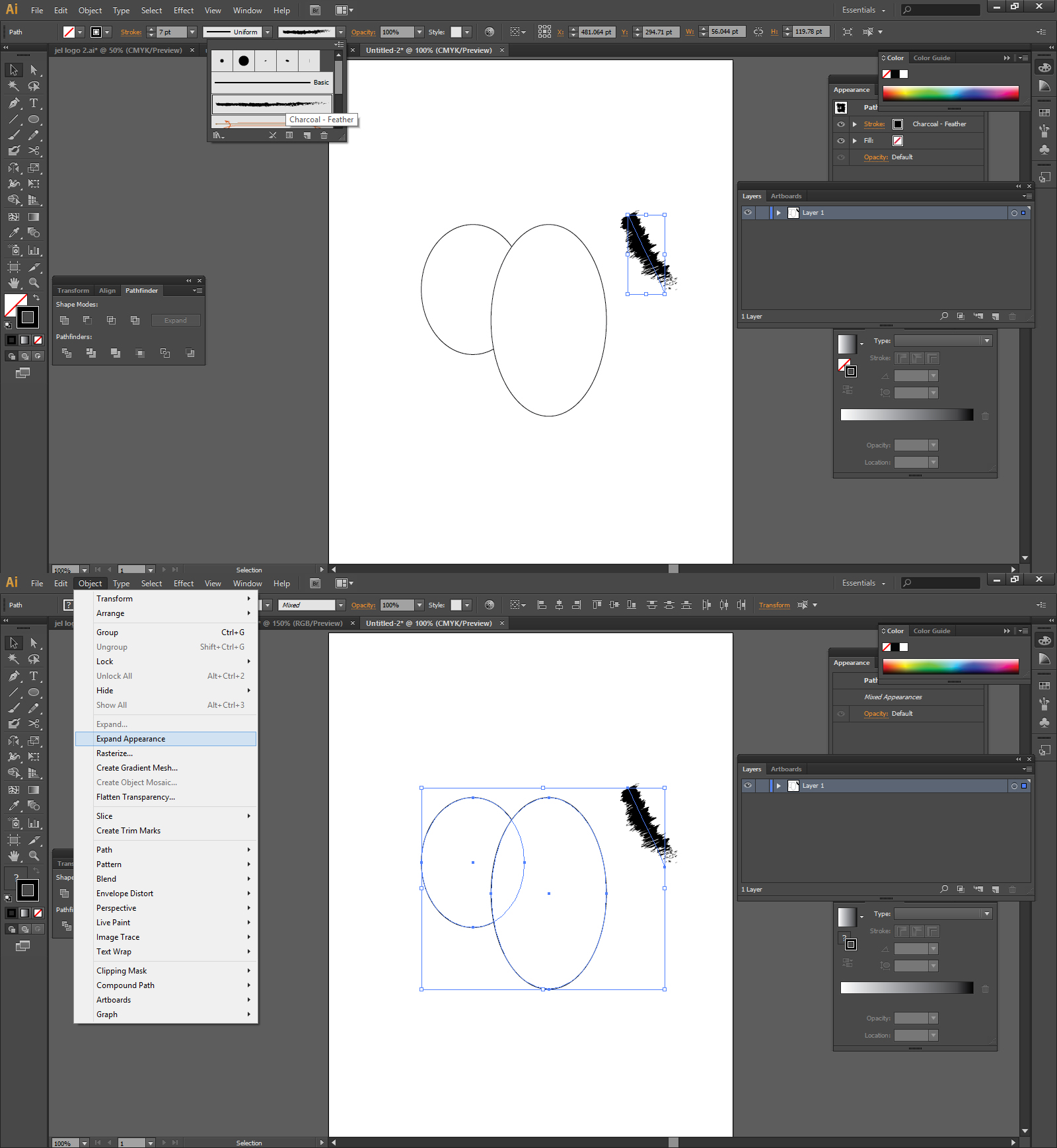
Hope this helps.
Copy link to clipboard
Copied
At First I thought this solution was nonsense, but my wife did it anyway, and it worked!! Thank you so much!!! It has to be a recent problem because a friend has an old version and this not happens.
Copy link to clipboard
Copied
I would go with Jacobs suggestion, also depending what exactly you are after you can fill and stack layers accordingly.
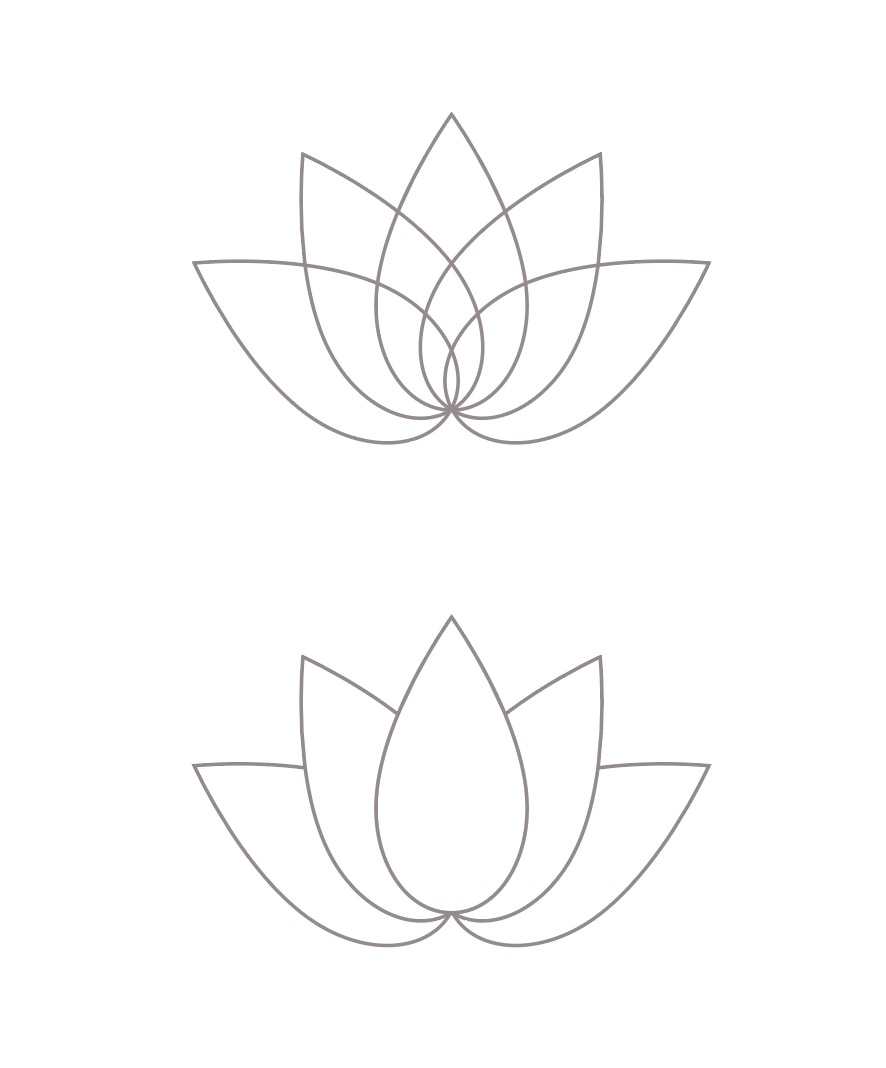
Copy link to clipboard
Copied
Sometimes saving a copy to the earliest Illustrator version compatibility may be another option.

