 Adobe Community
Adobe Community
- Home
- Illustrator
- Discussions
- Conversion both ways CMYK<-->RGB and color profile...
- Conversion both ways CMYK<-->RGB and color profile...
Copy link to clipboard
Copied
I have an issue that I have not quite found in the forums yet. I would like to work in Illustrator in CMYK color space and have a different application that only works in RGB.
Illustrator RGB working space is set to sRGB IEC61966-2.1, CMYK working space is U.S. Web Coated (SWOP) v2. Document Color Mode is set to CMYK.
I have a target CMYK color of 97, 42, 42, 42 which I know matches what I need when it prints. I enter this into the color picker then change the picker to show RGB which is 0, 80, 93. If I immediately change back to CMYK the values are correct, I am guessing that Illustrator does not do any calculations for this if the values are not changed. However, if I start with some other values in the color picker and then change the values to RGB 0, 80, 93, when I change the picker to show CMYK values it shows 93.37, 55.88, 49.28, 29.89 which is not what I need. It may appear to be the same on the screen but when it prints, my printer profile shifts it again so that it is different than what I need. I really, really, do not want to start messing around with my printer profiles, especially since I already know what CMYK color I need in Illustrator. I have tried a few different color profiles but cannot find the correct ones for what I need.
Does anyone have experience with this who can provide a solution?
 2 Correct answers
2 Correct answers
When doing color conversions through ICC color management, it won't go "back" to the old numbers. It will always do a conversion, which might change values dramatically.
CMYK color space is way smaller than RGB. Some colors can't be converted to some close resemblance.
I’m guessing the OP will not see this since the thread is 3 years old, but I think it’s important to note that the OP’s starting 97|42|42|42 CMYK value is clearly a built CMYK color—I don’t think a color like that would likely come from a color managed conversion. Built CMYK colors would not usually make the round trip unchanged, the obvious common case is 0|0|0|100 black, but a CMYK color from a color managed conversion could.
So if the OP started with the color managed SWOP CMYK values—93|56
...Explore related tutorials & articles
Copy link to clipboard
Copied
When doing color conversions through ICC color management, it won't go "back" to the old numbers. It will always do a conversion, which might change values dramatically.
CMYK color space is way smaller than RGB. Some colors can't be converted to some close resemblance.
Copy link to clipboard
Copied
I do understand that CMYK is smaller than RGB and that some RGB colors cannot be converted properly. For my application, I am starting with CMYK numbers so should be able to replicate those by finding a correct RGB combination that gets me back to the original CMYK numbers. The issue appears to be that the profile for converting from CMYK to RGB does not match the profile for converting the other way. I am looking for a solution to that. I can put RGB values in the picker and see what the resultant CMYK values are and keep doing that until I get to the correct values but that is time consuming and I also have not been able to find a combination of RGB values that converts back to CMYK 97, 42, 42, 42.
Copy link to clipboard
Copied
You could try if setting the rendering priority to "relative colormetric" gives you a better result. But you won't be able to go back to the original values.
Copy link to clipboard
Copied
Relative Colorimetric was already set. Changing to Absolute Colorimetric did not work either.
Copy link to clipboard
Copied
Realistically you can expect calculation errors and rounding. The conversions are build into the profiles and may not match; certainly won't except for absolute. This is why it's important to minimise conversions, preferably doing just one. Going back and forth routinely is a recipe for severe damage no matter what software you use.
Copy link to clipboard
Copied
Are there conversion formulas anywhere for these profiles? If I have formulas it would be faster to calculate the closest input RGB values that I need by creating lookup tables rather than having to do it manually within Illustrator.
Copy link to clipboard
Copied
There is no solution.
When using CMYK percentages and color management you are converting between a color space with 4 components and a color space with 3 components.
In a CMYK document you can specify any combination of CMYK, no color conversion is involved (except for displaying it on your monitor).
When you specify an RGB color, the color gets converted to CMYK using the information from your Color Settings.
That results in the creation of a grey component.
In a perfect world with perfect inks, black would not be needed, 100% of CMY would give you a black that matches 0 RGB.
But the world is not perfect and neither are CMY inks.
You will see that the conversion you want is only possible when there is no grey involved.
Try 50% Cyan. The resulting RGB (with your color settings) is R:109 G:207 B:246.
Enter those and you will get: C:50.12 M:0.13 Y:0.05 K:0. Rounded: 50% Cyan.
Try the same with combinations of 2 inks without black and the results are very close.
Edit: I should have said, the results are sometimes very close. Inks contain parts of colors they should not absorb/reflect.
Copy link to clipboard
Copied
Hmmmm, and I am guessing there is no simple viewer for those lookup tables? I did a quick look online and did not find anything although with my limited experience I may not be looking for the correct things.
Copy link to clipboard
Copied
Another example:
Different CMYK mixtures result in the same RGB values.
Which one to choose when going from RGB to CMYK?
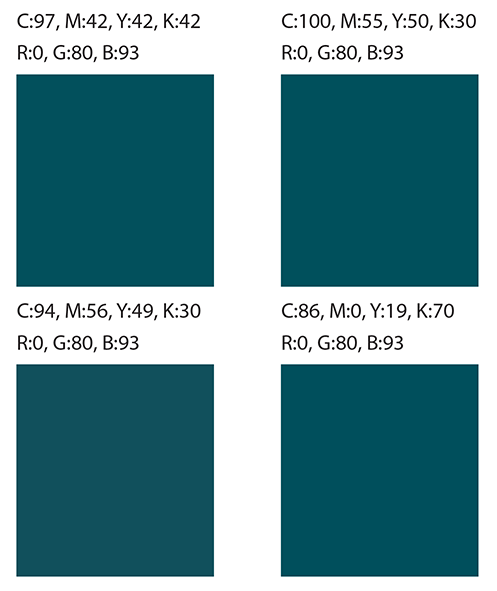
Copy link to clipboard
Copied
And that is my dilemma. I may have to see if there is any way I can get my original application to work in CMYK instead of RGB, that would solve all this.
Copy link to clipboard
Copied
Hi
basically you cannot convert between CMYK and RGB and back again and expect identical values, because there are compromises in the gamut mapping which may not exactly be mirrored.
RGB to CMYK and back again is even worse, because high gamut RGB colour values may often be lost in the first step so unable to be re-established in the second. You've pushed a pint into a half pint pot (so some is spilled) and when pouring it back, it's still only half a pint.
As you've discovered, its not good practice to convert back and forth.
I hope this helps
thanks
neil barstow, colourmanagement.net :: adobe forum volunteer
[please do not use the reply button on a message within the thread, only use the blue reply button at the top of the page, this maintains the original thread title and chronological order of posts]
One set of RGB values can be made into various CMYK values depending on the CMYK profile used.
Copy link to clipboard
Copied
I’m guessing the OP will not see this since the thread is 3 years old, but I think it’s important to note that the OP’s starting 97|42|42|42 CMYK value is clearly a built CMYK color—I don’t think a color like that would likely come from a color managed conversion. Built CMYK colors would not usually make the round trip unchanged, the obvious common case is 0|0|0|100 black, but a CMYK color from a color managed conversion could.
So if the OP started with the color managed SWOP CMYK values—93|56|49|30—and made a round trip to sRGB and back to SWOP using Relative Colorimetric, the return CMYK values would match. That’s what I’m seeing using Photoshop’s Convert to Profile...
Copy link to clipboard
Copied
Hi Rob
good to know on that test you made.
yeah its an old thread, but somehow part of it got ported over to the colormanagment board and a link to this was added.
neilB



