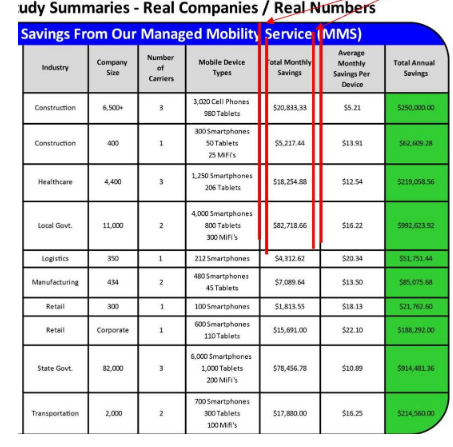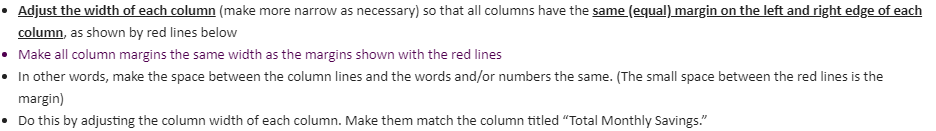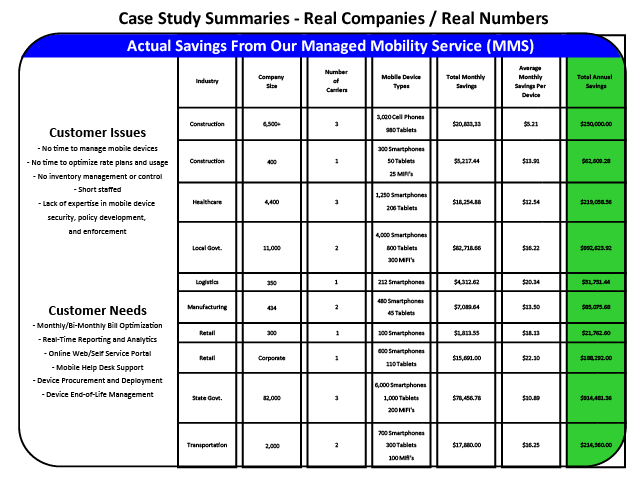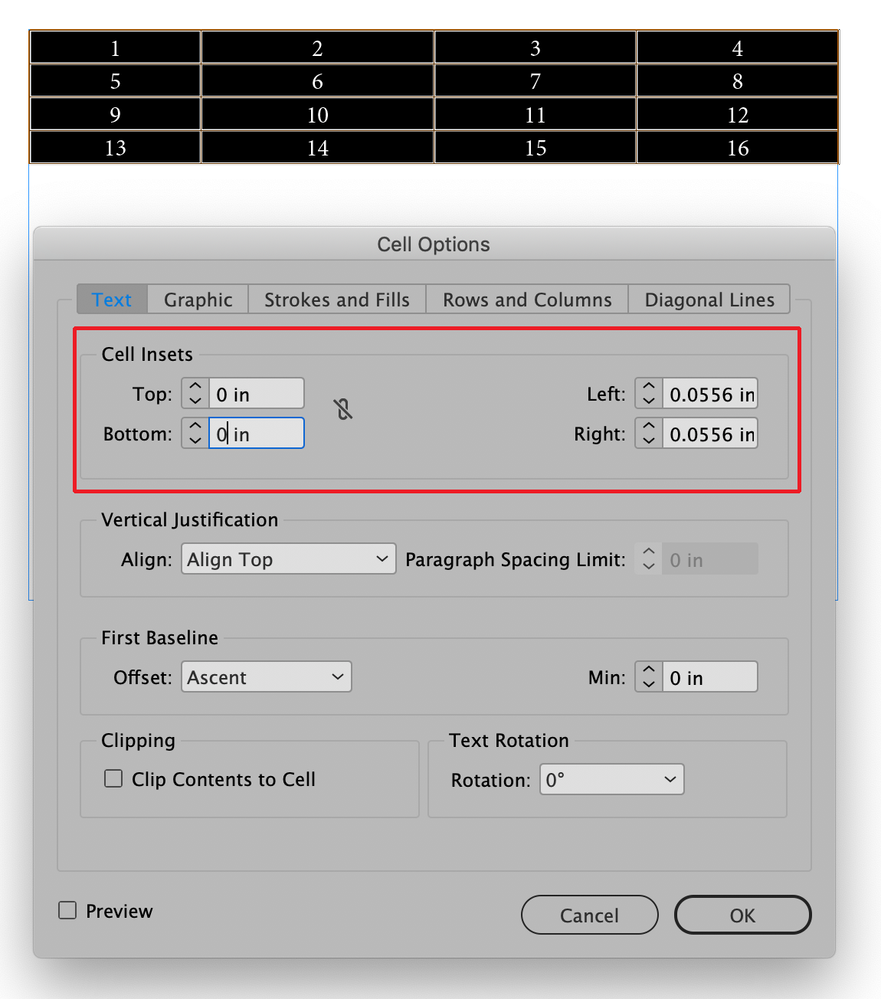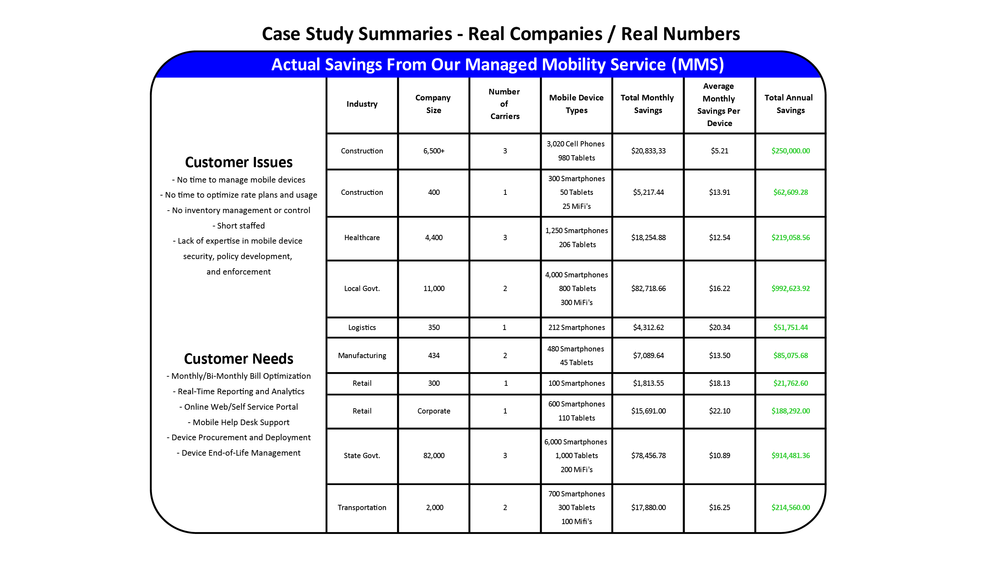Adobe Community
Adobe Community
Grid rules
Copy link to clipboard
Copied
Can someone please explain to me what the client means by this...Your help is much appreciated, thanks
Explore related tutorials & articles
Copy link to clipboard
Copied
They want the column width to be the width of the text plus those margins in each column.
Copy link to clipboard
Copied
Thanks a lot for the reply Doug... So am I on the right path here? Or completely off course?
Copy link to clipboard
Copied
They don't want actual lines there, just that the extra horizontal space is the same in each column.
Copy link to clipboard
Copied
"Make all margins the same by adjusting the column width'' The client just said this. Which are the margins on my diagram and how do I make them equal?
Copy link to clipboard
Copied
The 'margins' they are describing are the space between the text and the edges of the columns.
Copy link to clipboard
Copied
I assume that the chart you're showing was drawn manually in Illustrator. In that case you will have to manually adjust each column and the text within it also manually selecting the end points of each vertical rule with the Direct Selection tool (shift click on the two endpoints or option (Mac)/alt (PC) click on the rule) for each rule that you need to move. You will then need to manually shift the text within to remain centered if the text was created with the regular Type Tool or adjust the width of the container box if you used the Area Type tool (in the latter case the text will remain centered within the container).
This kind of a table should actually have been created in InDesign using the InDesign table feature. In that case each column can be easily adjusted and the text within it will automatically remain centered. You can read more about doing this at: https://helpx.adobe.com/indesign/user-guide.html/indesign/using/creating-tables.ug.html.
Copy link to clipboard
Copied
Thanks a lot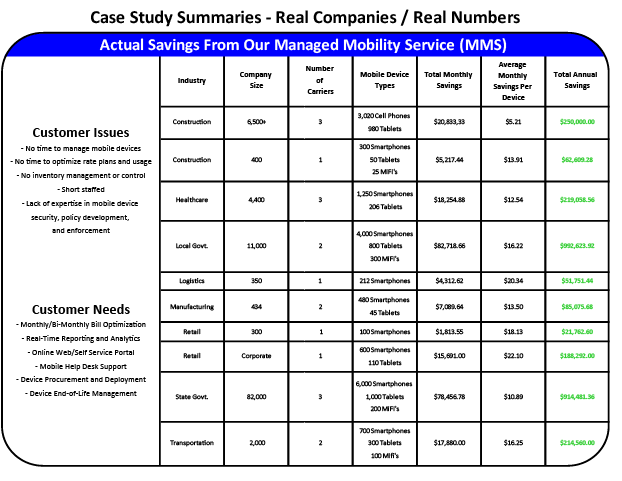
Copy link to clipboard
Copied
You seem to have made all columns the same width, rather than adjusting for the margins.
Copy link to clipboard
Copied
Can you please explain to me exactly how to adjust the margin because when I begin adjusting There are small vertical spaces created. Is there a way to have the space between the text and the edges of the columns all equal? and if so, exactly how? Thank you very much.
Copy link to clipboard
Copied
I don't know how you have constructed this file, so it is difficult to offer suggestions.
This would be easy to do in InDesign, which has dedicated table options. In Illustrator, it may require a lot of manual fiddling.
Copy link to clipboard
Copied
You will have to explain exactly how this table has been built for anybody to be more specific about the process. As I said in my earlier post I suspect that this is a series of vertical lines and text that have been manually placed into position. If this is the case then it is a matter of manual jiggering to make it right. I think though that my main point earlier is that the margins can only be adjusted (by moving the lines closer in or farther away from the text) based on the widest line of copy in each column. If this is to be done manually then it should be done one column at a time and I would recommend starting from the column on the far right. Select all of the text insertion points in that column and move that text so that the amount of space on the right of the widest line of text is the specified distance from the right edge of the column. Then move the vertical line on the left of that column so that it matches the space on the right. Then repeat the process on each of the other columns working right to left. The reason that I suggest working from right to left is because there seems to be more leeway to be had with the wide single column on the far left. The copy in that column may be OK to just center or, if the overall width of the entire table is flexible, then the copy can be adjusted to the same margin as the rest of the table with the outside edge adjusted accordingly to make it work.
Copy link to clipboard
Copied
Okay now this is from InDesign..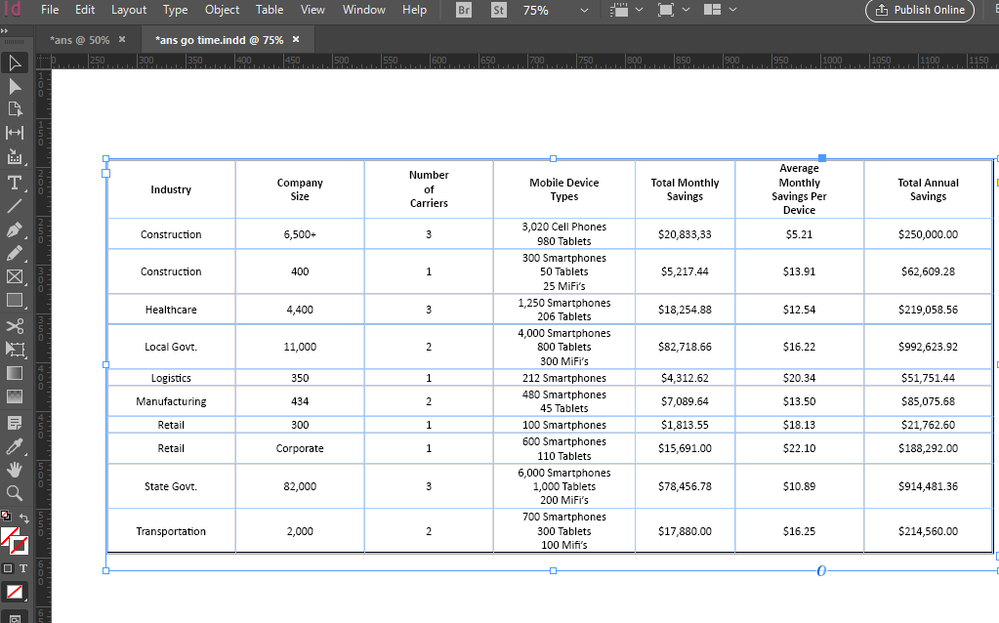
Copy link to clipboard
Copied
Since the objective here is to create columns of unequal width you will still need to make the columns narrower and wider to fit the requirements. You can't, in this case set an absolute width, for all of the columns. To change the column widths select InDesign's Type tool and click and drag on a vertical line (you will see an icon of a left and right arrowhead appear). If you drag without holding down the shift key the entire table will expand or contract by the amount you add or subtract from the column. If you hold the shift key while dragging then only the vertical line you're dragging will move. You can set left and right margins for each cell by first selecting all of the cells and then going through the Table menu to Cell Options>Text... and setting the cell insets as shown below. Note that the Top and Bottom Insets should be set to zero. Then when you drag the columns the widest line of text will disappear when you have made the column too thin to hold it plus the margins. The fact of the matter is that this task will require some "eyeballing" to accomplish it.
And we now return you to the Illustrator Forum—already in progress!
Copy link to clipboard
Copied
I woke up this morning to find that this post had been moved from the Illustrator forum to InDesign. Or did I just dream that it started in Illustrator? Anyway it makes the closing line in my previous post seem rather odd!
Copy link to clipboard
Copied
You are right.
Yesterday both threads were in Illustrator forum. I merged them, but left it there.
Maybe someone else moved it to InDesign without a comment?
Copy link to clipboard
Copied
I think what the client is asking for is to make sure that the space between the widest word in each column and the vertical rules is equivalent to the space between the red rules that have been drawn. For example it looks like the space surrounding the words "Manufacturing" and "Transportation" (they seem to be about the same width) under the "Industry" column is pretty close already and at most would only require a slight adjustment to match the red line example. On the other hand the "Average Monthly Savings Per Device" column would need to be made narrower to match the space for "Savings Per" which seems to be the widest line of copy in the column.
The request seems a bit unrealistic to me since the widest copy in each column is not always the header copy. When the widest word actually appears as entry copy then the header, I think, will look odd compared to the headers that do contain the widest words.
Copy link to clipboard
Copied
Please, guys, help me out...
Make all margins the same by adjusting the column width.
[ double posts merged by moderator ]
Copy link to clipboard
Copied
Doing what they ask makes the table wider.
you must take the width of one cell and make that the same width for all of them. Use the company site or industry as your cell. Highlight it, look at the width and copy and paste that number to all other cells. Now all of your cells are the same size with the same margin.
Copy link to clipboard
Copied
If it is an InDesign table, it sounds to me like they want the column widths the same and the cell padding insets the same amount in all columns. I guess.
Copy link to clipboard
Copied
at first you started in Illustrator forum two threads.
Then in the middle of this thread -->
@indie5E1E wrote: "Okay now this is from InDesign.."
Just for clarification:
- is this a Illustrator question?
- or is this now a InDesign question?