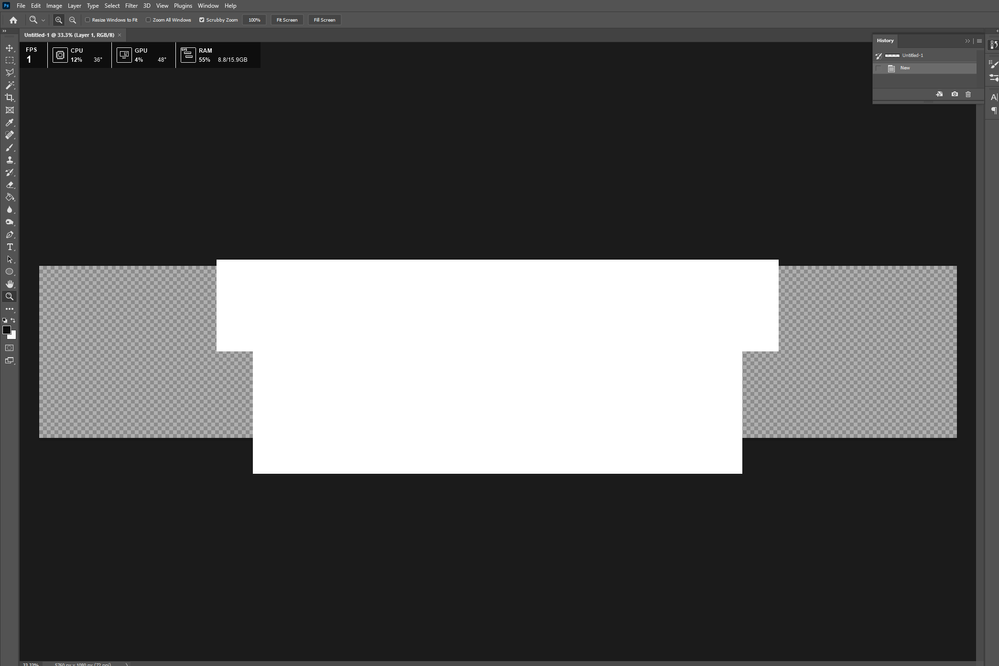Adobe Community
Adobe Community
- Home
- Illustrator
- Discussions
- Hardware limitations or software bug?
- Hardware limitations or software bug?
Hardware limitations or software bug?
Copy link to clipboard
Copied
My hardware is:
Ryzen 5 3600 -- Nvidia RTX 3070 -- 16 GB RAM @ 3000 Mhz -- 1440p display
I'm experiencing regular lock-ups and end up terminating the program when working on a particularly large file (for me) which is 5760 x 1080 @ 300 ppi raster effects. The AI file size is ~300MB.
Does his seems more likely to be a hardware limitation (RAM?) vs software bug? Should this be happening with my hardware or? I don't really know where I should be setting my expectations.
The attached screenshot has now happened in both Photoshop and Illustrator when either under load and/or both programs open at same time. The weird white box glitch has occured in both and will remain frozen indefinitely at that point.
Explore related tutorials & articles
Copy link to clipboard
Copied
By looking at the Adobe Illustrator GPU system requirements (https://helpx.adobe.com/illustrator/system-requirements.html) it appears to be hardware. The first RTX they list is the 4000... Sorry. :'(
Adobe Community Expert / Adobe Certified Instructor
Copy link to clipboard
Copied
Hi there,
Sorry to hear about your experience.
Please try disabling the GPU Performance under Preferences > performance & let us know if helps with this issue.
Regards,
Ashutosh
Copy link to clipboard
Copied
Hi, disabling GPU performance did remove the white box. It's worth noting once the white box appears (usually under relatively high load) it will toggle on and off with the Ctrl button. Obviously makes working very difficult without restarting because I use Ctrl regularly for shortcuts.
I did not realise that the retail "gaming" GPU's are not officially supported by Adobe. So I guess there's no further help I can get with this?