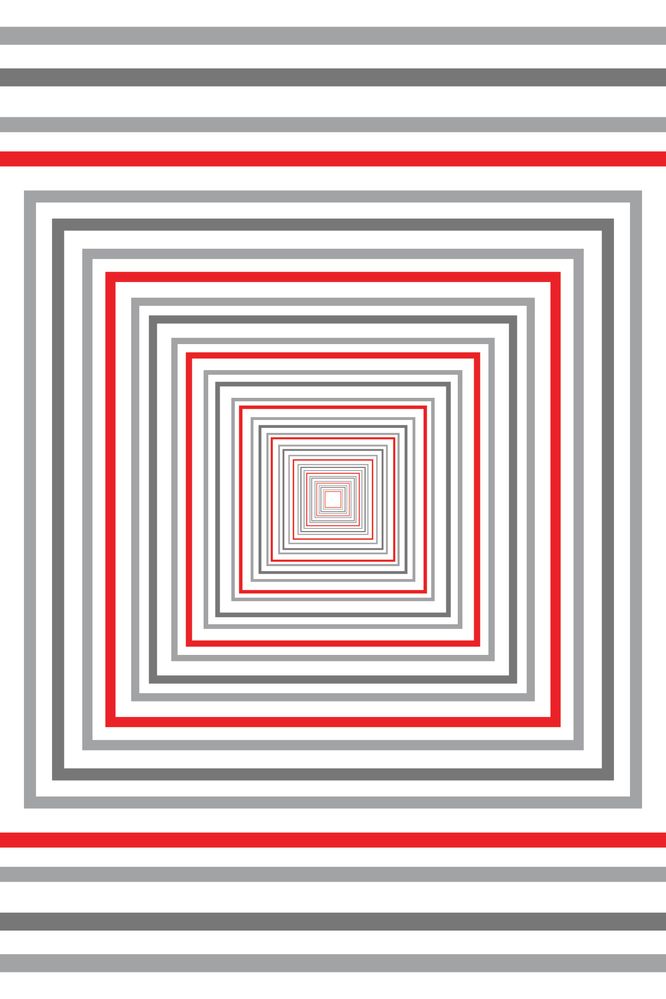Adobe Community
Adobe Community
- Home
- Illustrator
- Discussions
- Help recreating an image in Illustrator
- Help recreating an image in Illustrator
Copy link to clipboard
Copied
Hi - I need help recreating this image in AI. I'm not an expert but would be hugely grateful for anyone that could mock this up and share with me - https://www.teepublic.com/pin/10801396-tesla-plaid-mode?feed_sku=10801396D20V
 1 Correct answer
1 Correct answer
Youcould just draw one of them, then select the rotate tool, set the center of rotation to the center and then rotate them. Apply a variable width profile to the stroke.
https://helpx.adobe.com/illustrator/using/rotating-reflecting-objects.html#rotate_objects
https://helpx.adobe.com/illustrator/using/stroke-object.html#create_strokes_with_variable_widths
Explore related tutorials & articles
Copy link to clipboard
Copied
I could do it. How much are you willing to pay? This is not a place to get free workers, this is a place to get help on how to do things yourself. I f you would like to give it a go, I would be happy to answer questions about that. I am not here to give away work for free.
Copy link to clipboard
Copied
I've got the squares setup, rays are proving to be a little tougher. $50 if you can help bring me to the finish line.
Copy link to clipboard
Copied
Or if you've got a tutorial you know is helpful I'll try to get the job finished on my own. Looking into perspective grid functions for the "light rays"...
Copy link to clipboard
Copied
Youcould just draw one of them, then select the rotate tool, set the center of rotation to the center and then rotate them. Apply a variable width profile to the stroke.
https://helpx.adobe.com/illustrator/using/rotating-reflecting-objects.html#rotate_objects
https://helpx.adobe.com/illustrator/using/stroke-object.html#create_strokes_with_variable_widths
Copy link to clipboard
Copied
Not exactly what you want - but lots of useful steps (with screenshots) to help you create your picture in AI.