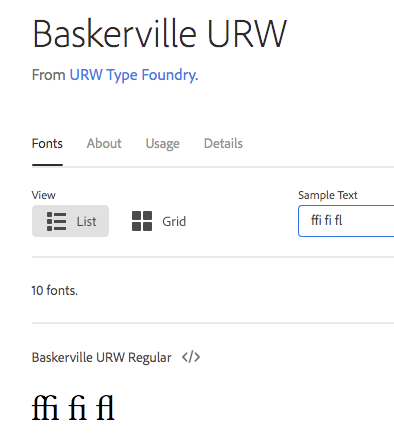Adobe Community
Adobe Community
Copy link to clipboard
Copied
I downloaded Baskerville URW expecting to see ligatures as they appear on the Adobe download page and I see them in the Glyph panel, but double-clicking the gliph returns the standard characters. How do I access them? When I open the "OpenType" panel all options are grayed out along the bottom.
AI CC 2020, Mac
 2 Correct answers
2 Correct answers
Ray, according to the Document Info panel in Illustrator, it is an OpenType font.
Thanks for the tip about the "document Info" panel.
I've reverted to our standard "Baskerville TrueType" font and can access "fi" and "fl" ligatures with "Shift+Opt+5 & 6".
We can automate conversion with a script for production purposes.
Thansks for the help, Ton!
Explore related tutorials & articles
Copy link to clipboard
Copied
Looks like a bug. Ligatures are recognized in Indesign for Baskerville URW, but not in Illustrator.
Copy link to clipboard
Copied
Thanks Ton. I tried this on my home Mac (2011) and am able to double-click glyphs to place ligatures in text block but "Standard Ligatures" is grayed out in "OpenType" panel. Same in AI CC 2015 and 2020.
I was hoping to turn on "Standard Ligatures" so they would auto-populate when entering text. Does a font have to be "OpenType" for this feature to work?
Copy link to clipboard
Copied
Ray, according to the Document Info panel in Illustrator, it is an OpenType font.
Copy link to clipboard
Copied
Thanks for the tip about the "document Info" panel.
I've reverted to our standard "Baskerville TrueType" font and can access "fi" and "fl" ligatures with "Shift+Opt+5 & 6".
We can automate conversion with a script for production purposes.
Thansks for the help, Ton!
Copy link to clipboard
Copied
Good to hear you got it working (in a way). I think it would be a good feature request to have automatic ligatures (if available) and not only ligatures defined as OpenType Ligatures.
Copy link to clipboard
Copied
But the InDesign type engine is smarter than the one in Illustrator and Photoshop.
Copy link to clipboard
Copied
No kidding! Consdering ffi [U+FB03 : LATIN SMALL LIGATURE FFI] is copied as U+000E!! https://community.adobe.com/t5/acrobat/bug-in-unicode-processing-of-a-ligature-%EF%AC%83-u-fb03-lati...
Copy link to clipboard
Copied
?
I can copy your
ffi
and paste it as
ffi
U+FB03
Copy link to clipboard
Copied
Well, it does not work in Acrobat Pro on PC, did you check the link?
Copy link to clipboard
Copied
I could copy the ligature from the PDF and paste it in Illustrator.
This is the Illustrator forum.