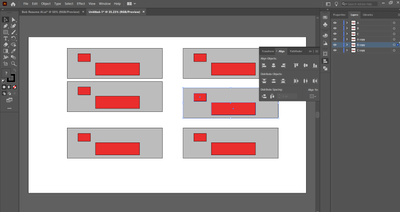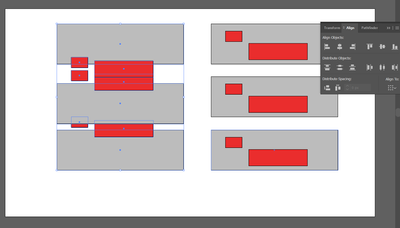Adobe Community
Adobe Community
Copy link to clipboard
Copied
How would you distribute the grouped objects on the left to look like the arrangement on the right. Is this possible or it only works on individual objects
 1 Correct answer
1 Correct answer
These are not groups.
Select the objects an choose Object > Group
Explore related tutorials & articles
Copy link to clipboard
Copied
Click the lower left icon to distribute spacing.
Copy link to clipboard
Copied
it results to the above, It tries to distribute all the objects
forgot to add that the red rectangles and gray ones are all individual objects, grouped together
In the original image, there are 6 groupings ( 3 left, 3 right).
Copy link to clipboard
Copied
Interesting, that is what I had, 3 groups on the left, each one contained a grey rectangle and 2 red ones.
Copy link to clipboard
Copied
are you sure they are grouped?
Copy link to clipboard
Copied
Yes, I suspect they are not grouped.Works fine with groups for me.
Copy link to clipboard
Copied
I uploaded the file here
Is there a specific way to select the groups or a specific way to create groups.
Copy link to clipboard
Copied
These are not groups.
Select the objects an choose Object > Group
Copy link to clipboard
Copied
Thanks, now it works using the groups Obejct>Group
I assume there is no way to do the distribution with the Layer->Sub Layers, that I had right?
Copy link to clipboard
Copied
No, layers can contain multiple groups, but don't behave like a group.
Copy link to clipboard
Copied
Got it 🙂
Thanks
Copy link to clipboard
Copied
Can you share this Illustrator file?
Copy link to clipboard
Copied