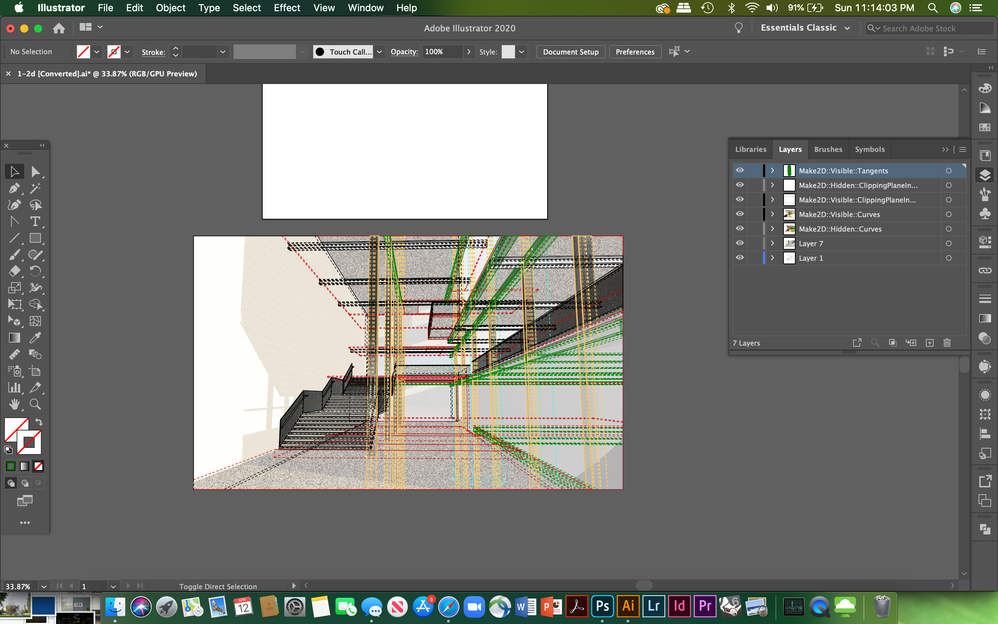Adobe Community
Adobe Community
- Home
- Illustrator
- Discussions
- How to Free transform images and vector lines in A...
- How to Free transform images and vector lines in A...
Copy link to clipboard
Copied
I have a set of images and linework that were exported from a 3d model. I need to adjust the perspective distortion of the image and lines at the same time so that once I take the images into photoshop I can have the linework overlaid perfectly to the newly distortion corrected images. So i need the distortion correction applied to both the images and the lines. I can do exatly what I need seperatly-i can free transform the lines to be corrected but this does not work with the embedded images and then in photoshop I can use the camera raw filter to correct the lines easily but doing the linework directly in PS requires the use of a smart filter.
Is there a way to manipulate both image and vector at the same time with the same outcome?
 1 Correct answer
1 Correct answer
Best you can do that I know of is to use envelope distort to distort the placed images
Explore related tutorials & articles
Copy link to clipboard
Copied
The long answer is no.
Copy link to clipboard
Copied
Best you can do that I know of is to use envelope distort to distort the placed images