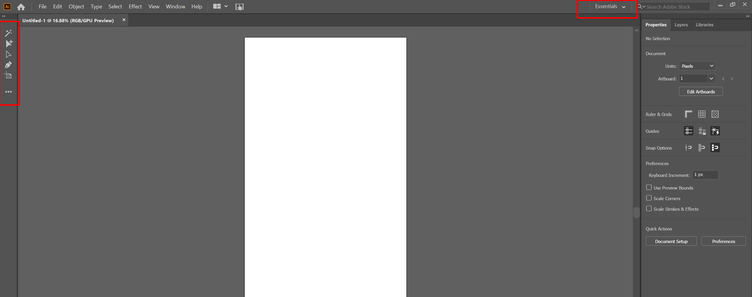Adobe Community
Adobe Community
- Home
- Illustrator
- Discussions
- How to set custom toolbar as default in Illustrato...
- How to set custom toolbar as default in Illustrato...
How to set custom toolbar as default in Illustrator?
Copy link to clipboard
Copied
I made a custom toolbar in Illustrator to make my workflow simpler, but everytime I reopen Illustrator, it saves the toolbar, but I need to manually put it on my screen. Is there a way to make a custom toolbar default, so it will show up automaticaly whenever I use Illustrator.
{Renamed by MOD}
Explore related tutorials & articles
Copy link to clipboard
Copied
It still won't be persistent if you create a custom workspace including the custom tool bar, I suspect.
If true, that would be a case for a feature request.
Copy link to clipboard
Copied
Hi Ryan,
Sorry to hear about this. I tried to replicate this issue at my end, however, I was unable to do so. After saving the toolbar, I docked it to the left corner and closed Illustrator.
Next time when I opened Illustrator, the toolbar was there in the same location.
Could you please confirm which OS and version of Illustrator you are working on? Does resetting Illustrator Preferences (https://helpx.adobe.com/in/illustrator/using/setting-preferences.html) help to resolve the issue?
Please note that resetting preferences will remove all the custom settings and Illustrator will launch with default settings. You can also take a backup of the folders in case you want to. Location is mentioned in the article.
Also, please try the suggestion shared by Kurt and share your observations.
Regards,
Srishti
Copy link to clipboard
Copied
I am in macOS, High Sierra, and I am using Illustrator 2020. Also, with a bit of experimentation, I noticed that it showed up when I used essentials, but not essentials classic.
Copy link to clipboard
Copied
That is an expected behavior, Ryan. If you made changes to toolbar in Essential workspace it will not reflect when you click Essential Classic. Set the Toolbar when Essential Classic is selected and then restart Illustrator and let us know how it goes.
Regards!