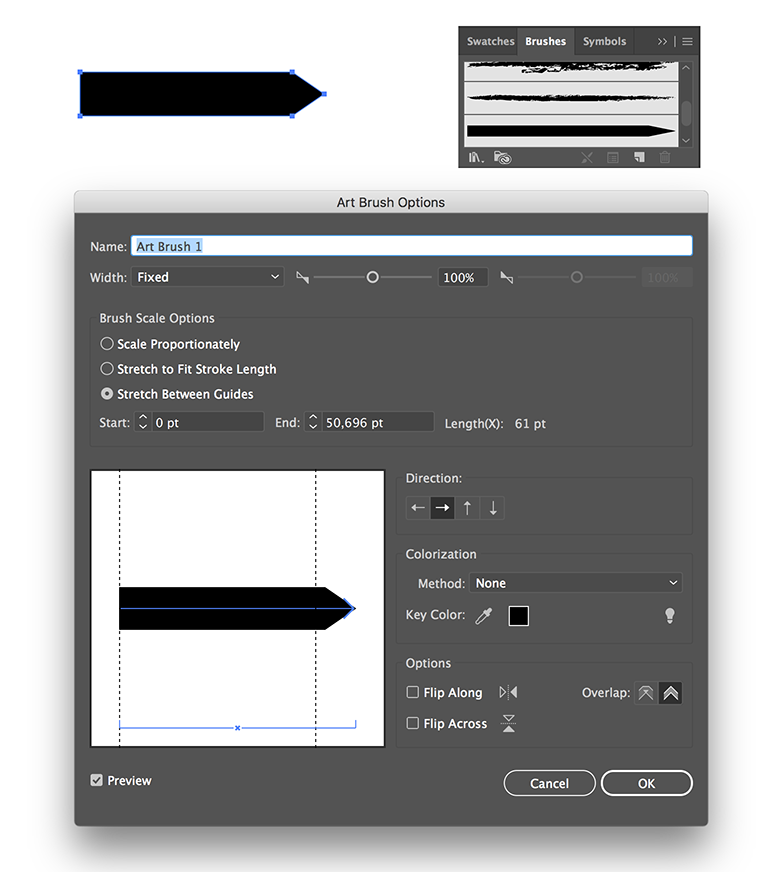- Home
- Illustrator
- Discussions
- How to use eraser tool in Illustrator?
- How to use eraser tool in Illustrator?
How to use eraser tool in Illustrator?
Copy link to clipboard
Copied
Bonjour
Je ne parviens pas à utiliser l'outil gomme : je veux simplement ajuster le bout d'un ligne noire pour faire une pointe ( pour logo ), au lieu d'avoir un bout carré je souhaite faire une pointe et je n'arrive pas à gommer le bout carré en pointe ! Ce que je cherche à faire semble pourtant simple mais quand je gomme le bout, il se rétrécit mais reste toujours carré je ne parviens pas à le tailler en pointe !
Merci pour votre aide,
Olivia
{Renamed by MOD}
Explore related tutorials & articles
Copy link to clipboard
Copied
Olivia,
Presuming you wish a pointy end and not a rounded one, as you can make with the Stroke Tool choosing Round Cap instead of Butt Cap, see link to the exquisite translation page kindly made available by Monika,
Illustrator polyglott: Werkzeuge und Menübefehle EN, DE, FR, ES, PT, IT, SV, NL, PL, DK
you can create a customized arrowhead to be used for a stroked path, see Customize arrowheads here,
How to apply strokes in Illustrator
or create it by adding a pointy path at the end of a filled path, select both, and Pathfinder>Unite.
Copy link to clipboard
Copied
Hi Olivia,
Thanks for reaching out. If I get your query, you have two intersecting lines to which you are trying to give a pointed end. In addition to the suggestions shared above you can also try using the Join tool as suggested in this video:
Hope it helps!
Regards,
Srishti
Copy link to clipboard
Copied
The Eraser does not work that way.
You can try to Outline your stroke to erase part of it or create a custom Art Brush with a pointed end.