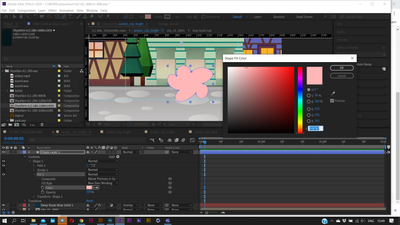Show please a screenshot.
Did you delete an AI layer in composition, or an imported AI from Project panel, or an AI file from disc?
Is there anything in that AI layer except the arrow?
Actually, when you've created the shape layer you don't more need an original AI layer.
The main thing: generally you can change the shape's color or gradient any moment using Fill module in Control panel or Fill part in Shape layer properties, and this works for any shapes.