 Adobe Community
Adobe Community
Illustrator-Relink Missing Files
Copy link to clipboard
Copied
Hello all!
I work for a company that has myself and my coworker designing on the same CC account, and we are often sharing and working on each other's creative files. When I start a file and use multiple photos and eps files I have the Illustrator file linking to an assets folder on a shared drive with my coworker. When she opens up the file next and works on it all of the photos are linked properly in the working file without any issues. However, When I open the file later (after she has saved and closed the program) all of the photos and assets are missing links even though the asset folder the file was linking to has not changed.
My questions are A) has anyone experienced this and know why once someone has opened my file and saved on a different computer, why it unlinks when I reopen the file? and B) Is there a way to relink multiple image files in Illustrator similar to the process in Indesign? In Illustrator so far all I have figured is to click and relink each one individually whereas Indesign once you relink an image to the asset folder it will go through and relink the rest that are missing, Please help!!
Thank you!
Explore related tutorials & articles
Copy link to clipboard
Copied
This kind of workflow works best when all the images and the Illustrator file are in the same folder.
Copy link to clipboard
Copied
The relinking is because, despite the fact that you and your coworker are both using the same network drive, the path your individual computers follow to connect to that drive differ slightly. This makes Illustrator unable to find the linked assets at the original path on your coworker's computer or her relinked path on your computer.
As Monika noted, the best way to make this work is to keep the assets in the same folder or in a subfolder inside the folder containing the Illustrator file. That makes Illustrator use relative paths (e.g. /assets/image.png) instead of absolute paths (e.g. G:/drive/folder/subfolder/image.png). You can put the AI file and its assets on the network drive, and then both you and your coworker can work on it without Illustrator breaking links.
--Pariah Burke
Copy link to clipboard
Copied
This also happens in Illustrator libraries. I am using the libraries for UI components (so will have 100s of library components in one document). All of a sudden, they lose their link to the library (cloud icon) and become treated like normal links (using the C:// directory on my local machine) as such, when I share with colleagues all the links are broken.
The only way to resolve this is to manually relink each library item one by one. This is very frustrating when you are using dozens of the same library asset and can't relink multiple identical assets at once. Please could this be a feature?
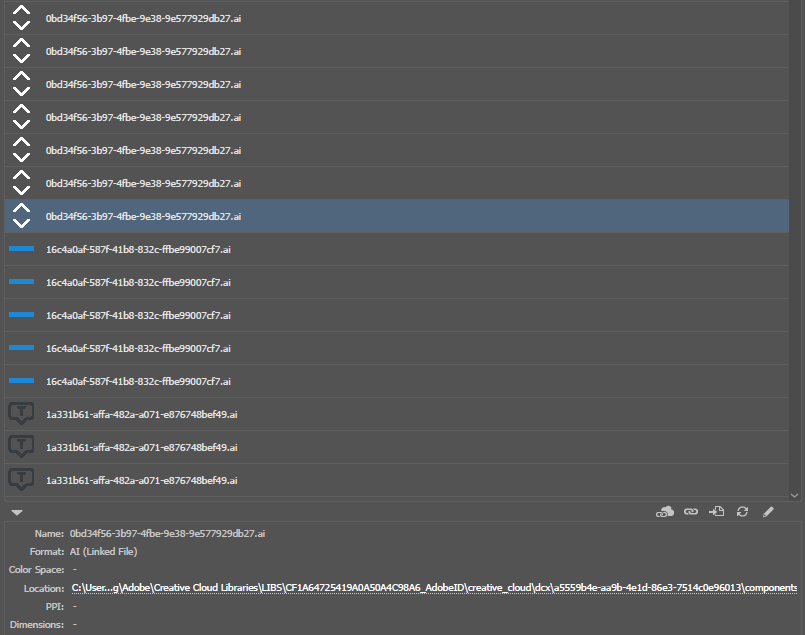
Example where file from Library is referencing my C://
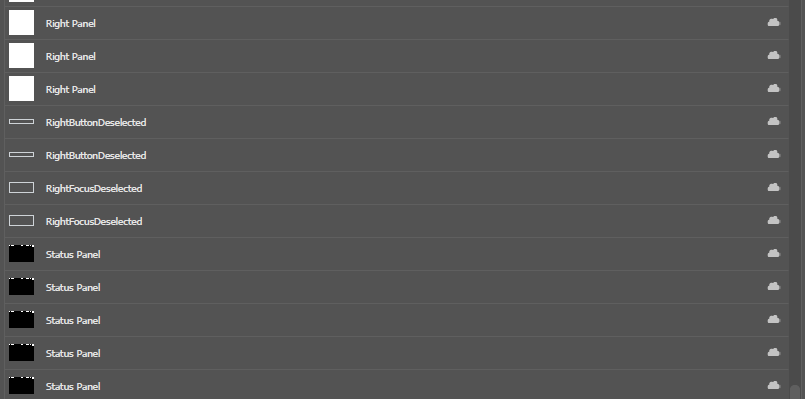
Example where the files are treated as Cloud Library assets.
As you can see I use multiple identical objects and manually relinking broken links one by one is awful.
Why is this happening?
Copy link to clipboard
Copied
I loose files all the time to the point I'm not going to use lightroom
Copy link to clipboard
Copied
What does that have to do with this thread?
Copy link to clipboard
Copied
The quickest way I've found to accomplish this in Illustrator CC2018 is to do the following:
• Make sure all the files you want to relink are in one folder.
• Open the links panel
• Highlight all the files you want to relink in the links panel. (Command-click to skip the unwanted ones)
• Then click on the relink chain icon at the bottom of the panel.
Illustrator will let you choose all of the images with a double-click, but only one at a time. (Your window containing your links folder will continue to pop up until you're done.)
This should do it for you.
(BTW InDesign has a utility at the bottom of its links folder to accomplish this task.)
Copy link to clipboard
Copied
HI Jillian
What system OS and server server do you and your friend have?
Are you both connecting to the server the same way (eg: afp: or smb:)?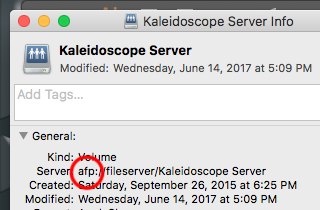
Did you coworker save the file to her hard drive, and then dragged the file back to the server?
Do any of the folder or file names have characters such as slashes or colon in them?
Since you save all the linked files into one folder, try this. Manually relink one file then save and close your file. When you open the .ai file again your links should update for you if the names match, but you will have an asterisk after the filename letting you know you need to save you file as updated were made, to the absolute locations to your files.
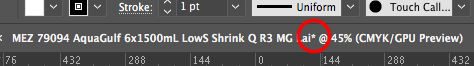
Copy link to clipboard
Copied
Although written for a different purpose (swapping a folder of low res for high res images), the following script might solve your issue:
script.name = relinkAllSelected_v4.jsx; AKA switch from low res to high res images and vice versa
script.description = relinks all selected placed images at once with images with the same name in a different folder;
script.required = select at least one linked image before running;
script.parent = CarlosCanto // 7/12/11; version 4 - 08/14/13
script.elegant = false;
Copy link to clipboard
Copied
I lose my files consistently, sometime I have never found them. I am trying to figure out a new system for the 4th time. I am so sick of not being able to find anything.
Copy link to clipboard
Copied
I'm having this same exact problem right now-, but the only person using my account is me. I am using one computer, one account, and since the last update (version 24.3) occasionally when i open a file, and it's weirdly lost all the linking for half of my linked files. In other files, it's linking to the wrong things! It's bizarre. It happened twice today in 2 different files. Even weirder, I never got a "missing links- option to re-link when I opened up the file, and all the the missing links were displayed in the Links panel as all having the same name, an incorrect name that was the name of a nearby folder, not a file.
Yes, all my links are in a folder inside the same folder as the ai. file. any one else getting this kind of weirdness? I assumed it was the update. Running latest Catalina on a Mac (Retina 5K, 27-inch, Late 2015)
4 GHz Quad-Core Intel Core i7 / 32 MB RAM.


