 Adobe Community
Adobe Community
Copy link to clipboard
Copied
For some reason, line segment info is not appearing in one of my documents and I can't figure out why. I want to know the length and angle of the line.
An ideas would be appreciated. Thanks!
Here it is working:
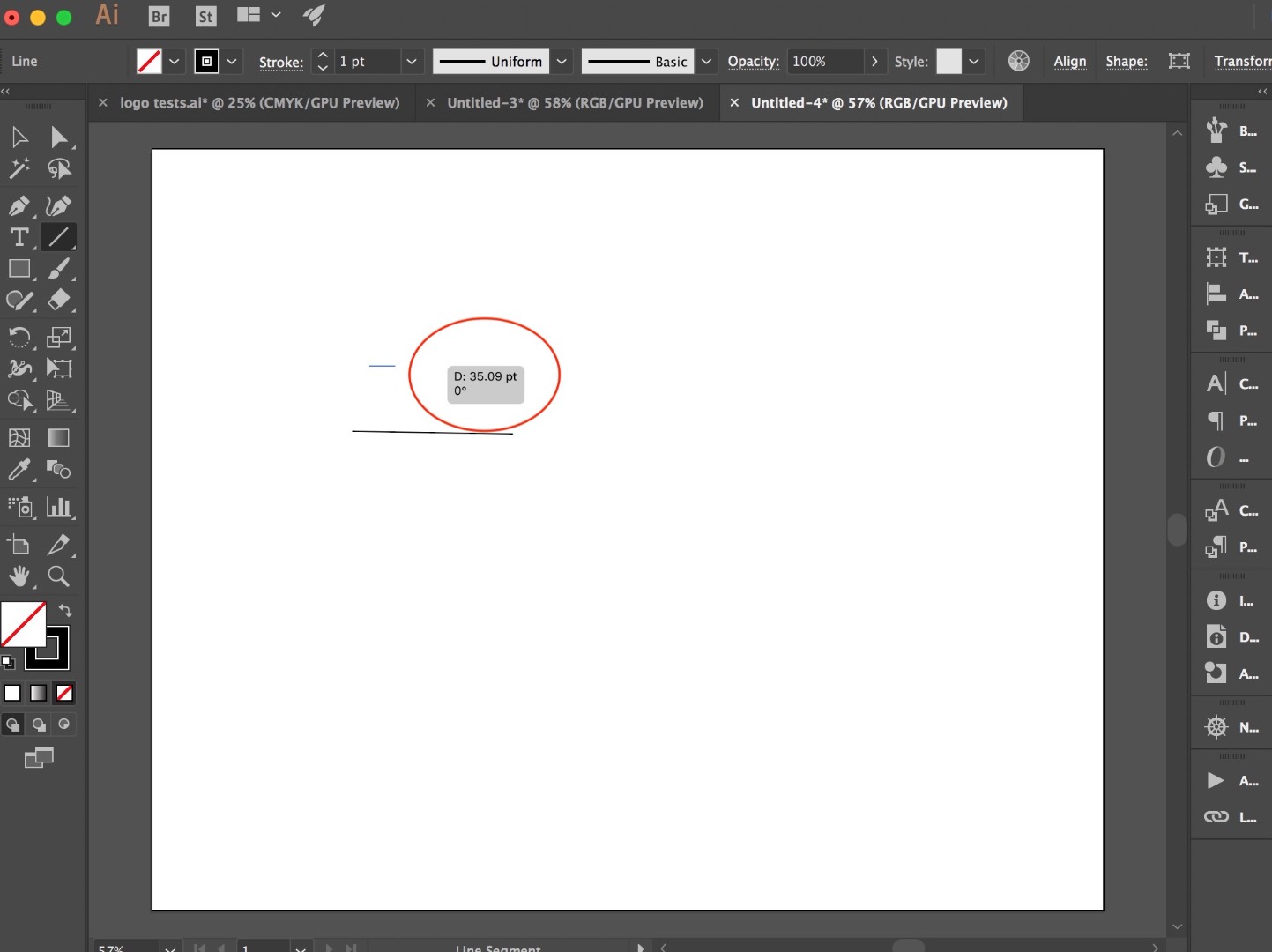
Here it is NOT working:
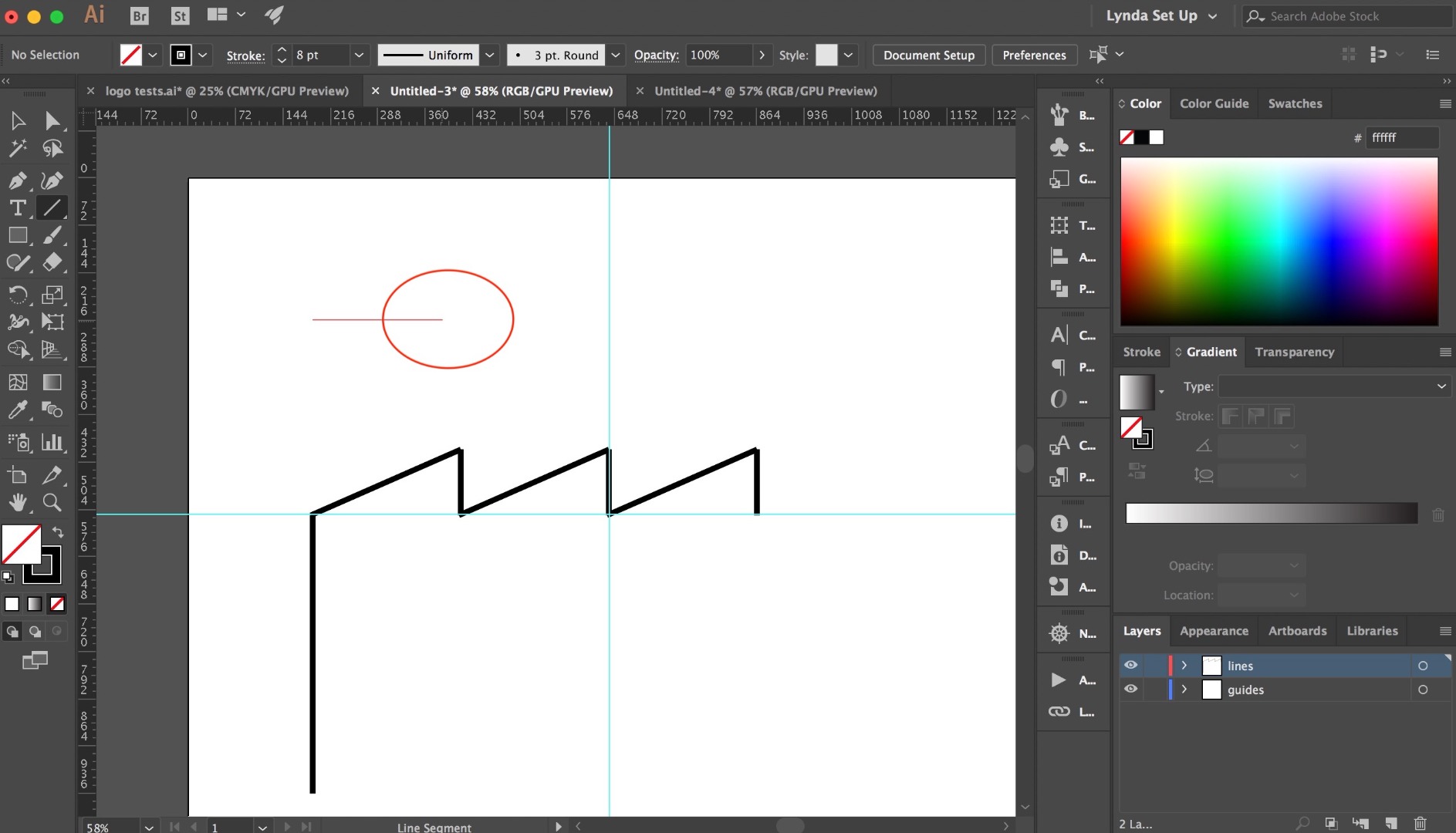
 1 Correct answer
1 Correct answer
Maybe try going View and turn off Snap to Grid and/or Snap to pixel while you make the measurement
Explore related tutorials & articles
Copy link to clipboard
Copied
Check if View > Smart guides is on.
Also check if the measuring is turned on in Preferences > Smart guides.
Copy link to clipboard
Copied
annies79408602 wrote
I want to know the length and angle of the line.
If you select the line (and it's a shape), the Transform Panel should give you that info.
Copy link to clipboard
Copied
Thanks Ton, that's definitely an option but I was wondering why that dialog box disappeared. I guess it goes away when you have "snap to" on. Cheers!
Copy link to clipboard
Copied
Maybe try going View and turn off Snap to Grid and/or Snap to pixel while you make the measurement

