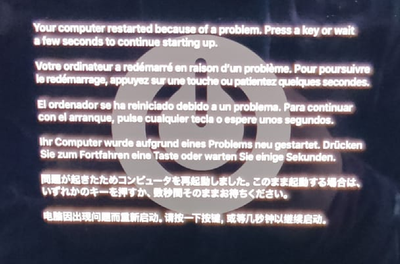Adobe Community
Adobe Community
Turn on suggestions
Auto-suggest helps you quickly narrow down your search results by suggesting possible matches as you type.
Exit
- Home
- Illustrator
- Discussions
- Re: My mac restarts every time I try to open AI.
- Re: My mac restarts every time I try to open AI.
0
My mac restarts every time I try to open AI.
New Here
,
/t5/illustrator-discussions/my-mac-restarts-every-time-i-try-to-open-ai/td-p/11971009
Apr 15, 2021
Apr 15, 2021
Copy link to clipboard
Copied
My mac restarts every time I try to open AI. a lot has already happened, I can't use vector files.
I tried installing older versions of the program too, but the result is the same.
already tried uninstalling and reinstalling the program. and tried to format the mac.
TOPICS
Performance
Community guidelines
Be kind and respectful, give credit to the original source of content, and search for duplicates before posting.
Learn more
Explore related tutorials & articles
Community Expert
,
/t5/illustrator-discussions/my-mac-restarts-every-time-i-try-to-open-ai/m-p/11971082#M272367
Apr 15, 2021
Apr 15, 2021
Copy link to clipboard
Copied
Hi, we're sorry you're having trouble with Adobe Illustrator. Does this problem also occur with other software?
Community guidelines
Be kind and respectful, give credit to the original source of content, and search for duplicates before posting.
Learn more
default64zs9vxgoaws
AUTHOR
New Here
,
LATEST
/t5/illustrator-discussions/my-mac-restarts-every-time-i-try-to-open-ai/m-p/11971207#M272372
Apr 15, 2021
Apr 15, 2021
Copy link to clipboard
Copied
No, only with ai.
Community guidelines
Be kind and respectful, give credit to the original source of content, and search for duplicates before posting.
Learn more
Community Expert
,
/t5/illustrator-discussions/my-mac-restarts-every-time-i-try-to-open-ai/m-p/11971183#M272368
Apr 15, 2021
Apr 15, 2021
Copy link to clipboard
Copied
Someone should take a look into your system.
Contact Customer Care, they can do that: https://helpx.adobe.com/contact.html
Community guidelines
Be kind and respectful, give credit to the original source of content, and search for duplicates before posting.
Learn more
Resources
Learning Resources for Illustrator
Crash on launch and known issues
Fonts and Typography in Illustrator
Copyright © 2024 Adobe. All rights reserved.