So I work with multiple monitors.
I like using navigator window in secondary display extended to to the displays corners to have a large overview of what i'm working on.
In PS this works fine.
It used to work the same in Ai.
To my dismay, in the latest update, contents of navigator do not fill the window.
Not only that, they are not even centered.
Navigator options are set to "view artboard contents only".
I tried checking/unchecking, but same weird beahviour.
So here are some screenshots.
Illustrator window, and then Illustrator Navigator. Not only do the artboards not fit the window, they are cramped on the right side.
The second pair shows Ps beahving properly. You can notice behind PS Navigator is Ai Navigator and size discrepancy.
Is this a bug to be fixed?
Please bring back previous Ai Navigator functionality.
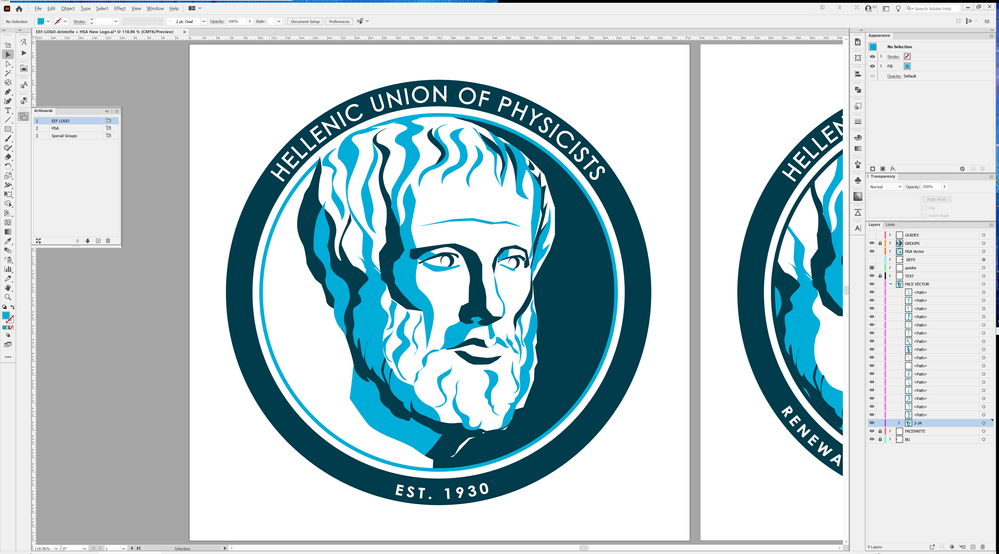 Ai UI
Ai UI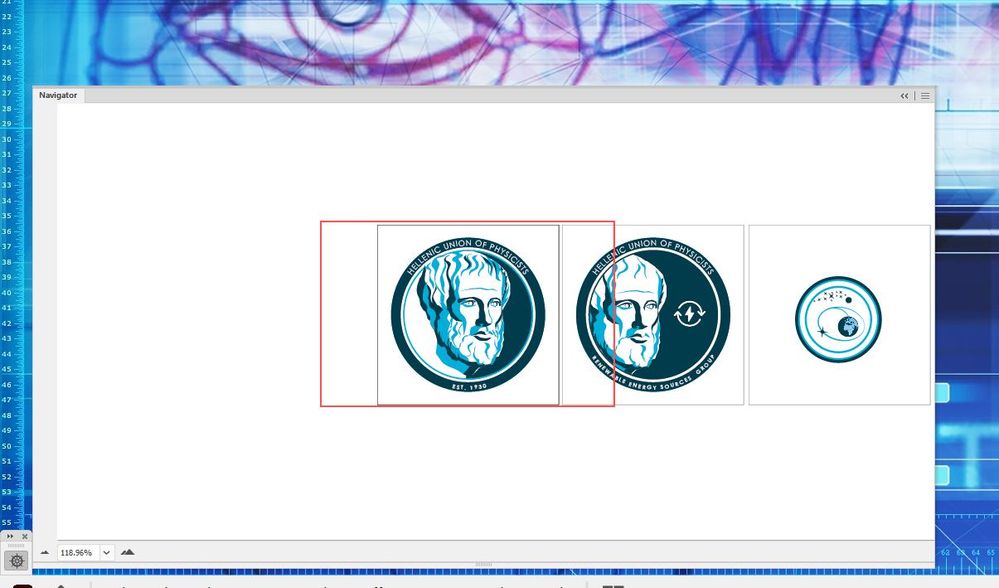 Ai Navigator, not utilizing window size
Ai Navigator, not utilizing window size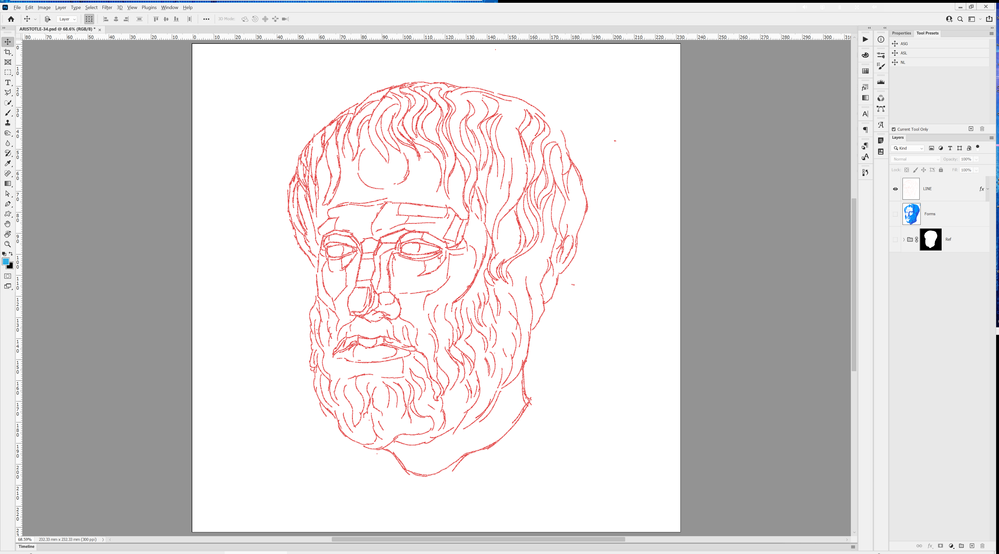 PS UI
PS UI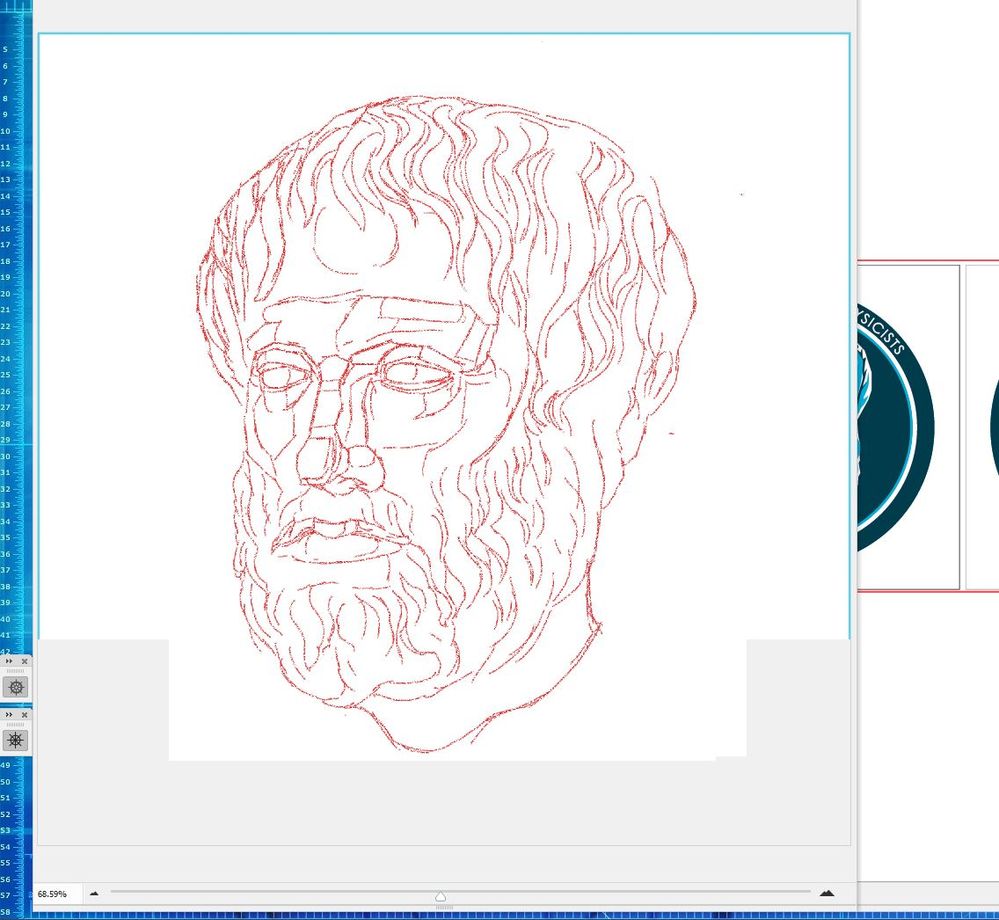 PS Navigator, utilizing window size
PS Navigator, utilizing window size