 Adobe Community
Adobe Community
- Home
- Illustrator
- Discussions
- Re: Need help on using the pen tool and making ind...
- Re: Need help on using the pen tool and making ind...
Copy link to clipboard
Copied
Hey guys, I really need some help with this one. I have a project due tomorrow morning and I think I got in a little over my head. Basically I traced a picture of Stan Lee and traced most of the fine details to make him into a vector illustration but I realized the shapes aren't whole when I finished. I've been searching on how to fix this issue for hours with no luck. It is hard to explain but I attached an image that may help explain a little better. I am sure its a common mistake but I was hoping there is a quick solution so I can get onto coloring each shape.
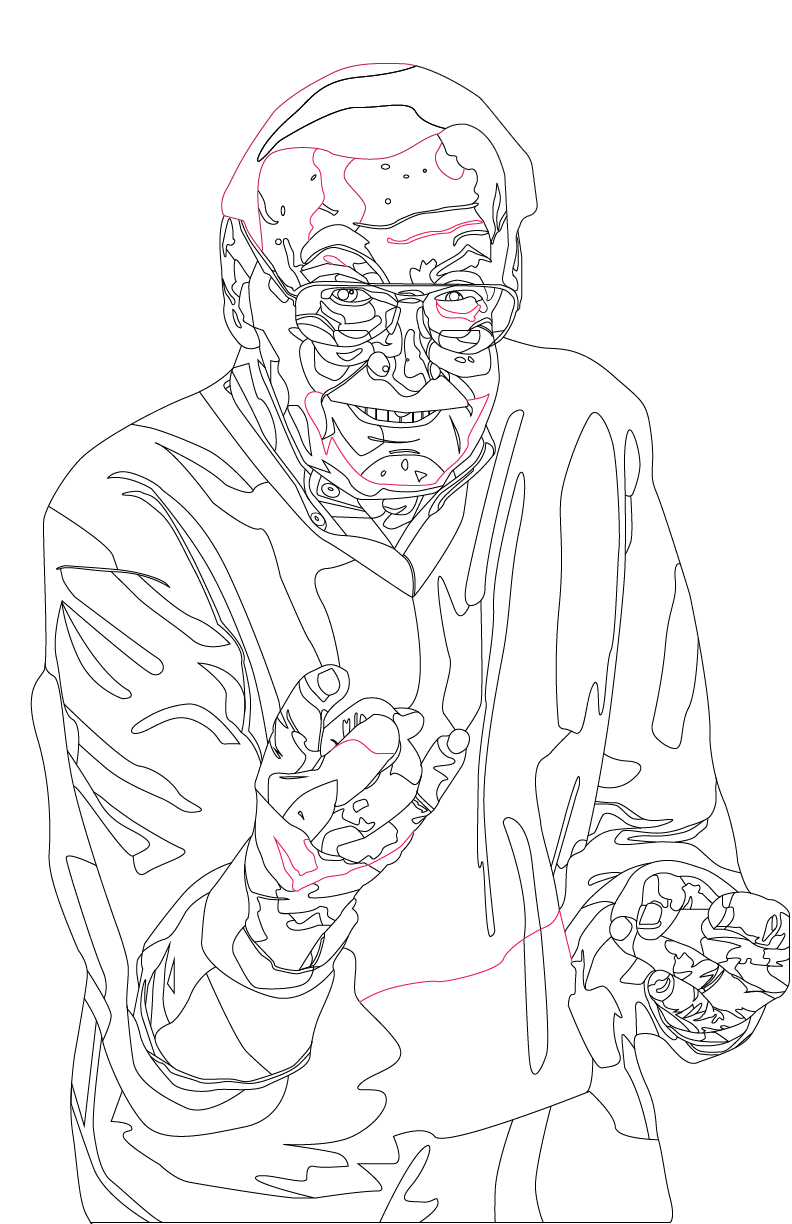
I colored some lines that are connected to the path of other lines but do not make a whole shape like I need. Is there an easy way to make every line it's own shape? Maybe by highlighting everything and expanding appearance or something? (I'm new to illustrator and may not know what I'm saying lol)
Thank you in advance for help.
 1 Correct answer
1 Correct answer
I think Live Paint might be what you are looking for. Check this page out…
How to create and work with Live Paint groups in Illustrator
If you have any questions please follow up here.
Explore related tutorials & articles
Copy link to clipboard
Copied
A lot of what you need done is duplicating some of what you have already and closing the Path. Not sure where you need to create new Paths, but some of what you want to do can be done with Strokes and multiple thicknesses. The biggest problem is your deadline of tomorrow morning. Better try to get an extension. These type of illustrations do take time and patience. Looks like a good start, just focus on large areas first, then work on details later.
Copy link to clipboard
Copied
I think Live Paint might be what you are looking for. Check this page out…
How to create and work with Live Paint groups in Illustrator
If you have any questions please follow up here.
Copy link to clipboard
Copied
This is exactly what I needed, thank you! This tool saved me hours of copy and pasting to make new objects.
Copy link to clipboard
Copied
Post your piece once you've completed it. I'd like to see it.
Sent from my iPhone
Copy link to clipboard
Copied
Excellent. Keen to see the final piece like jdanek said.