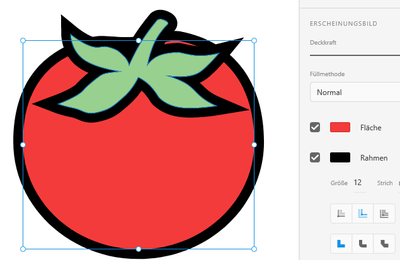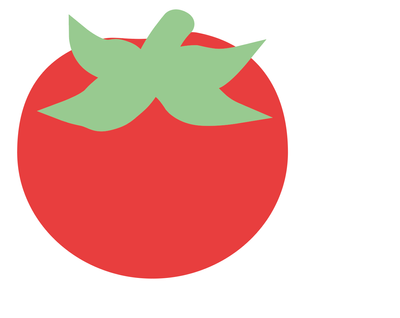Adobe Community
Adobe Community
- Home
- Illustrator
- Discussions
- Outward Contour copied from Adobe Xd to Illustrato...
- Outward Contour copied from Adobe Xd to Illustrato...
Copy link to clipboard
Copied
Hello Adobe Support Community,
when copying something from Adobe Xd to Illustrator, the "Outward Contour" isn't transferred correctly:
However, when setting an Outward Contour in Illustrator, copying it from Illustrator -> Xd works fine.
Am i missing an option here?
Cheers
 1 Correct answer
1 Correct answer
Hi.
Set the strokes to "center" before copying
Then align them to the required position in Illustrator.
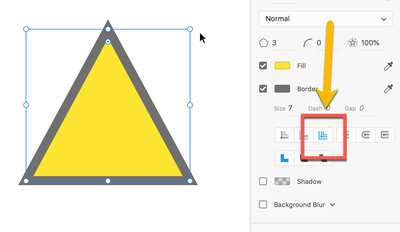
Explore related tutorials & articles
Copy link to clipboard
Copied
I think you are right and you are are not missing some options.
Both applications are not reliably compatible when copying and pasting objects from one into the other application.
Some (or many) things will have to be corrected manually.
Copy link to clipboard
Copied
Hi.
Set the strokes to "center" before copying
Then align them to the required position in Illustrator.
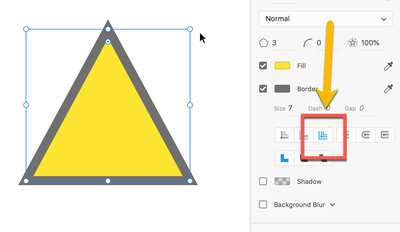
Copy link to clipboard
Copied
Hi carlosgarro,
i appreciate the workaround and it works, thanks for that. However, when copying ~100 forms in nested groups i can't reliably do that for all of them. I really hope to see a solution from Adobe there 🙂