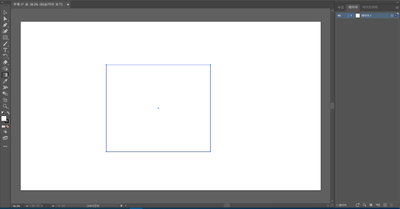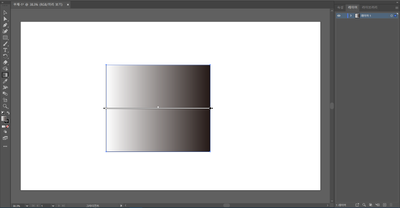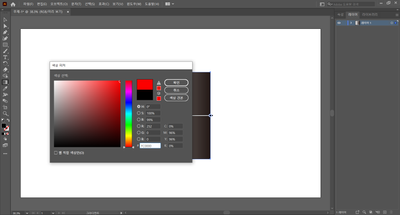Adobe Community
Adobe Community
- Home
- Illustrator
- Discussions
- Represented in black and white when selecting colo...
- Represented in black and white when selecting colo...
Copy link to clipboard
Copied
Applying gradient to an object basically allows it to select two colors. If I choose one color by using color picker from there, it expressing in black and white in the gradient. If I reboot the program or return from another operation, express the correct color for the previous operation again. Usually, the program needs to be rebooted before it can be resolved. What's the matter with this?
 1 Correct answer
1 Correct answer
Check that your colour mode is not set to grayscale:
Explore related tutorials & articles
Copy link to clipboard
Copied
Can you perhaps post screenshots and describe this step by step.
Copy link to clipboard
Copied
1) A rectangle. That is an example object.
2) Select Gradient tool and applying
3) Editing color at right side with Color Picker
4) Result. Red is expressed in gray.
In addition, this problem seems to occur randomly. Or maybe I'm not good at using tools.
Copy link to clipboard
Copied
Check that your colour mode is not set to grayscale:
Copy link to clipboard
Copied
Thank you for your answers. This temporarily solved the problem mentioned. However, if I close the program and turn it on again, then apply the gradient, it will be expressed in black and white mode again. Is there no way to set the default value by RGB mode?
Copy link to clipboard
Copied
The default gradient is back and white.
Don't use the color picker (for several reasons).
Just use the gradient panel or the gradient annotator to define colors.
Copy link to clipboard
Copied
I'm having the same problem. I can't get the gradient tool to do anything but black & white. I can't find the gradient control panel anywhere to look and see if I have it set on grayscale. This is a NEW problem. I've used Photoshop for years and NEVER had this happen. This problem just started yesterday. I'm also on a deadline!!! I'm on Windows, set to classic Gradient,.
Copy link to clipboard
Copied
Window > Gradient does not work for you?
Copy link to clipboard
Copied
Yes. It only works in B & W not color.
Copy link to clipboard
Copied
What if you select a gradient from Swatches > Open Swatch Library > Gradients and modify it?
Copy link to clipboard
Copied
I've looked for the Swatch Library and I cannot find it to be able to modify it. Something changed from Photoshop yesterday and now I'm screwed!
Copy link to clipboard
Copied
This is the Illustrator forum, and it looks like you have a problem with Photoshop gradients.
Copy link to clipboard
Copied
I see. Thank you all for your replies.