 Adobe Community
Adobe Community
Copy link to clipboard
Copied
Hello people,
Currently following the Adobe beginner tutorial but I'm having trouble with the Shape Builder Tool.
I have drag selected a couple of shapes using the Direct Selection Tool, but when I switch to the Shape Builder Tool to combine shapes I get the circle with a line in it signalling that I cannot do that.
I'm using CS5.
Thank you for your help in advance! 🙂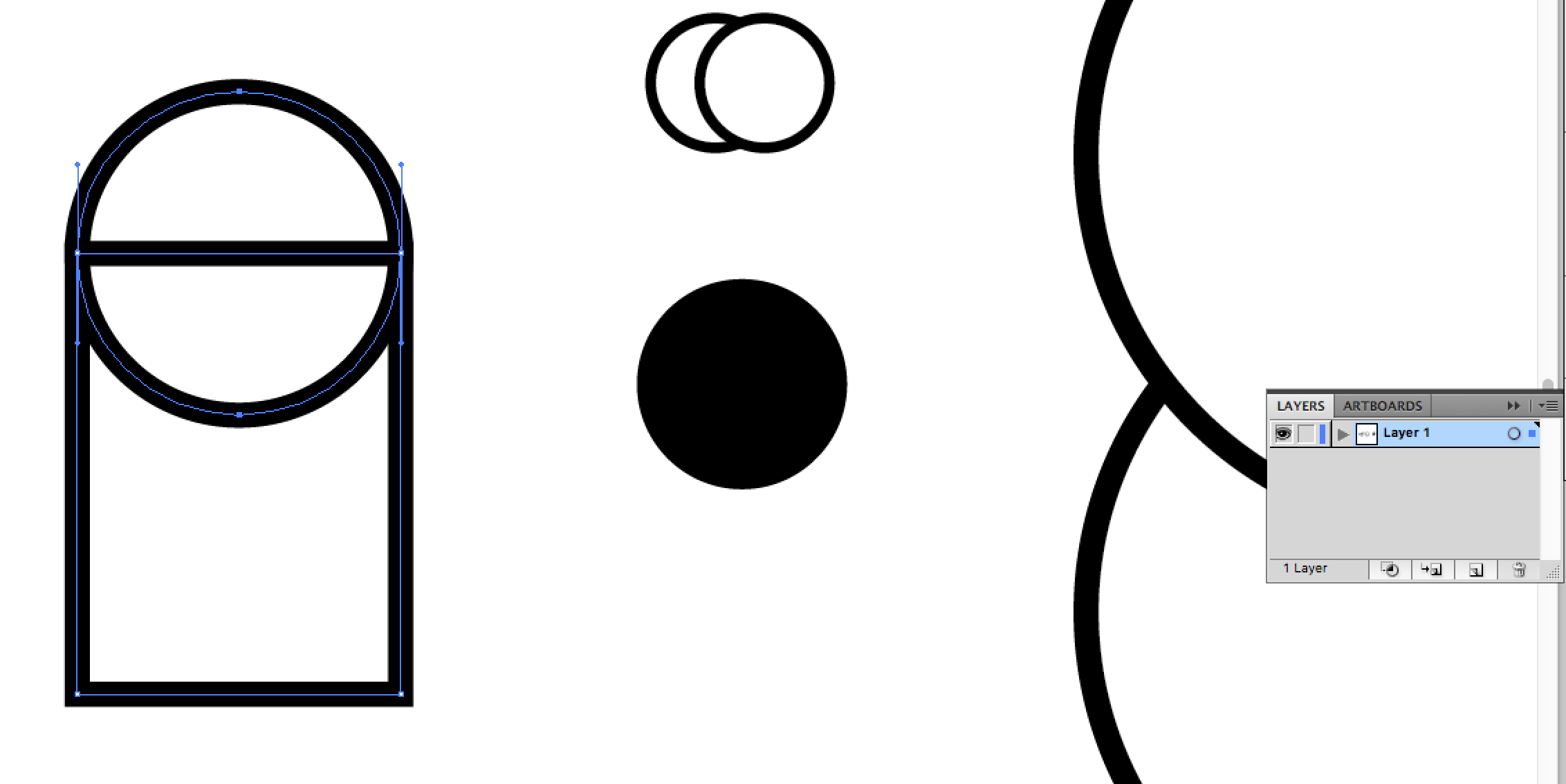
 1 Correct answer
1 Correct answer
This file was not created in Illustrator CS5. It was a newer version and probably you just opened it in CS5, that is, you opened the .pdf portion of the file. Therefore there is at least one clipping mask that you would have to release and delete and then select all and ungroup the selection. After that you should be able to use the Shape Builder tool successfully.
Explore related tutorials & articles
Copy link to clipboard
Copied
What platform and what OS are you using?
Copy link to clipboard
Copied
Hello,
I'm on MacOS Sierra.
Copy link to clipboard
Copied
Don't use the direct selection tool. Use the selection tool.
Also: from your screenshot it's not clear what you want to do.
Copy link to clipboard
Copied
Hi,
When I try to use the Selection tool and drag over the shapes they don't select?
Copy link to clipboard
Copied
CS5 and Mac OS Sierra might not play together too well. They have never been tested and will never be.
If you want to continue to use CS5, you should have stayed on Mac OS 10.8
Please be precise in your descriptions. Dragging a selection rectangle with the select tool should of course work.
Copy link to clipboard
Copied
I see - I wasn't aware of that.
Thank you for your reply.
Copy link to clipboard
Copied
Can you share this sample .ai file, so one can take a look at it?
Normally it doesn't matter if you are selecting the paths with the Selection tool or the Direct Selection tool. The Shape Builder should work. But sometimes there are some unexpected combinations which may hinder it to work faultlessly.
Copy link to clipboard
Copied
Copy link to clipboard
Copied
This file was not created in Illustrator CS5. It was a newer version and probably you just opened it in CS5, that is, you opened the .pdf portion of the file. Therefore there is at least one clipping mask that you would have to release and delete and then select all and ungroup the selection. After that you should be able to use the Shape Builder tool successfully.
Copy link to clipboard
Copied
Thank you very much for your help !
I selected all and released the clipping mask. I was then able to use the shape builder tool along with using just the selection tool.
Thank you again.


