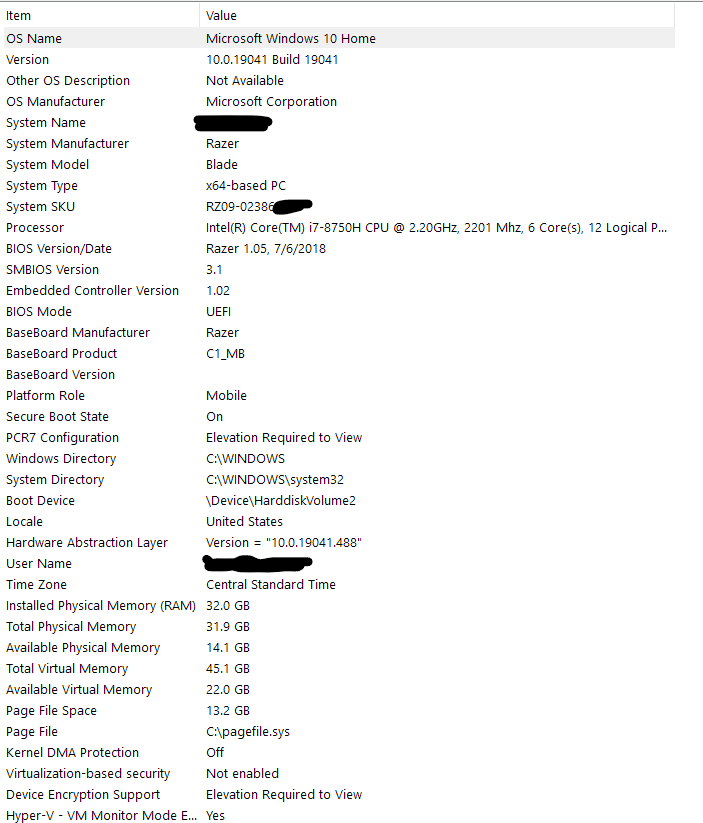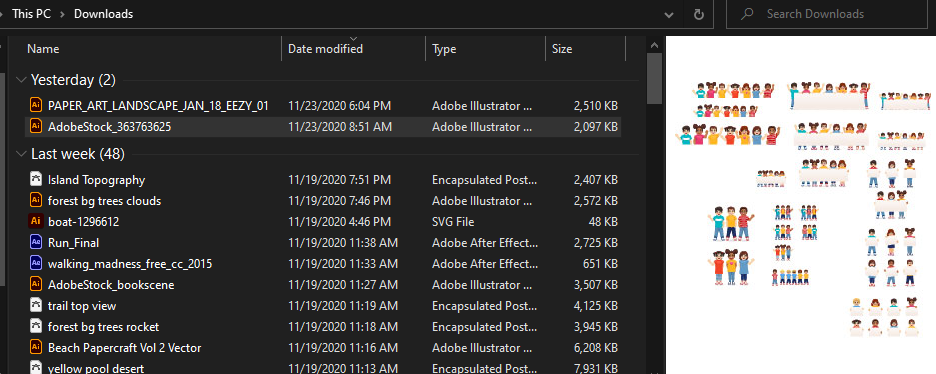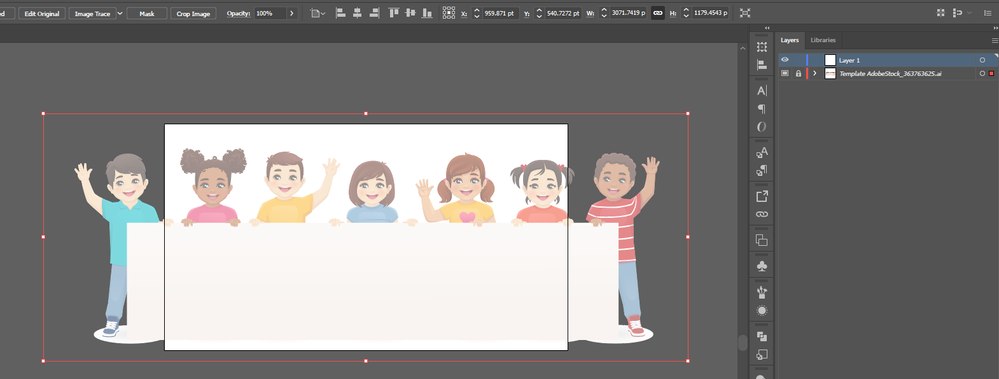Adobe Community
Adobe Community
- Home
- Illustrator
- Discussions
- Stock AI licensed download not showing all from Pr...
- Stock AI licensed download not showing all from Pr...
Stock AI licensed download not showing all from Preview/Thumbnail
Copy link to clipboard
Copied
So, this is happening to me with Adobe Stock files which automatically download to my computer upon "licensing."
What I see in the preview (in this case several groups of cartoon kids) is not what I get when I open it (one group of 7 kids holding one banner). Also, the implementation when I do open is quite sloppy (ie endless extra groups and random compound paths for no reason, and when I removed the "banner" the kids were holding, it revealed the kids to have no middles of their bodies--ie I had to create middles in a nightmarishly unprofessional slew of weirdly grouped dismembered body parts all on one layer?).
Before I found this thread, I'd opened Adobe stock image from "Downloads" and was SO MAD but didn't have time to question it. I just assumed Adobe allowed some really unprofessional designers upload photos for Stock.
Now, I am wondering if some of this is the issue (meaning the post where I oriiginally replied with this issue where they discuss trying to "place" to recover lost things not showing when opened but clearly showing in preview)? Specifically Adobe Stock image #: 363763625. I did get the "now honors 9 scale slice" etc pop up, but I've gotten that many times and never had an issue before now. Also, these were downloaded directly from Adobe to my hard drive so that tells me the dropbox/server thing is probably not the issue. (I say this because I was originally agreeing with another post which had same issue --except not for Stock, for their own work which went through Dropbox).
I did work on a Mac till recently so maybe PC is part of this? I'm on a PC latest Windows, all updates, latests CC and Up to Date on all Adobe cc apps installed, latest versions of drivers...etc. 32gb RAM Nvidia card. Here's sys info:
Here's all that i tried...
here's what thumbnail/preview shows and what happens when I open from downloads folder, or "place copy" or "link" from libraries or place file regular and as template.
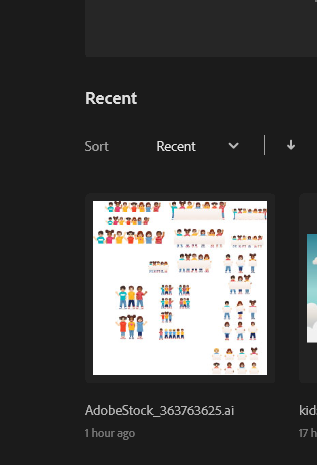
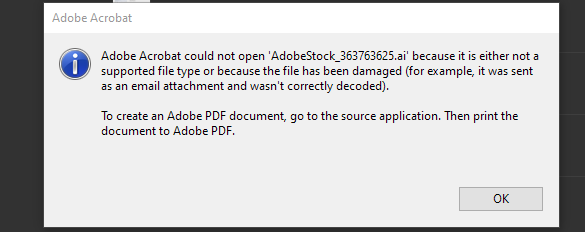
above is placed as template from File->place
preview from downloads folder
^^top is Placed copy from libraries and bottom is placed linked from libraries
Here is template but the colors are weird and groups are in wrong places (top to bottom order not kept)
And that was showing the kids weren't even grouped when "placed" instead of opened
Note preview/thumbnail shows full file (with non-dismembered kids) then see file that actually shows up has only one group with banner and behind banner, no middles.
Finally, note the mess of groups/clip groups whatever that appears when placed from anywhere.
When I just opened it, I tried both opening from Downloads and from Ai home. This at least groups them by kid...albeit still missing their bellies. FYI I tried to open in a few other vector apps...all said couldn't open. Also I tried YES and NO for the 9 scale slice pop up...neither made a difference. I also looked for hidden artboards/layers and found none.
I didn't need all the stuff in preview...I just wanted all 7 kids with their entire bodies available. I assumed they'd be there behind the banner. Was this a bad assumption on my part? I am not familiar with Stock submission requirements.
Again this is an Adobe stock image licensed, auto-downloaded from Adobe Stock website. So it hasn't gone through any other file servers or clouds...just right into ye ole PC Downloads folder.
I'll look for the other two Adobe Stock downloads (I forgot which 2 were having same preview thumbnail vs. actual content issue) and add those #s to my post.
**also there are not many topics that apply below, am I able to add them in here with hashtags or something?
Explore related tutorials & articles
Copy link to clipboard
Copied
The Adobe Stock website just shows the "Children with banner" image. And that is what is relevant. So you got what you paid for.
The preview image might have been generated from an earlier version of the file the contributor had on their computer. You can't get it. It's just a preview that needs not represent what's actually in the file. The contributor doesn't have a lot of influence on how this is generated.
As for the children not being "complete": you are in a way right: this is sloppy. On the other hand: If it were my job to draw children holding a banner, that is exactly what I would do. Their bodies are hidden, so I don't need to draw them.
If you need images of children, then you have to search for just that, because otherwise you cannot know what you will get.
You could try and complain about the image and try and get your money back, but I'm not too optimistic about the outcome, because I don't see anything advertised that isn't there.
There is a chat option in the bottom right of the Stock support page: https://helpx.adobe.com/support/stock.html