Copy link to clipboard
Copied
Hi there,
I just cant get my text the right way? i need it to be like the picture next to it but its always upside down.
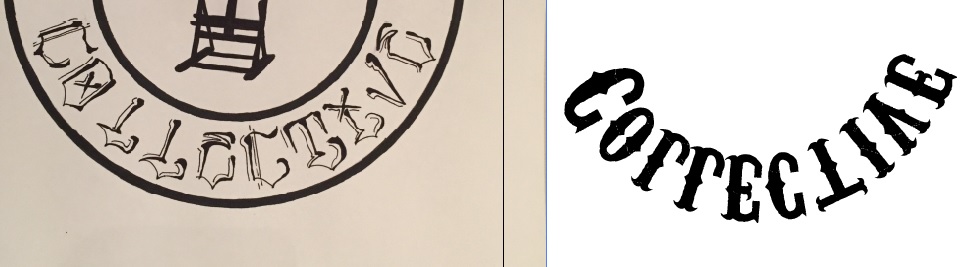
 1 Correct answer
1 Correct answer
That's because of the text path direction.
You can either
- correct path direction
- Change it in Text > Path text > Options
- Flip it on the artboard
Explore related tutorials & articles
Copy link to clipboard
Copied
That's because of the text path direction.
You can either
- correct path direction
- Change it in Text > Path text > Options
- Flip it on the artboard
Copy link to clipboard
Copied
No that doesnt do it for me
Copy link to clipboard
Copied
You should be able to get to where you want using Monika's suggestion.
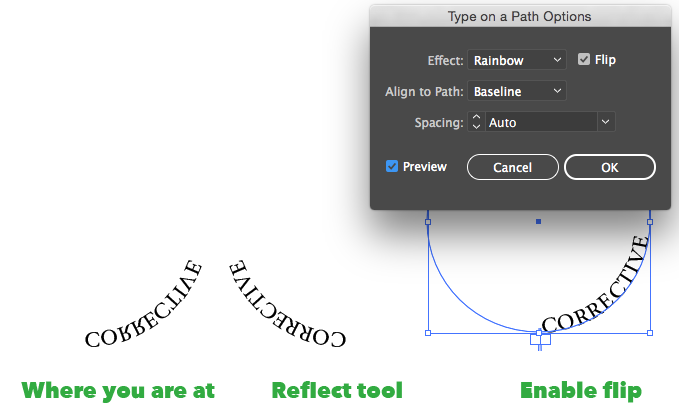
You can also change align to path setting in screenshto above, or use baseline shift in the character palette if needed to get your vertical centering.
Copy link to clipboard
Copied
If it still does not work, please select the object, open the layers panel and the layer inside the panel and show a screenshot.
Copy link to clipboard
Copied
None of these solutions will accomplish the goal.
You need to create another path that is aligned differently and then place the text on the TOP of the path.
1. Go to View > Outline (or type Command Y) so you can easily see the paths for your text.
2. Look at the text on the path that you have created, and draw another circle that lines up with the top of the text (which is actually at the bottom because it's upside down).
3. delete the top point from your new circle with the Direct Selection Tool (A).
4. cut and paste your upside down text into the NEW path. Make sure your text is on the TOP of the path. It should be nicely aligned with the old path, except now it's right side up because it's on the new path.
STEP 2
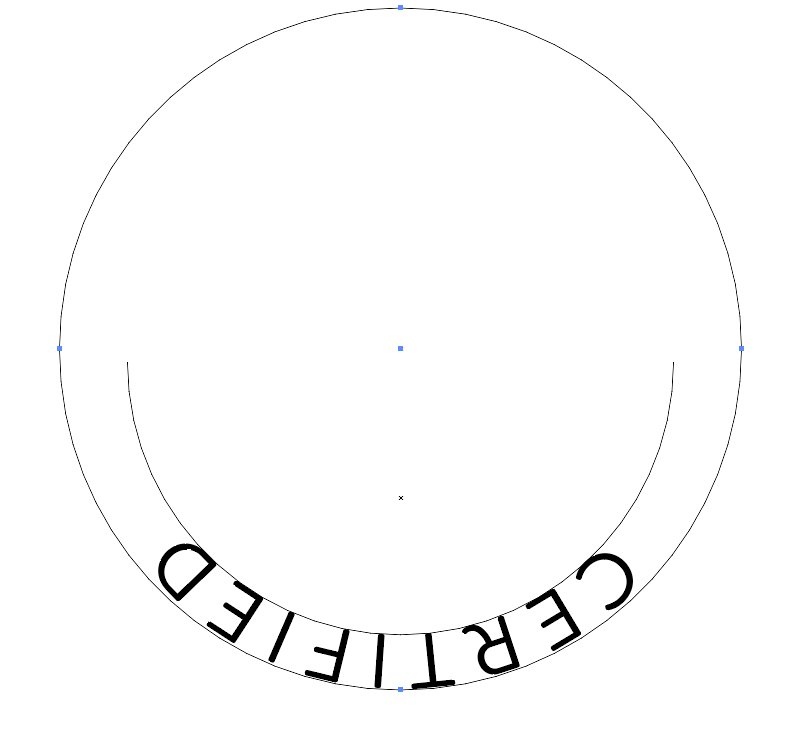
STEP 3
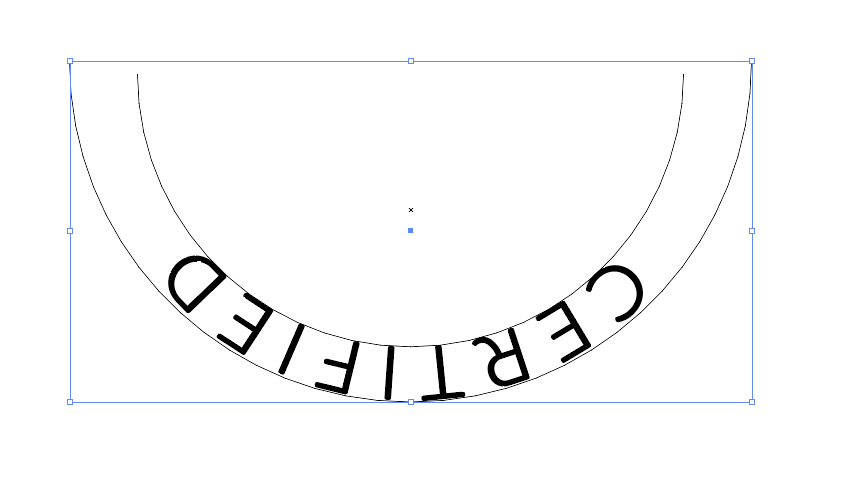
STEP 4
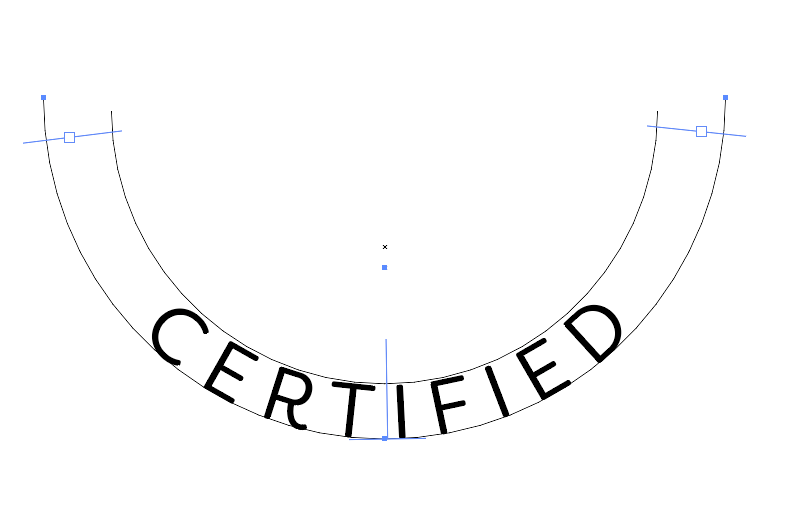
Copy link to clipboard
Copied
Copy link to clipboard
Copied
[abuse removed by mod]


