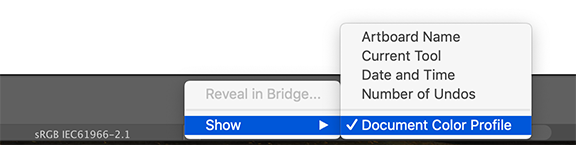Adobe Community
Adobe Community
- Home
- Illustrator
- Discussions
- Re: The illustrator changed all the colors of my w...
- Re: The illustrator changed all the colors of my w...
Copy link to clipboard
Copied
in a file with more than 20 work desks, the colors were darker overnight, as if changing all the gradients and colors of the document, why pay for that to happen?
 1 Correct answer
1 Correct answer
"I never changed or changed any of this."
That is a very bad idea.
You have to know how it works. You have to set it up to your needs.
So please tell us the settings in all the Illustrator versions you used to edit this file.
Color management can be set up in a way that it changes your colors. And no, if that happens you cannot go back automatically.
And you even copied stuff via the clipboard? There might even be some enhancement set up in the clipboard that changes your colors.
Explore related tutorials & articles
Copy link to clipboard
Copied
eduh,
Could this have anything to do with using RGB colours in a CMYK document, or somehow changing the Color Mode from RGB to CMYK?
Copy link to clipboard
Copied
Unfortunately this is not it, the colors were all darker as if someone had entered each element and changed the color of more than 20 work tables over 100 elements. And the document in RGB, normal web.
Copy link to clipboard
Copied
Which version?
Which system?
How is color management set up?
Does it just look like it's changed? Or different values?
WHen was your last computer reboot?
Work desk is an artboard?
Copy link to clipboard
Copied
Which version?
I opened it in a previous version and today I came back to the last version.
Which system?
Windows
How is color management configured?
I never changed or changed any of this.
Looks like it changed? Or different values?
Different values.
When was your computer's last restart?
This morning.
Is the work table a clipboard?
It's a clipboard.
Is there any way to revert to the previous colors?
Copy link to clipboard
Copied
"I never changed or changed any of this."
That is a very bad idea.
You have to know how it works. You have to set it up to your needs.
So please tell us the settings in all the Illustrator versions you used to edit this file.
Color management can be set up in a way that it changes your colors. And no, if that happens you cannot go back automatically.
And you even copied stuff via the clipboard? There might even be some enhancement set up in the clipboard that changes your colors.
Copy link to clipboard
Copied
Is this answered? I don't see a solution here. I was going to post a new thread about this because it is still happening to me after numerous new versions. I, too, haven't touched any color management/profiles and I don't know anyone in any of the studios that I work with that have changed theirs either. This shouldn't happen out of the box regardless what the settings are. That said, what settings should we be using to test this against if it's for general brand concepting to be presented digitally, in RGB.
Copy link to clipboard
Copied
Yes, please create a new topic for your problem.
Give details before and after (insert screendumps) about your Edit menu > color settings, your document color profile, which can be found here:
Copy link to clipboard
Copied
New thread posted here with all information: https://community.adobe.com/t5/illustrator/colors-darken-and-dull-over-time/m-p/11495689?page=1#M247...