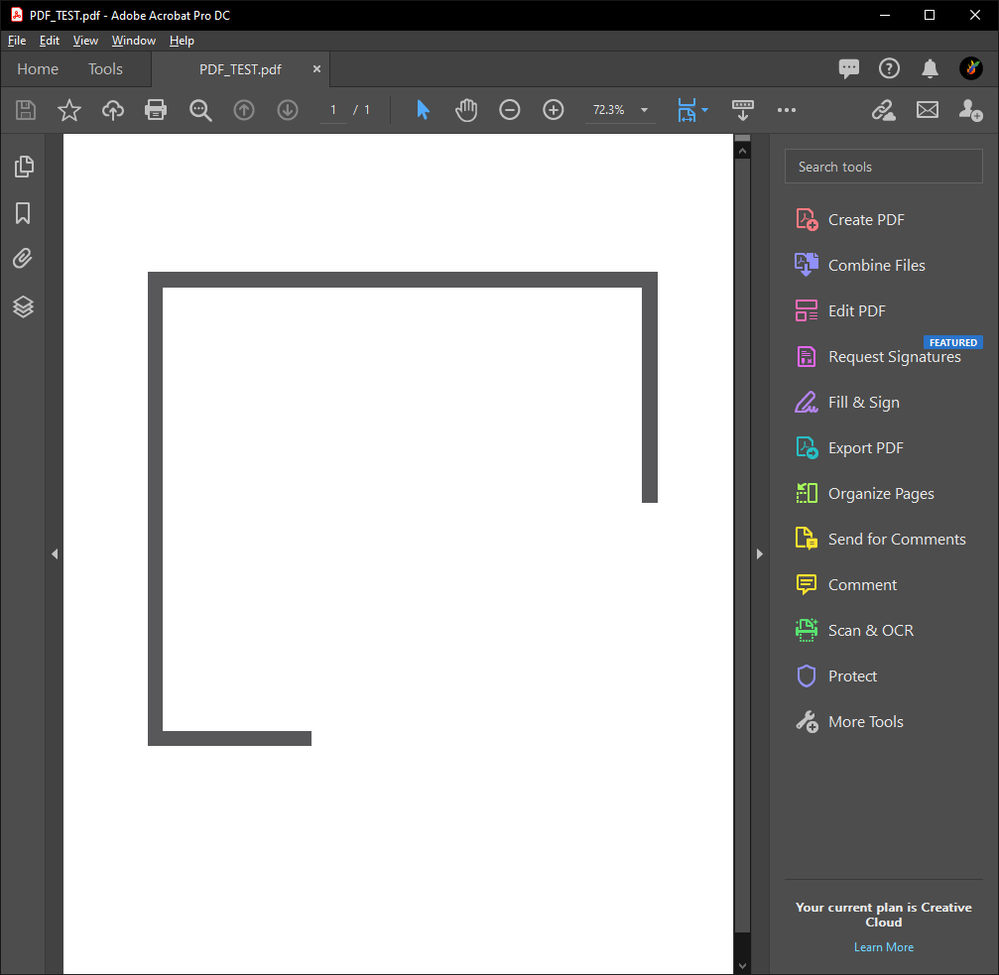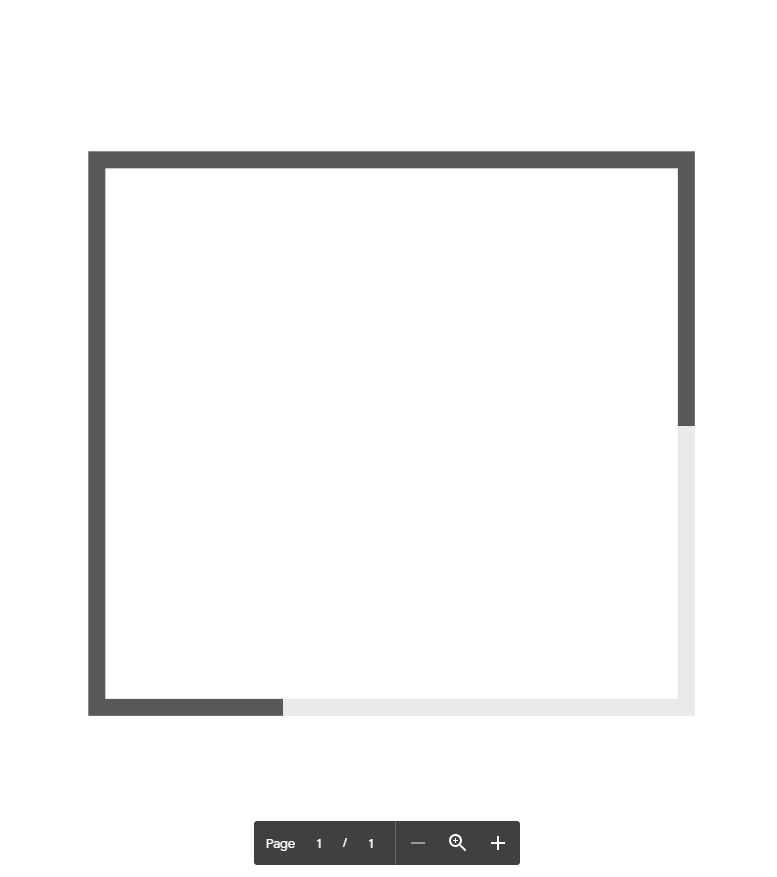Adobe Community
Adobe Community
- Home
- Illustrator
- Discussions
- Transparency when viewing PDF online
- Transparency when viewing PDF online
Copy link to clipboard
Copied
Alright, I save the artwork as a PDF and it looks fine in Acrobat, but as soon as I upload it to google drive, there's some weird transparency going on. I'm cutting out these grey rectangles with an opacity mask, and on my computer it's completely cut, but online the cut sections just have reduced opacity and are still visible. Is there some setting I'm not changing when I save it?
 1 Correct answer
1 Correct answer
But then it's a pixel based image. Why would you want it to convert it to PDF anyway?
What you could try is save a transparency flattened PDF/X-1.
Explore related tutorials & articles
Copy link to clipboard
Copied
If it works in Acrobat, then it works.
You'll have to complain to Google about their substandard PDF viewer.
Copy link to clipboard
Copied
Alright, thank you. A work around I found is if I export it as a PNG from Illustrator and then convert it into a PDF in Acrobat, then it's fine on google.
Copy link to clipboard
Copied
But then it's a pixel based image. Why would you want it to convert it to PDF anyway?
What you could try is save a transparency flattened PDF/X-1.
Copy link to clipboard
Copied
Hey that worked! Thank you!