Underline in Illustrator [Locked]
Copy link to clipboard
Copied
How do you underline a text in Illustrator
[Originally posted in November 2008. This thread is now locked.]
Explore related tutorials & articles
Copy link to clipboard
Copied
JET
Copy link to clipboard
Copied
Copy link to clipboard
Copied
If you want a special underline you can also use the standard line tool but make sure you don't make the screen scroll. The image won't refresh. This has a been a problem since CS3 and is still in CS6.
http://a4jp.com/design/3443.html
Glen
Copy link to clipboard
Copied
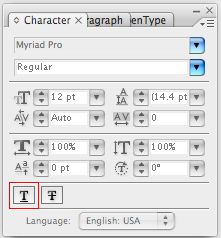
Copy link to clipboard
Copied
Let´s add an artistic way to get a live faux underline but preety editable via Appearance panel. Once an user asked for a way to get an underline editable and possible to set effects.
I made this some months ago so it was based on Illustrator CS5. But it´s the same for Illustrator CS6.
If you want a special (faux) underline to the text you can make it as an effect...So you could use Appearance panel to control and even to apply effects, set new colors and so on.
One way to do it is:
1. Select your text in the artboard. Now, go to Appearance panel and click the Add New Fill button.

2. After adding a new fill..select only this new fill in the body of the Appearance Panel. Now go to Effect > Convert to Shape > Rectangle. In this effect´s dialog box..set extra widht and extra height to 0 (or a negative extra height).
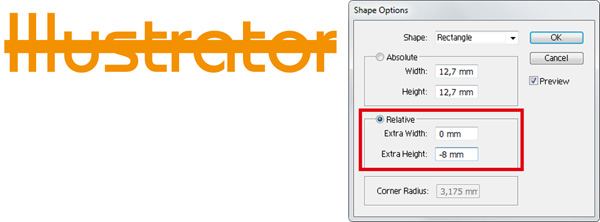
4. Keeping this fill still selected to Appearance panel..now go to Effect > Distort and Transform > Transform. Enable preview in this effects dialog box. Set Vertical Scale slider to the weight you want the underline and use Vertical Move slider to move below the text. Click ok
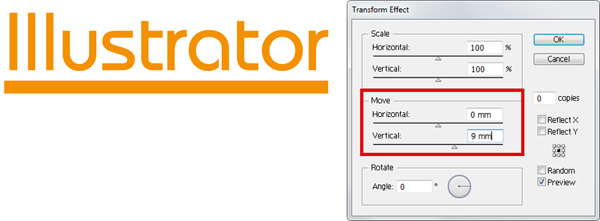
5. Now...the underline is a shape in your text. You could apply effects to it (just select this fill to Appearance panel)....change colors and even apply effects like Scribbe. As it´s a live effect..if you edit the text then the underline refreshes.

That´s it. Save as Graphic Style and go.
Best Regards
Gustavo.
Copy link to clipboard
Copied
Gustavo . . . you are brilliant! Thank you, thank you, thank you for your "workaround."
On the LinkedIn group, "Adobe Illustrator," I have provided a link to your post (above).
BELOW is my post on LinkedIn, May 25, 2014:
How to change (customize) the line weight of underlined type
David R. Purnell, MA, AMI
Owner and Medical Illustrator at NEW YORK WEST Medical Illustration Studio
The fact that Adobe — even in the current Ai CC (17.1.0) — has never provided a way to do this . . . just has me shaking my head in wonder.
But, after spending more than an hour searching through Adobe Help files and Adobe forums, I finally found someone who provided a workaround for this issue. It does require some jumping through hoops, but they're not too bad. I feel a debt of gratitude to Gustavo Del Vechio, who posted on May 13, 2012 an explanation of his workaround for creating a "live faux underline" that is easily editable via the Appearance panel. He wrote that his description is based on Ai CS5, "but it's the same for Illustrator CS6." I can confirm that it works in Ai CC 17.1.0. —David
On the forum page, scroll down to the post by Gustavo Del Vechio (May 13, 2012):
https://forums.adobe.com/message/4402467
Copy link to clipboard
Copied
Hey David
Thank you. You are welcome ![]()
Best Regards
Gustavo
Copy link to clipboard
Copied
ingenious
Copy link to clipboard
Copied
Gustavo: you are an absolutely genius!!!!!! xanks!!!!!!!!!!!!!!!!!!!
Copy link to clipboard
Copied
Awesome Gustavo!
Copy link to clipboard
Copied
I just found this on youtube
Copy link to clipboard
Copied
If you go along the top bar where it says 'Essentials,' click on the tab where you can change it to Essential classic and the text properties will appear. Follow down to where it says 'character.' scroll and click on the 3 dots (more options) in the bottom right corner.
Along the very bottom is the Underline tab
Copy link to clipboard
Copied
This thread was started in 2008. Underlining in Adobe Illustrator is no longer a work-around and this thread is now closed.


