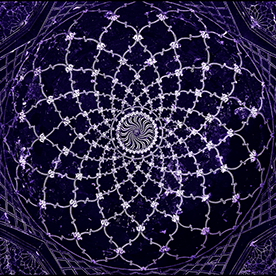Adobe Community
Adobe Community
Copy link to clipboard
Copied
I've never had this happen before in any software! I have an empty bounding box on my screen that attaches itself to any object/layer I choose. It won't delete and it doesn't show up on the layers panel. It's just there and it's stuck. I can't go any further because it groups itself to any layer I want to work with. Strangest thing I've even seen. Like a ghost! ![]()
BTW It doesn't show up on a screen shot so I can't show you.
Can you help?
 1 Correct answer
1 Correct answer
I and others have had phantom bounding box issues like that which you describe for years, through many versions of Illustrator. While it won't hurt to post your answers to Monika's questions, I'm doubtful as to whether they will lead to a permanent solution. You say you "can't go any further," but in my experience, the ghost bounding box has no actual effect on anything other than your perception of what's happening on your screen. If you can ignore it, it might eventually cease. Or alternativel
...Explore related tutorials & articles
Copy link to clipboard
Copied
Which system?
Which version?
Do you have any plugins installed in Illustrator?
If you can't take a screenshot, please take a photo.
Copy link to clipboard
Copied
I and others have had phantom bounding box issues like that which you describe for years, through many versions of Illustrator. While it won't hurt to post your answers to Monika's questions, I'm doubtful as to whether they will lead to a permanent solution. You say you "can't go any further," but in my experience, the ghost bounding box has no actual effect on anything other than your perception of what's happening on your screen. If you can ignore it, it might eventually cease. Or alternatively, save your file, close Illustrator, re-launch, and re-open. That usually makes it go away for a while, at least.
There have been several threads on the forum about it, in which people offer their experiences with various permutations of the problem, and steps that seem to clear it up. This is one of the longer ones. Of course it's good that someone brings it back up from time to time in case a true solution has materialized, or at least to bring it back to the attention of Adobe.
Copy link to clipboard
Copied
Why didn't I think of that? John, your suggestion to close and re-launch Illustrator worked. The "ghost box" was gone when I re-opened. If this is a bug, I wish they would fix it.
I am using CC 2015.3 on Windows 7.
Thanks!
Copy link to clipboard
Copied
I've had this problem as well, typically associated with the pathfinder "minus front" or the "object/path/divide objects below" functions. Using either leaves an empty bounding box onscreen and I can't use those functions again until I restart the program, which is no way to productively work. I deleted my preferences, uninstalled Illustrator and went back to the earlist version I could. I then went into preferences under Performance and deselected the Real time drawing and Editing feature. Now, instead of using either the Pathfinder Minus Front or the Object/Path/Divide Objects Below, I use the Pathfinder Divide feature. It's a little more work but better than having to restart after each and every cut. Hope this helps someone.
Copy link to clipboard
Copied
CTRL + A (select all) then CTRL + SHIFT + A (deselect all) and it goes away.
Copy link to clipboard
Copied
I run into this problem from time to time. I recently stumbled upon this fix by accident and so far it has worked every time since.
I just use the shape tool to draw a box, (or what ever shape the tool is currently set) then I perform an undo and the phantom bounding box goes away into the ether along with the new shape.
I've had it happen 4 or 5 times since I discovered this and it has worked each time.
Copy link to clipboard
Copied
It's not a fix, it's a workaround. A fix would be something that causes it to not happen again. I have one file where it reoccurs pretty much every time I have it open.
Copy link to clipboard
Copied
Indyboosler schrieb
It's not a fix, it's a workaround. A fix would be something that causes it to not happen again. I have one file where it reoccurs pretty much every time I have it open.
You'd better post this to http://illustrator.uservoice.com so the engineers can have a look at it. Post it as a bug. The engineers will most probably want to look at your file.
Copy link to clipboard
Copied
I think I had the similar issue as the original poster - a strange box (white with thin border) that I couldn't select or delete, didn't show up in the layers panel, etc. I was working in a document with multiple art boards and it turned out that the shape was actually a custom sized artboard posing as a shape... I was able to delete it through the edit artboards panel.