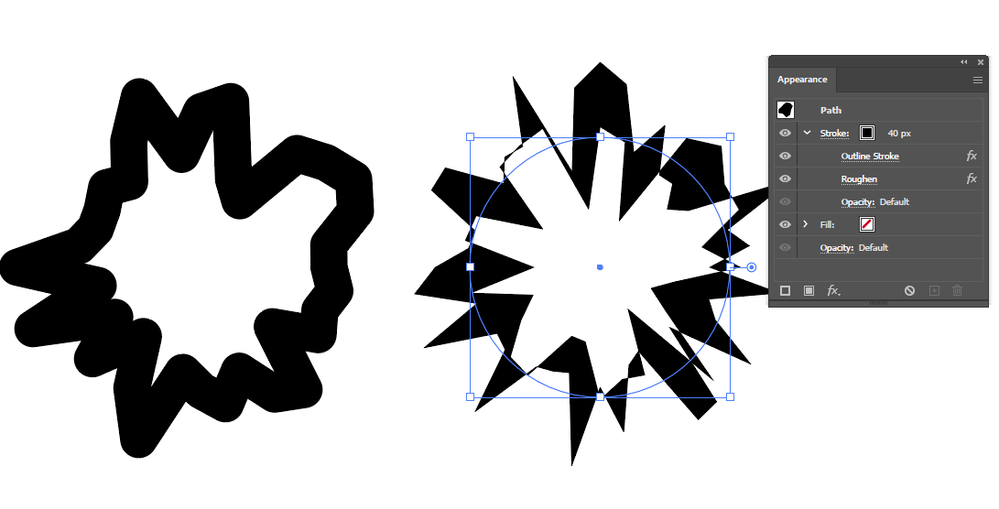Adobe Community
Adobe Community
- Home
- Illustrator
- Discussions
- what is the difference between the outline stroke ...
- what is the difference between the outline stroke ...
Copy link to clipboard
Copied
SEEMs like the outline path effect doesn't do anything, but I'm sure I just need to be educated. What is the difference between them and why would I use one over the other? Thanks.
 1 Correct answer
1 Correct answer
In any situation where you want an object to display as if it has an outlined stroke without actually modifying the path.
A simple example: both shapes have 'Roughen' applied, but the right one also has 'Outline Stroke'. It acts as if the ellipse is a compound path rather than a single stroked path, roughening the outer and inner rings separately.
Explore related tutorials & articles
Copy link to clipboard
Copied
It doesn't (visibly) do anything on its own, but it modifies subsequent effects so that they act as if the stroke has been outlined -- as long as it's above them in the appearance panel.
Copy link to clipboard
Copied
Okay. So when would I want to use one over the other?
Copy link to clipboard
Copied
In any situation where you want an object to display as if it has an outlined stroke without actually modifying the path.
A simple example: both shapes have 'Roughen' applied, but the right one also has 'Outline Stroke'. It acts as if the ellipse is a compound path rather than a single stroked path, roughening the outer and inner rings separately.
Copy link to clipboard
Copied
AH. thank you. Will need to play with this a bit. Just scratching the surface of Illustrator's capabilities.
Copy link to clipboard
Copied
Hi there,
Thanks for reaching out. In addition to what Doug has explained, please check out this help article(https://helpx.adobe.com/in/illustrator/using/painting-fills-strokes.html) to know more about fills & strokes. Hope it helps.
Regards,
Ashutosh