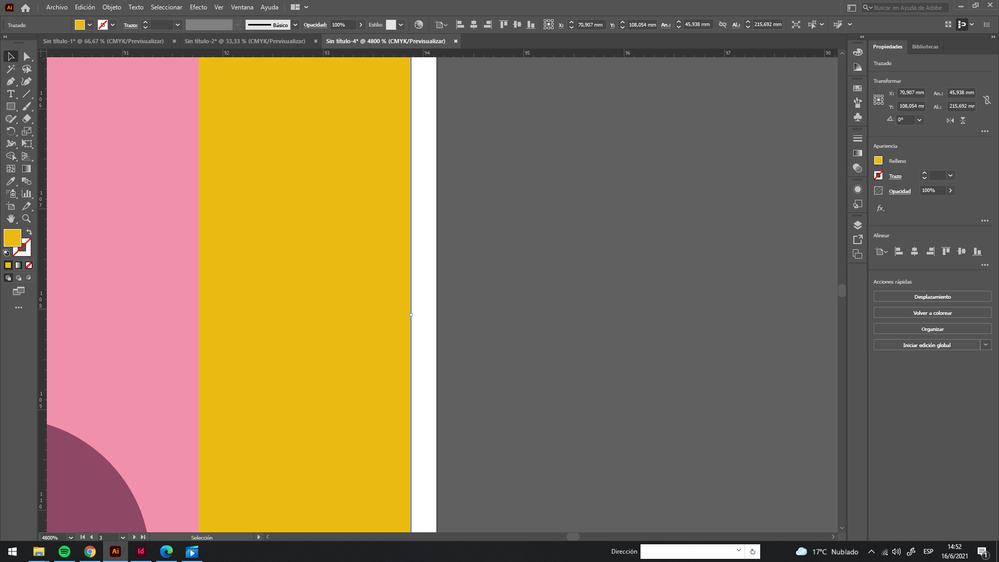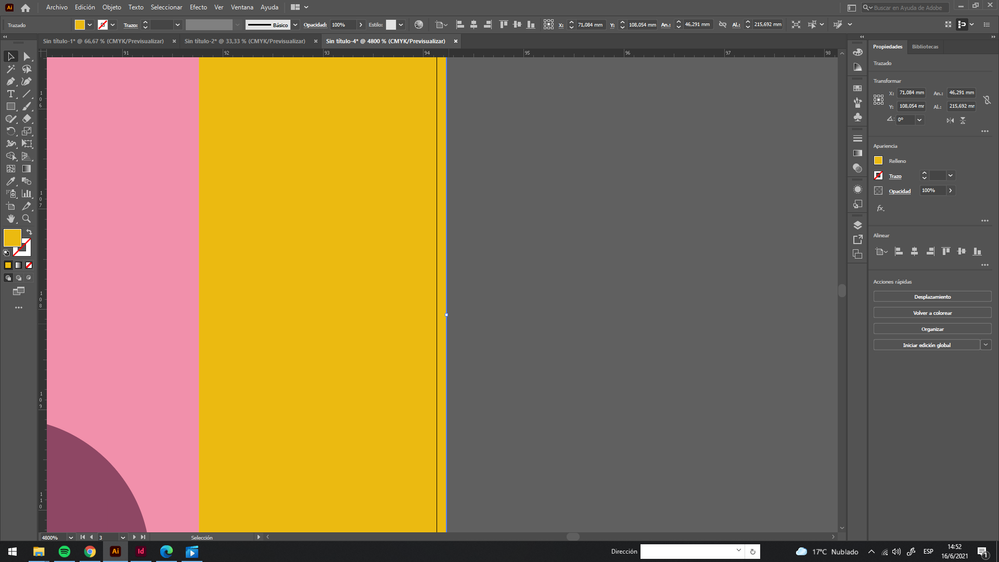Adobe Community
Adobe Community
Turn on suggestions
Auto-suggest helps you quickly narrow down your search results by suggesting possible matches as you type.
Exit
- Home
- Illustrator
- Discussions
- why does my rectangle doesn't snap to my work tabl...
- why does my rectangle doesn't snap to my work tabl...
0
New Here
,
/t5/illustrator-discussions/why-does-my-rectangle-doesn-t-snap-to-my-work-table/td-p/12118499
Jun 16, 2021
Jun 16, 2021
Copy link to clipboard
Copied
i've had this issue for a long time and i never found a solution. can anyone help me? it always snaps a little bit off and i can't get it to be right. help!
TOPICS
Bug
,
Tools
Community guidelines
Be kind and respectful, give credit to the original source of content, and search for duplicates before posting.
Learn more
 1 Correct answer
1 Correct answer
Community Expert
,
Jun 16, 2021
Jun 16, 2021
What View > Snap to functions are turned on?
Try View > Smart Guides
Explore related tutorials & articles
Community Expert
,
/t5/illustrator-discussions/why-does-my-rectangle-doesn-t-snap-to-my-work-table/m-p/12118520#M279777
Jun 16, 2021
Jun 16, 2021
Copy link to clipboard
Copied
What View > Snap to functions are turned on?
Try View > Smart Guides
Community guidelines
Be kind and respectful, give credit to the original source of content, and search for duplicates before posting.
Learn more
Federico5E47
AUTHOR
New Here
,
/t5/illustrator-discussions/why-does-my-rectangle-doesn-t-snap-to-my-work-table/m-p/12118535#M279779
Jun 16, 2021
Jun 16, 2021
Copy link to clipboard
Copied
ugh yes! that was it! ty
Community guidelines
Be kind and respectful, give credit to the original source of content, and search for duplicates before posting.
Learn more
Community Expert
,
LATEST
/t5/illustrator-discussions/why-does-my-rectangle-doesn-t-snap-to-my-work-table/m-p/12118552#M279781
Jun 16, 2021
Jun 16, 2021
Copy link to clipboard
Copied
Good to hear that helped.
Community guidelines
Be kind and respectful, give credit to the original source of content, and search for duplicates before posting.
Learn more
Resources
Learning Resources for Illustrator
Crash on launch and known issues
Fonts and Typography in Illustrator
Copyright © 2024 Adobe. All rights reserved.