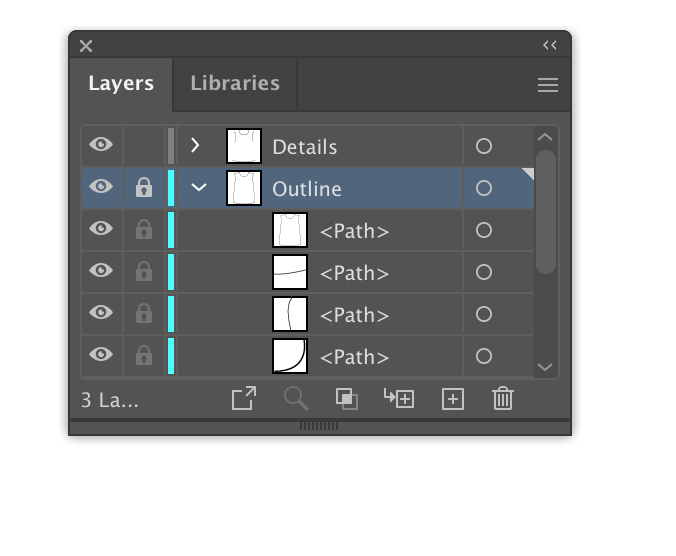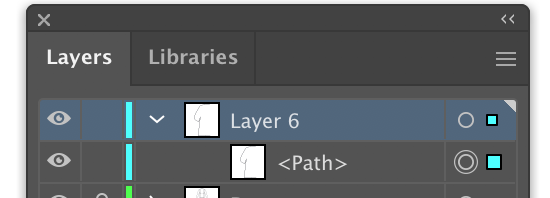Adobe Community
Adobe Community
- Home
- Illustrator
- Discussions
- Re: Why is my path one entity rather than separate...
- Re: Why is my path one entity rather than separate...
Copy link to clipboard
Copied
Hi there, I have a question about the pen tool and the segments it creates. When I first started using Illustrator, I could create an outline and then select the seperate pieces with the direct selection tool. Now, instead of the lines being seperate entities, they are appearing as one "path." In the layers, it even shows up as a single path. Is there a setting or something that I accidentally clicked that's making this happen? Here are two photos of what it used to be, and what is happening to me now. Please help!
 2 Correct answers
2 Correct answers
The Pen Tool will continue to make a single path as often as you click (or click and drag) with it until you press the escape, enter, or return key, select another tool, or cmd/ctrl-click away from the path. This is, and, I think, always has been its behavior. It does not create discrete segments. To separate the segments you may select the entire path and, with the Direct Selection Tool, shift-click to deselect one endpoint, then click on the "Cut path at selected anchor points" button in the C
...Bryce,
In addition to what Peter said, to select only part of a path with the Direct Selection Tool make sure it is deselected; you can do that by clicking an empty spot, or another path, or another (maybe locked) object in the Layers palette.
Explore related tutorials & articles
Copy link to clipboard
Copied
The Pen Tool will continue to make a single path as often as you click (or click and drag) with it until you press the escape, enter, or return key, select another tool, or cmd/ctrl-click away from the path. This is, and, I think, always has been its behavior. It does not create discrete segments. To separate the segments you may select the entire path and, with the Direct Selection Tool, shift-click to deselect one endpoint, then click on the "Cut path at selected anchor points" button in the Control panel or the Properties panel.
Peter
Copy link to clipboard
Copied
Bryce,
In addition to what Peter said, to select only part of a path with the Direct Selection Tool make sure it is deselected; you can do that by clicking an empty spot, or another path, or another (maybe locked) object in the Layers palette.