Copy link to clipboard
Copied
Incopy users cannot check out assignment. The assignments appear updated on their screen but there is no little icon on the corner of the text block showing the status and any change they do in the text cannot be checked in either then. We use the last updated version (me on inDesign and them on InCopy).
I tried relinking the stories through the assignment panel on their incopy but they are linked properly already.
We use Google rive. Everything is save or exported on the drive.
Any idea what it could be?
Thanks for your help
 1 Correct answer
1 Correct answer
Hi Ohmnath,
Thank you for asking.
I actually resolved the problem yesterday! I am now using dropbox, and it works perfectly. So Google Drive was the problem. It's strange because I used it for several month without any issue before that... Anyway, all good now.
Best,
Clara
Copy link to clipboard
Copied
Are you sure everything is synced properly? Can individual InCopy stories be checked out? Is the InCopy user opening an assignment or an INDD file? If it's an assignment, try opening the INDD file.
Can you show us screenshots of the InDesign and InCopy assignments panel fully expanded?
Copy link to clipboard
Copied
The individual stories can be checked out by the editors. And what doesn't work is opening an assignment.
This is mine:
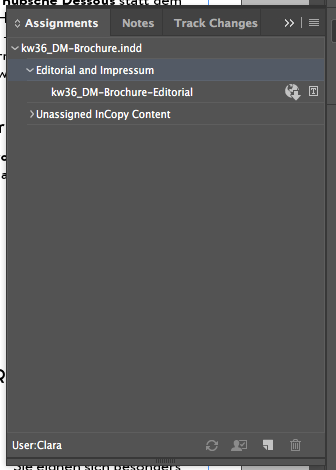
This is the editors:
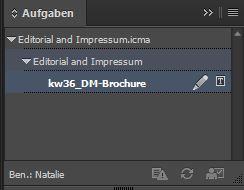
So it looks like they are already checked out when they open it, but they cannot check in afterwards and there is no icon on the corner of the frame.
It is the same when they open the .indd.
Copy link to clipboard
Copied
I mean that the individual stories can be checked out when they on the .icml, not the .icma
Copy link to clipboard
Copied
Open the INDD file in InCopy. Does it work there?
There's really no reason for an assignment with only two of you working on this.
FWIW, I've never tried this on anything but Dropbox which works wonderfully.
Copy link to clipboard
Copied
It is the same when they open the .indd.
There will be many assignments and many editors needed.
Copy link to clipboard
Copied
Is everyone synching to local versions of these files? That is, does everyone have the google drive app installed so that the files are actually on the hard drive?
Are there any illegal characters in the file names? Accented characters?
Copy link to clipboard
Copied
We open the file from the google drive and work directly on it. And the names don't contain any illegal characters.
Copy link to clipboard
Copied
You need to install the google drive apps on each computer and work off the local google drive folder.
Copy link to clipboard
Copied
But we cannot work contemporaneously on the same project then?
Copy link to clipboard
Copied
I’m afraid you don’t understand how this works. You install the app and the files are synced to each machine using the shared folder. As you make changes they are automatically synced to the cloud and then to each user.
Copy link to clipboard
Copied
Ah yes this I know. I thought you meant saving it on each computer...
We all use the drive app already and work directly from the shared folder.
Copy link to clipboard
Copied
Then I’m stumped. It should be working but I’ve never used Google Drive for this, only Dropbox.
Copy link to clipboard
Copied
Yes! this is really frustrating... I'll give a try to dropbox then!
Thanks a lot for trying!
Copy link to clipboard
Copied
Hi Clara,
Were you able to resolve this by using Dropbox?
Regards,
Om
Copy link to clipboard
Copied
Hi Ohmnath,
Thank you for asking.
I actually resolved the problem yesterday! I am now using dropbox, and it works perfectly. So Google Drive was the problem. It's strange because I used it for several month without any issue before that... Anyway, all good now.
Best,
Clara
Copy link to clipboard
Copied
Thanks for the confirmation Clara.
Regards,
Om
Find more inspiration, events, and resources on the new Adobe Community
Explore Now