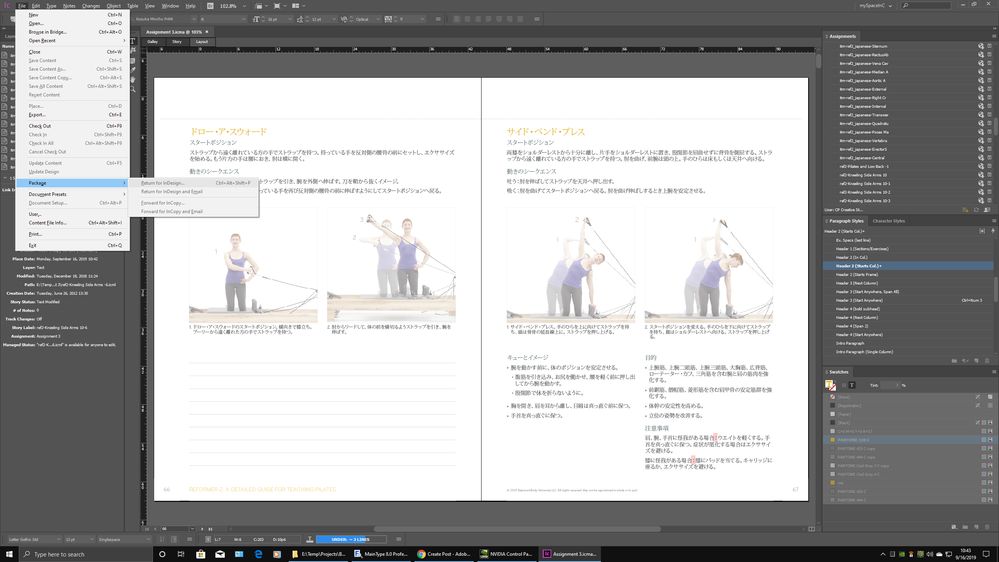Adobe Community
Adobe Community
- Home
- InCopy
- Discussions
- Re: I'm afraid you're out of luck. The plus side, ...
- Re: I'm afraid you're out of luck. The plus side, ...
Need Help "Reverse Engineering" InCopy Files Back To InDesign
Copy link to clipboard
Copied
InCopy CC 2019, Windows 10 64 bit
I recently received InCopy assignment files that I need to "reverse engineer" into InDesign. The InCopy files consists of a single .icma assignment file and approximately 1,100 .icml files - text and graphics. How can I output these from InCopy so that InDesign can open it with the layout preserved? I thought the File > Package > Return for InDesign feature would sort this out, but it's greyed out.
It's only an island if you look at it from the water.
Copy link to clipboard
Copied
You can't. What happened to the original InDesign file?
Copy link to clipboard
Copied
Hi Bob,
I got this from a translation company and no one on their end knows where the original InD file is.
It's only an island if you look at it from the water.
Copy link to clipboard
Copied
Copy link to clipboard
Copied
It's only an island if you look at it from the water.
Copy link to clipboard
Copied
Hi Bob, what happens if I did receive a package (but not via a shared network, just via email)? Am I supposed to see the package options available? They're all greyed out, too.
Copy link to clipboard
Copied