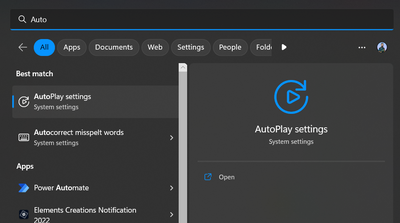- Home
- Lightroom Classic
- Discussions
- At every startup of LR classic I get the import me...
- At every startup of LR classic I get the import me...
At every startup of LR classic I get the import menu. How to switch this off
Copy link to clipboard
Copied
Each time when I start LR classic I get the import screen.
I use my catalog and already imported a bunch of photos.
I already switched off 'dialogscreen for import files' and 'select last import' in preferences.
I'm using Win 11
Please help
Regards Roeland
Copy link to clipboard
Copied
Welcome to the Lightroom Community. I'll help you figure this out.
When you launch Lightroom, is a mobile device or an external drive connected to the machine? Unplug any extra storage device temporarily & check if the issue exists.
Check the AutoPlay settings of your computer.
- Search for AutoPlay in the Windows Search.
-
AutoPlay options for 'Removable Drive' & 'Memory Card.' Or, as a test, stop any AutoPlay actions.
Let me know if this helps.
Thanks!
Sameer K
Copy link to clipboard
Copied
Hi Sameer,
I switched autoplay to off, no result.
I tried to find Bluetooth and autoplay but can't find it in my settings because my language is dutch.
I use windows 11 which have different references in Dutch
So, still no sulution
Regards, Roeland
Copy link to clipboard
Copied
Does anyone knows why LR classic shows every startup with opening the import menu allthough I already use my own catalog with 21000 photos. I get frustrated now
[Branched off from a non-related other topic by moderator]
Get ready! An upgraded Adobe Community experience is coming in January.
Learn more