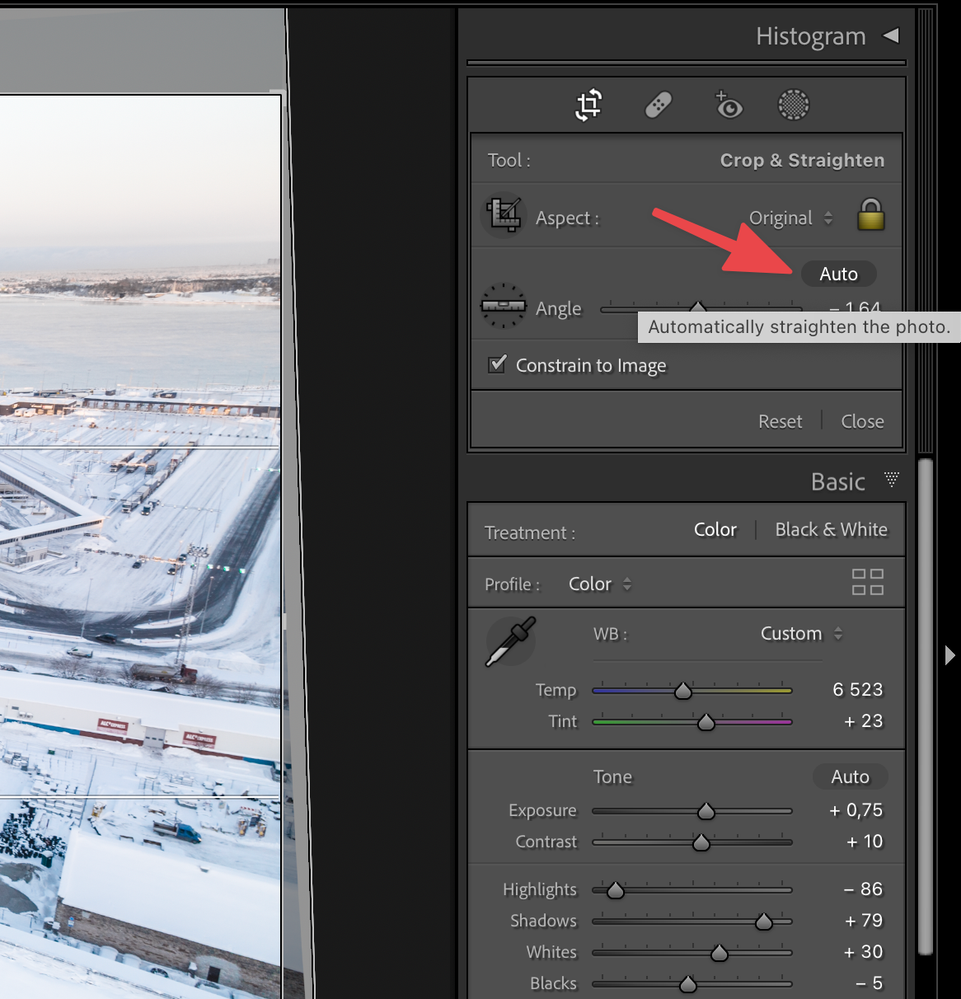Auto angle not working
Copy link to clipboard
Copied
"Auto Angle" tool (in Crop module) most of the times does not work correctly, it misses littlebit or massively, like attached photo shows. As a drone photographer - it could be very handy tool for us. Looks like algorythm is old and not working correctly, even with easy motive pics.
Also would be nice to use "Auto angle" in presets.
Copy link to clipboard
Copied
What AUTO angle?
explain.
What button?
show
Copy link to clipboard
Copied
The one and only:
Copy link to clipboard
Copied
It doesn't work on some images, but it does for me on others. Try a few others and see if that's the same for you. I never use this, I suspect the "Auto" like anything else is hit or miss depending on the image content. But yes, on some images I get a warning: "Could not straighten automatically".
Copy link to clipboard
Copied
Auto Straighten works by trying to find the horizon, or obvious verticals. An image like this one has a lot of dominant lines that are not the horizon and not verticals either, so it doesn't really surprise me that it fails. In my experience it works quite well for landscape images that do not have dominant lines other than the horizon.
Copy link to clipboard
Copied
'Auto' levelled up that line of trucks beautifully! 😉
(The trucks are stronger contrast than the horizon)
Copy link to clipboard
Copied
I understand. But Photoshop and Lightroom have today AI modules like neurofilters, "select sky mask" etc. Auto align needs that AI too. Thats why i think its outdated fuction and unreliable. Aligning horizon is not creative work, its just fixing and should max be automated.
I also dream about "autodetect blurry images" function while importing, as drone night shots often are blurry because of long exposure. I usually take 5 images burst, but i have to check them one by one manually. My phone knows how to do it, hope Lightroom learns that too 🙂
Copy link to clipboard
Copied
Make a feature request. Your post title here is “Auto angle not working”. It does work.