Copy link to clipboard
Copied
I would like to disable auto import.
I uncheck "Show import dialog when a memory card is detected" under Edit - preferences - Import. However, it rechecks itself when I close lightroom down. Then whenever I put in a storage device -- a memory card, external hard drive, flash drive, etc -- Lightroom starts up and wants to import from that device.
How do I prevent this?
 1 Correct answer
1 Correct answer
I don't know if you still have this problem, but I fixed mine easily. The settings you are trying to chase down aren't in Lightroom they are standard import settings in your Windows 7 control panel. Go to Start>Control Panel>Hardware and Sound>Autoplay - in there will be two major settings that are causing, or at least caused my Lightroom to open upon adding any external USB source with media content on it.
"Pictures" needs to be set to the default device you want to use, or you can do as I did a
...Copy link to clipboard
Copied
More info please. What kind of OS are you on? Have you installed any software that came with your camera? I believe Canon software on a Mac allows you to specify what program is launched when you hook up your camera to the computer. That setting also defaults to other USB devices (e.g., card readers).
Copy link to clipboard
Copied
I am using Vista. I did not install any Canon software. I do not connect my camera to the computer but rather I use a card reader. But it also does the same thing for all storage devices.
Copy link to clipboard
Copied
Upgrade to 2.6. This was a bug in 2.5.
Copy link to clipboard
Copied
Sorry- I have the same problem, and I already have version 2.6
I'm running windows 7 64-bit on a quad core system, and I too am unable to stop lightroom from importing from whatever media I insert in the USB port.
Copy link to clipboard
Copied
I'm on win7 x64 and LR 2.6 and am not having the problem. When I was using 2.5 I did a registry hack to prevent LR from resetting its registry value to on all the time. If you just upgraded fro 2.5 to 2.6 you probably still have 2.5 installed and you should uninstall it. That should clear up the issue.
Copy link to clipboard
Copied
I am running Mac OS X.6.2 on An intel imac. Lightroom v2.6 new install from disc full retail. Auto import is relentless!
Copy link to clipboard
Copied
Are you referring to "Auto Import" in the File menu where Lightroom watches a specific folder and imports items without displaying the Import dialog box? Or about the the setting that opens the Import dialog box when a memory card is inserted?
I just experimented with both using LR 2.6 on Mac with OX 10.4.11 and was able to enable and disable both options.
Auto Import (watching a specific folder, which does not show the import dialog box):
Go to the File menu in Lightroom
Click on Auto Iimport
Click on Enable Auto Import to turn it on (if there isn't a checkmark showing)
or
Click on Enable Auto Import to turn it off (if there is a checkmark showing).
I've just turned it off/on/off/on a few times and it did not auto import images moved into the watched folder while it was turned off.
For the option to automatically display the Import dialog box when a memory card is inserted or a camera is plugged in, I had to go to Lightroom, Preferences, Import, and check or uncheck the box that says "Show import dialog when a memory card is disabled." Again, I tried turning it on/off a few times and inserted memory cards with images and the import dialog only popped up when the box was checked.
John
Copy link to clipboard
Copied
I'm having the same issue. Mac Mini Snow Leopard OS. EVERY time I plug in my iPod, Lightroom (2.7) launches. NO option to turn it off in Lightroom, and no way to tell the latest version of iTunes that it's not a storage device. Help! ![]()
I will switch to Apple's Aperture if this keeps up.
Copy link to clipboard
Copied
On a Mac, launch the program Image Capture. Under preferences, "Camera: When a camera is connected, open:" then select "No application". I think that will do it. When I have that setting and plug in my iPhone, LR 2.x will not launch. If LR 2.x is open, then it will opent the download images dialog (the behavior I am looking for). See if that helps.
John
John G. Blair Studio
Occidental, California
Copy link to clipboard
Copied
Excellent advice, thank you! I actually had to plug in the iPod so the option would appear at the bottom of the left window. But, it did give me the ability to stop launching Lightroom and any other application. ![]()
Copy link to clipboard
Copied
Interesting. In my case, I just launched Image Capture and went to preferences to find the options. I didn't have to plug anything in. Besides setting it to "No application" you also use that section to select the program if you do want one to launch. The program could be Image Capture, iPhoto, Lightroom, or any of your other programs.
John
John G. Blair Studio
Occidental, California
Copy link to clipboard
Copied
I was able to correct the problem by installing 2.6. Thanks everyone.
Al
Copy link to clipboard
Copied
I am running 3.3 64 bit with windows 7 and had that problem and what fixed it for me was clicking Edit-Preferences-General and under Import Options uncheck the box that says "Show import dialog when a memory card is detected"
Copy link to clipboard
Copied
Sweet, thank you 737mechanic for this information.
I too use Win7x64 and was constantly annoyed that anytime I plugged in my GPS or MP3 player or just about anything LR3 would open. I am now at peace with LR3. ;->
Copy link to clipboard
Copied
Your suggestion worked for me too...thank you!
Copy link to clipboard
Copied
Thanks 737,
I'm running Win 7 Pro 64bit and LR 4.0.
When I visited LR>Edit>Preferences>General, the "Show import dialog when a memory card is detected" was already unchecked.
I finally had to check it, exit LR, restart LR and uncheck that box. That did the trick.
Thanks again,
John
Copy link to clipboard
Copied
thanks
Copy link to clipboard
Copied
Thank you so much! That really works!! ![]()
Copy link to clipboard
Copied
The Enable Auto Import isn't available, I am on 64 bit/Win 7 machine.
Copy link to clipboard
Copied
Disregard my last post, 737mechanic's fix worked.
Copy link to clipboard
Copied
I don't know if you still have this problem, but I fixed mine easily. The settings you are trying to chase down aren't in Lightroom they are standard import settings in your Windows 7 control panel. Go to Start>Control Panel>Hardware and Sound>Autoplay - in there will be two major settings that are causing, or at least caused my Lightroom to open upon adding any external USB source with media content on it.
"Pictures" needs to be set to the default device you want to use, or you can do as I did and Window's standardly does and set it to ask me everytime. This enables that popup window that asks which device and action you want to use when inserting a new USB storage device.
The same setting needs to be changed for "Mixed Content" as this will try and find all different types of media file formats compatible with Lightroom.
This should fix your problem as it did mine, I have Windows 7 and they have a lot of Auto settings that need to be changed from time to time!
Hope this helped,
Sky
Copy link to clipboard
Copied
Very simple go to >>Start >> Type "Autoplay" >> click on "Start or stop using Autoplay for all media and devices" >> go to "pictures" and make it "Ask me everytime" and also for the" mixed content" and the problem will be solved,,,"for windows 7".
I hope this is helful to you...
Copy link to clipboard
Copied
Everyone makes things so complicated and I knew it too was in Control panel > something.... and did it in the past but forgot. Thanks!
Copy link to clipboard
Copied
Thank you so much for your answer! Here is the same thing for Windows 10. Because of your post I was easily able to search control panel in windows 10 for the same answer. 🙂 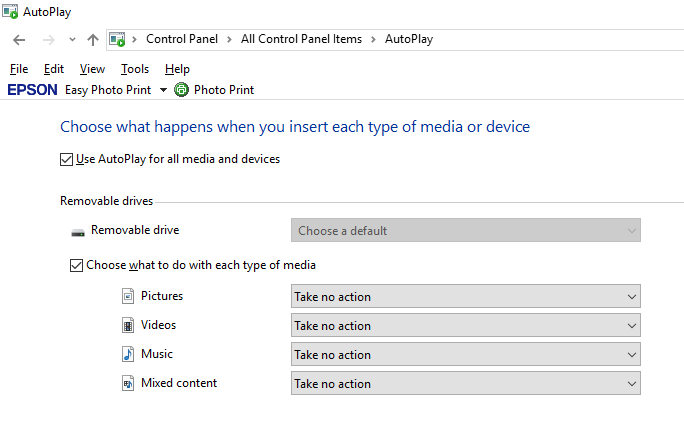
-
- 1
- 2
Find more inspiration, events, and resources on the new Adobe Community
Explore Now