 Adobe Community
Adobe Community
- Home
- Lightroom Classic
- Discussions
- AVCHD suported in full paid version?
- AVCHD suported in full paid version?
AVCHD suported in full paid version?
Copy link to clipboard
Copied
Im currently using the full trial version, and I noticed that there still wasnt any support for AVCHD files. Could someone with a paid version confirm whether or not LR can see and play AVCHD in a paid for version?
It would really cripple the usefulness of LR video if one of the most popular formats for videos taken in cameras was not supported even in the paid version.
Copy link to clipboard
Copied
I really feel bad for Adobe. Its "defenders" are urging it to stay in the stone age of digital asset management. Even if Adobe never claimed support for AVCHD, they ought to support it because lots of people are using it. The only reason Adobe sells products is that people want to buy them.
From a factual standpoint, it is quite arguable that they did claim to support AVCHD when they claimed to support "common DSLR video formats". Do you think their lawyers are happy they made that statement?
So for all of you trying to "defend" Adobe, stop trying to help them. You're not helping them or us. Be happy that you don't use AVCHD and let Adobe speak for itself, and clean up its AVCHD support not only in LR but also in Bridge.
Copy link to clipboard
Copied
I didn't expect many changes in Lr3 dot releases (feature-wise except for new camera support), but if there were ever a feature that should be added before Lr4, I'd say AVCHD is it.
Note: I do not shoot AVCHD, I just sympathize with those who do...
PS - regarding up-front marketing, I agree that the omission of AVCHD should have been more visible. On the other hand, if you didnt check first - you can't blame Adobe too much... I mean most marketing is trying to present a half full cup as if it runneth over...
Also, after looking at AVCHD more closely, its not a small deal to implement proper support that includes the folder structure, so I can see why Adobe stopped short - I'm not saying it was a good decision, but understandable...
R
Copy link to clipboard
Copied
Hi Rob-
Thanks for your help on this. I appreciate that you are still plugging away.
I think the workaround that many of us have adopted is to just not use LR3 for videos. Which of course is very disappointing, given how highly video was touted when LR3 was sold to us. I appreciate that there is 'marketing speak', but there is also something known as a brand. And, for me, this has really tarnished my view of Adobe products, and I will be much more careful about purchasing them in the future.
As for the different file structures that some cameras have, as I and others have mentioned including to the Adobe employee, we would much much much rather have support for the basic file now then waiting an undetermined legnth of time for 'full support'. LR3 supports file formats without being able to use all the manufacturer metadata all the time, Im not sure why AVCHD should be so different.
Windows 7, for free, manages my video and photo files together very easily. Im not sure why a $400 product from an imaging company cant do the same, without asking us to upgrade yet again.
Thanks again though for all your work and help.
Copy link to clipboard
Copied
Perhaps the word 'serious' user of video was too emotive, and for that I apologize. But I find it difficult to believe that someone who uses LR3 for more then just the narrow view of their own camera output has never used AVCHD files, which are incredibly popular and widely used.
Its also unusual that people who use LR3 for video have never encounted the huge problems with importing and organzing your files by date. 3 releases and 110 bug fixes later, thats still broken.
P.S. Of the 110 bug fixes so far for LR3, 4 have been for video. 2 to stop video from crashing Windows/LR3 (crashes you would hope would generally be handled in beta), and 2 that restricted users from doing something with their videos that LR3 doesnt want you to do (like edit metadata). There have been no fixes for basic broken features.
Copy link to clipboard
Copied
Hi Thronsen,
I get confused.
Lr3 supports basic AVCHD playback right now. I mean, not natively, but you can use Explorer/Finder/RC-Importer to get em off the card and in place, then either AnyFile, or JF's Video plugin to show and play them. I keep bringing this up, but I don't recall anybody ever saying whether it works or doesn't, or if too funky, then what's the rub...
I might try to help solve this problem, but I dont really understand what it is.
I have a Sidekick app I'm working on at the moment that can show and play mts files, and since RC-Importer can bring them in, is that enough? Do you care if the folders and aux files are left on the card to return to bit-bucket, or do you want to archive them for future?... Is it about metadata?
To be honest, I can't tell if people are just miffed that there is no native support, or if they just want to be able to see & play them in Lightroom, but dont know how. I suspect a little of each, but its hard to tell.
I mean, its not my concern whether Adobe goofed by omitting AVCHD - its a done deal at this point. What does concern me is whether anybody who shoots AVCHD wants to cooperate for an interim solution.
Rob
Copy link to clipboard
Copied
Keith_Reeder wrote:
Which I have, of course - it might be useful for you to stop imagining the claims Adobe has made with regard to video support in LR 3: such self-selusion can't be helping.
I'll restate my point: you're complaining about the lack of AVCHD support in Lr. Adobe has never made any claims that Lr would support AVCHD - for now anyway.
So your posturing about being able to point at Adobe publicity which somehow proves your point, is irrelevant and disingenuous - and it undermines the very argument you're making, of course.
The simple fact is, you're complaining about the lack of something which you have no legitimate reason to expect would be there in the first place.
Now why would you do a thing like that?
Adobe make it quite clear that they don't support AVCHD,I thought that was what this thread was about.....they should support AVCHD.
What Adobe do say right on the first page of the Lightroom 3 page is
support for DSLR video files
Given that a lrage number of dSLR's already shoot in AVCHD and it is pretty obvious that most will increasingly use the format as unless a better compression comes along AVCHD presently is the best format for shooting to SD cards (although far from the best format for editing and I don't use it for editing), this claim is rather suspect at present.
It seems to me that the Adobe LR team didn't talk to the Adobe Premier Team when they introduced video support as I am sure they would have told them that a large number of pro photographers who also shoot video would soon understand the benefits of AVCHD as a format for video capture and that dSLR manufacturers would introduce it to cameras. Already mainstays of video shooters such as the Panasonic GH cameras use the format. I understand Nikon will also be using it (if they aren't already), so Adobe needs to get its act together on this. LR and Premier could make an excellent team, far better than Bridge and Premier as at present, it is only the lack of support for AVCHD files that prevents this and means I have to switch between Bridge and LR to manage my photographic assets.
Copy link to clipboard
Copied
Thronsen wrote:
'They're video editors. Are you just as disappointed that Premiere doesn't support raw files from digital still cameras? They advertise that it supports still images you know.' - Lee Jay
Can you please post links to those ads here? Make sure you date them.
Im happy to show where Adobe has trumpted their support for video in LR3. I dont recall anywhere near as much advertising for Premiere still images. And I have owned Premiere, in fact the entire Master Collection, for many years now.
On the main Premiere product page they dont mention still images at all.
Yes, yes, Im sure they do mention it somewhere, but nowhere near the prominence that LR3 gave to its video 'capabilities'.
And frankly Lee Jay many of your other statements are also inaccurate. Im not sure you use LR3 for video at all, to be honest. At least in any real capacity.
http://kb2.adobe.com/cps/862/cpsid_86248.html
Interestingly, it now does support CR2s. It didn't used to, when I gave up on it.
Calling me a liar is a dumb thing to do.
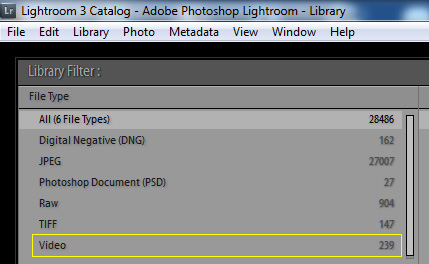
Copy link to clipboard
Copied
Lee Jay-
I note that when challenged on your point, you can only show us some generic list of all possible features, not an actual advertisement.
Adobe trumpted the video features in LR3 as loudly as they could. It was listed at the #2 or #3 position in every advertisement I have seen.
I have never seen the still features of Premiere listed anywhere near that prominence.
And your total failure to refute that point is obvious.
As for your second point, I should have said 'serious video' instead of just 'any video'.
In terms of content, as opposed to your flames (show me where I called you a liar), you have less then 1% of your captures as video (and thats using YOUR data, from any catalgue you choose). Thats not a serious user of video to me.
You apparently do not use AVCHD. That is unlikely to be a serious user of video to me.
Ill have to check, but I have never seen you comment on the enormous problems that LR3 has with video date created vs date modified.
That is unlikely to be a serious user of video to me.
Finally, you list as one of the reasons that LR3 doesnt support AVCHD is because it is proprietary.
Yet, oddly, you dont mention that LR3 already supports proprietary video.
Did you not know that, or just decided to hide the fact as it didnt agree with your agenda?
Copy link to clipboard
Copied
Thronsen wrote:
Lee Jay-
In terms of content, as opposed to your flames (show me where I called you a liar), you have less then 1% of your captures as video (and thats using YOUR data, from any catalgue you choose). Thats not a serious user of video to me.You apparently do not use AVCHD. That is unlikely to be a serious user of video to me.
No one who uses a compact or dSLR as their main video camera is a "serious user of video" and no "serious user of video" is going to use Lightroom to deal with such videos. "Serious users of video" shoot with $50,000-$250,000 cameras, shoot in formats like R3D and process using completely different tools. I use my Optura 20, G7, S3IS, SD960IS and 550D/T2i.
I showed you my work catalog. I've produced engineering videos for multi-million dollar work projects (proprietary, can't show you those), and used LR to produce (and import) time-lapse videos from tens of thousands of still frames. For example:
http://www.youtube.com/watch?v=3Z-BLM6hw3s
http://www.youtube.com/watch?v=Jf-Q1wyowWc
I also have two home catalogs, that have hundreds of videos in them. Yes, most of my images are still images, which is why I use LR instead of Premier, FCP, REDCineX, or some such dedicated video editor.
They'll likely get AVCHD support in there at some point, and Julie already explained to you why it's not in there now. I think the chances of such a major feature being added during a dot release are slim to none, so it's going to be LR4 at the earliest, would be my guess.
Copy link to clipboard
Copied
No one who uses a compact or dSLR as their main video camera is a "serious user of video" and no "serious user of video" is going to use Lightroom to deal with such videos.
Can you give us some more condescending advice please...
Professional photographers now regularly use their dSLR's to shoot video and being primarily still photographers this will be their main camera. I, for one, have no intention of investing a professional video camera...I leave that to the professionals, but I shoot video as an additional service for clients, I am sure I am not alone I am not making feature films, but using their equipment and experience of still photography to add to my range of work.
I am not talking about making feature length films on a EOS 7 or a GH 1 (although some independent film makers are giving it ago!), just the ability to use the large sensors and high quality lenses of a dSLR to shoot some short bits of video that accompany still work.
The AVCHD format is ideal for this as it allows shooting at high quality to relatively small and slow sd cards a real problem with other less compressed formats.
Having to use different applications to edit files is no problem, but having to use different management tools for the files is.
If the metadata problem can be got round in the Elements cataloguing tool then why not in LR?
I understand from previous threads that different teams within Adobe don't actually talk to one another....perhaps on this issue they should. waiting to LR 4 is not on on this one. I am a fan of LR, having used it since the very first beta, but am increasing frustrated at now having to revert to using Bridge to import and manage files from my cameras.
Copy link to clipboard
Copied
Pete,
Thanks for reminding/pointing out to me that Bridge has an excellent import tool. I think I will be using that from now on to import files. Of course it's not ideal because it lacks a database, which means I'll still be using LR to keep track of still photos once ingested. But at least the import stage will be taken care of in one step. I was quite shocked that LR, contrary to its marketing claims, does not import .mts files and does not even warn/remind that it's skipping them. To be honest, I'm quite tired of a number of things in LR and would be open to another solution over-all, but I doubt any company out there can deliver a LR replacement.
Does Bridge do anything at all with the other files in the AVCHD file structure? If not, how does it determine date and time of capture? Am I losing anything if I just delete those extra files?
By the way, Bridge CS5 gives me a thumbnail preview of each .mts file it imports (is this normal? I heard some people have problems with that), but it does not play the files internally. For that, it launches Windows Media Player.
As far as xmp files, Bridge does not seem to create any xmp files when I do an import. Is this normal? I thought I checked the box that said store original name in xmp.
Copy link to clipboard
Copied
As far as I could tell, Bridge did nothing with the various metadata files that come with the mts, I stopped importing them. You only get the static preview and cannot add any metadata as an xmp. The creation date is shown as actually the import date and time. Whilst the Date File Modified line shows the actual creation date, at least from my cameras files. Other than that it shows no other useful metadata and Bridge can only do stuff like changing file names. I convert my MTS files into avi files using NeoScene for editing (you can't set an editor for mts in Bridge, it will use whatever is set in explorer, you can set this as a player, in which case it will play the file, or NeoSene or Voltaric or whatever, if you want to make conversions whilst in Bridge, what would be nice would be the ability to preview mts files in Bridge or LR themselves and then open for conversion in whatever tool you use, all can be done in Elements!!!, unfortunately trying to actually edit anything using Premier Elements rather than Premier Pro will drive you quickly mad). Sometimes I may have more than one conversion, a high quality is it needs a lot of work, medium quality for speed and low quality if the output file will have little editing done to it. These files will acept metatdata as xmp sidecar files.
If I could get the files into LR then I would be able to stack the originals with the avi files and label with xmp sidecar files. Bridge is a short term solution, I had expected that LR would have added support by now, but it seems there are problems, although all the ones I have seen outlined here by Adobe people make no sense at all when they seem to be able to make it work in what is an otherwise absolutely awful management tool in Elements (and the even worse video editing tool)
Copy link to clipboard
Copied
Pete,
How do you rename your files on import?
I used to name them as yymmdd_original name/extension.
Since my older cameras would number all files sequentially, I could see all files (photo and video) in the order taken just by sorting by name.
New camera numbers photos and videos separately (since the AVCHD videos are in a separate folder). And the video files start at 0000.mts with each new card (!).
So I'm thinking of introdocing the time (down to the seconds) into the naming scheme so that I can easily browse them in the order taken if I need to.
yymmdd_hh:mm:ss_original name/extension. or something like that, if Bridge supports it.
I hope that the time stamp on the file is accurate enough to do this (and I have no easy solution for the files previously improrted).
Please let me know if you know if a better naming scheme, or another way to keep track of things. As for editing, I'm still braving direct-editing of AVCHD in Premiere Pro, but my computer is not 100% up to the task.
Copy link to clipboard
Copied
I'm still trying to find a naming system that works. It is a real pain that the GH 1 starts from 0001 every time you use it, when importing from three different card, taken on two different cameras at one event as I had to do last week it is a real pain. So I am up for any suggestions that make sense.
I have edited AVCHD files shot at both FHD and SD in premier. If you have a machine with a i 7 processor, loads of RAM and several fast hard drives then it is doable. But if, like me, you do editing on lessor machines it just isn't, you have to constantly render the timeline and even then the previews rendered are no where near the quality of the final output, which can lead you into overshapening and incorrectly adjust colour.
Converting to avi using NeoScene or Votaic really speed up the process. Rendering times in Premier CS 4 on my 32 Windows 7 machine with a Quad Core processor and 4 GB's of RAM and several hard drives actually nearly match using a i 7 processor, 8 GB RAM 64 bit Windows 7 machine and native AVCHD. I use the very fast machine in a friends studio when I can, but work from home on my own machine mostly. NeoScene costs around £80, which is an awful lot cheaper than upgrading my machine!![]()
Copy link to clipboard
Copied
Take a look at Qimage Ultimate http://www.ddisoftware.com/flashpipe/
It has Flash Pipe downloader built in which might be useful. It should handle all video files and can rename during download to 2 locations if needed..
Copy link to clipboard
Copied
ambienttroutmask wrote:
No one who uses a compact or dSLR as their main video camera is a "serious user of video" and no "serious user of video" is going to use Lightroom to deal with such videos.Can you give us some more condescending advice please...
It's not "condescending", as I pointed out, I'm one of these "not" serious users of video!
Copy link to clipboard
Copied
ambienttroutmask wrote:
The AVCHD format is ideal for this as it allows shooting at high quality to relatively small and slow sd cards a real problem with other less compressed formats.
That's a myth - it's no different from any other h.264 format, such as the one encoded by my compact or dSLR into the .MOV container. As I pointed out upthread somewhere, copying the video stream without transcoding it to an .MP4 container actually made the total size *smaller* presumably by removing some metadata.
Copy link to clipboard
Copied
It may be a myth...but on GH 1 cameras, once hacked for higher bit rates, you are offered a choice of Movie jpg or AVCHD. Using Movie jpg, even with the very fastest of cards, with high bitrates and 1080p produces constant write problems, whilst using AVCHD doesn't. Once either file type is converted to CiniForm avi, they are of equal quality...so I will stick with AVCHD on this camera.
Copy link to clipboard
Copied
ambienttroutmask wrote:
but I am increasing frustrated at now having to revert to using Bridge to import and manage files from my cameras.
Just to clarify a couple of things. You do not need any fancy programmes to get your files onto your computer other than Finder/Explorer as you can use them to copy/move files to wherever you want them.
Also Bridge does not have to import files files to view them [unlike LR] as other posts seem to imply. It can simply look at the files on any hard drives/cards that are currently connected/turned on. Bridge is a file browser and not a database programme like LR, though they do duplicate most of each other's functionality, though usually in different ways and with varying degrees of success.
Personally I choose not to use the import tool in either Br or LR to transfer data off memory cards to computer as I prefer to use Directory Opus/Pathfinder [much better alternatives to Explorer/Finder] and then check the data before letting Br/LR near the files.
Copy link to clipboard
Copied
I think the chances of such a major feature being added during a dot release are slim to none, so it's going to be LR4 at the earliest, would be my guess.
sigh... You mean this will be just another Adobe gotcha. The program is terrific, the marketing somewhat devious. (What's the difference between serious and non serious users of video? Certainly not talent or skill.)
Copy link to clipboard
Copied
Lee Jay wrote:
No one who uses a compact or dSLR as their main video camera is a "serious user of video" and no "serious user of video" is going to use Lightroom to deal with such videos.
Er, did you ever consider the fact that no one will use LR to deal with video if it can't handle video files properly? Plenty of people are waiting to for LR to do so though.
Besides you are talking utter nonsense if you think people who use dSLRs or compact cameras are automatically not serious users. Not that that is a really relevant criterium anyway. If LR was only for 'serious' photographers, then it's sales would be a tiny fraction of what they are now.
Every heard of a little programme called 'House'? They use the 5DII for filming and as it's the most popular TV show around, the makers must be a little bit serious even by your bizarre standards.
Plenty of programmes on mainstream national UK TV use equipment that according to you is not serious and only yesterday I was assisting a filmmaker who makes a good living doing documentary work and he now uses a 7D. I'd better tell him he's not a real filmmaker. Lots of cinematographers/DoPs are buying dSLRs to use instead of 'proper' video cameras.
Copy link to clipboard
Copied
imajez wrote:
Every heard of a little programme called 'House'?
No, never heard of it.
Copy link to clipboard
Copied
Poll: Do people want:
- To complain about lack of native Lr support.
- View and play AVCHD video.
- Edit Video.
- All of the above.
- None of the above.
Hard to fix an ill-defined problem...
I mean, would it be best to perform conversion upon import, so they can be edited or played. Does the folder / file structure need to remain intact? Or is it no longer useful once video is out-of-camera?
IMO, the AVCHD advocates need to define their needs better. I mean, maybe Adobe knows just what to do, but I sure dont.
Rob
Copy link to clipboard
Copied
Transcoding is a lossy process, not to mentions a slow, CPU-intensive one. There's nothing unique about the type of video inside the AVCHD container - it's H.264 MPEG 4. As I previously mentioned, I used a tool to losslessly copy that video stream to another container (MP4) and that video file imported into LR without issue. So, if you really have no need for the unique parts of AVCHD (the folder structure, auxiliary files and container), you can already use videos captured by cameras using the AVCHD format in LR after losslessly copying the embedded video stream to a more common and less proprietary and unique container.
Copy link to clipboard
Copied
Lee Jay wrote:
...you can already use videos captured by cameras using the AVCHD format in LR after losslessly copying the embedded video stream to a more common and less proprietary and unique container...
OK, AVCHD advocates - is it as simple as re-enveloping upon import, or is that not good enough for y'all - come on now: dont make me beg...
If so, then I could easily wire that into 'RC Importer', and/or y'all could make a batch file to do it.
If not, then what?
Lee Jay: What is the command for doing the conversion on Windows (or Mac too if you know it)?
Others: Is there a Mac command that would do it?
Rob