Copy link to clipboard
Copied
Hello
I often have a bug when I want to export from lightroom classic CC. When I want to select a file, it opens the window and then nothing, I'm obliged to quit.
I precise that I have the last version, updated and windows 10. The same when I want to register an impression file.
Thank you for your help.
 1 Correct answer
1 Correct answer
Try using Lightroom with only your internal harddrive.
Disconnect/disable the pCloud drive and any external hard drives/ cell phones etc.
Then try Lightroom again.
If it works then reconnect each drive one by one until the problem reoccurs.
Lightroom has had past issues in particular with cell phones being attached while importing but I am not sure of the effect while trying exporting.
Let us know what happens either way.
Copy link to clipboard
Copied
1) I suspect the members will need more info.
Lets start with verifying LR version, license status, and a few oddities.
Accomplish this:
In LR click on Help, click on System Information, In the dialog box that pops up, click on the copy button. Paste the results in your reply.
2) Please provide screen shots of your issue, walk us thru the issue, one screen shot at a time.First I do this, then I do this, then .... until. and nothing happens.
Example
I selct the image, right click, and select Export


This screen comes up

I make my changes and click on the bottom EXPORT

And nothing happens
Copy link to clipboard
Copied
Thank you for your answer,
FIRST
Informations about the system:
Version Lightroom Classic: 8.0 [ 1193777 ]
Licence: Creative Cloud
Paramètre de langue: fr
Système d'exploitation : Windows 10 - Home Premium Edition
Version : 10.0.17134
Architecture de l'application : x64
Architecture du système : x64
Nombre de processeurs logiques: 8
Vitesse du processeur : 3,3 Ghz
Mémoire intégrée : 8155,2 Mo
Mémoire réelle disponible pour Lightroom : 8155,2 Mo
Mémoire réelle utilisée par Lightroom : 1497,6 Mo (18,3%)
Mémoire virtuelle utilisée par Lightroom : 1475,7 Mo
Nombre d'objets GDI : 819
Nombre d'objets utilisateur : 2893
Nombre de processus gérés : 4431
Taille de la mémoire cache : 77,8Mo
Révision interne Camera Raw: 61
Nombre maximal de liens utilisé par Camera Raw : 5
Optimisation SIMD de Camera Raw : SSE2,AVX
Mémoire virtuelle de Camera Raw: 244Mo / 4077Mo (5%)
Mémoire réelle de Camera Raw: 244Mo / 8155Mo (2%)
Paramètre PPP du système : 96 PPP
Composition sur le Bureau activée: Oui
Affichages : 1) 1920x1080
Types d'entrée: Tactile multipoint : Non, Tactile intégré : Non, Plume intégrée : Non, Tactile externe : Non, Plume externe : Non, Clavier : Non
Informations relatives au processeur graphique :
OpenGL: AMD Radeon HD 7500 Series
Check OpenGL support: Passed
Vendor: ATI Technologies Inc.
Version: 3.3.13399 Core Profile Context 15.201.1151.1008
Renderer: AMD Radeon HD 7500 Series
LanguageVersion: 4.40
Total Video Memory: 1009 MB
Dossier de l'application : C:\Program Files\Adobe\Adobe Lightroom Classic CC
Chemin d'accès à la bibliothèque : E:\I lightroom 5 1er-2 (2)-2.lrcat
Dossier des paramètres : C:\Users\utilisateur\AppData\Roaming\Adobe\Lightroom
Modules installés :
1) Adobe Stock
2) Facebook
3) Flickr
4) Module externe de prise de vue en mode connecté Canon
5) Module externe de prise de vue en mode connecté Nikon
SECOND,
My approach in detail:
I select the image, right click, and select Export: this screen comes up:

Then when I want to select a specific file, nothing happens. I can't work anymore. I have to quit lightroom with the task manager.
I hope its enough to make you understand my issue. Unfortunately, I'm not able to have more screen shots..
Thanks again
Copy link to clipboard
Copied
So, you are adding it to a catalog?

was that on purpose?
Copy link to clipboard
Copied
How are you doing those arrows? If I could make an arrow, I would show you this box above: "sélectionner".
Copy link to clipboard
Copied
Using a program called PicPick to edit screen shots. Automatically launches when you take the screen shot, has easy editing features in it.
Copy link to clipboard
Copied
Ok, just learned something new, should have known.
My inquiry into the adding it into the catalog is not the issue. Does solve one of my issues however. I will now keep that one checked.
Copy link to clipboard
Copied
So, in English,the box you want to point out is for defining where to export to, and the value in the box is typically:
Specific Folder
Below that, is a listing of what folder you specified.
I assume that folder is visible in Lightroom, in the Folders panel, and as you have selected to Add to catalog, the resultant image should immediately appear without a need for a sync.
But it is not.
And I have not answered your problem.
In the screenshot below, I see where you want the image to be imported to. Perhaps to the left, the Folders Panel, when you scroll down to 2018, is that the folder you are exporting to? and perhaps a sub-folder or more below that? How does that look? Any question (?) mark next to it?

Copy link to clipboard
Copied
Try clicking on the little triangle beside 'sélectionner' and choosing one of the other folders from the list,
then click on 'sélectionner' and see if it lets you select a new folder (if that does not help try clearing the list)
Copy link to clipboard
Copied
Hello?
Thank you for your answer.
Actually, this is not the main way I usually use, because I often need to create a folder.

Then, when I have choosen or created my folder: (please, don't pay attention to the different modules on my pictures, the way is the same)
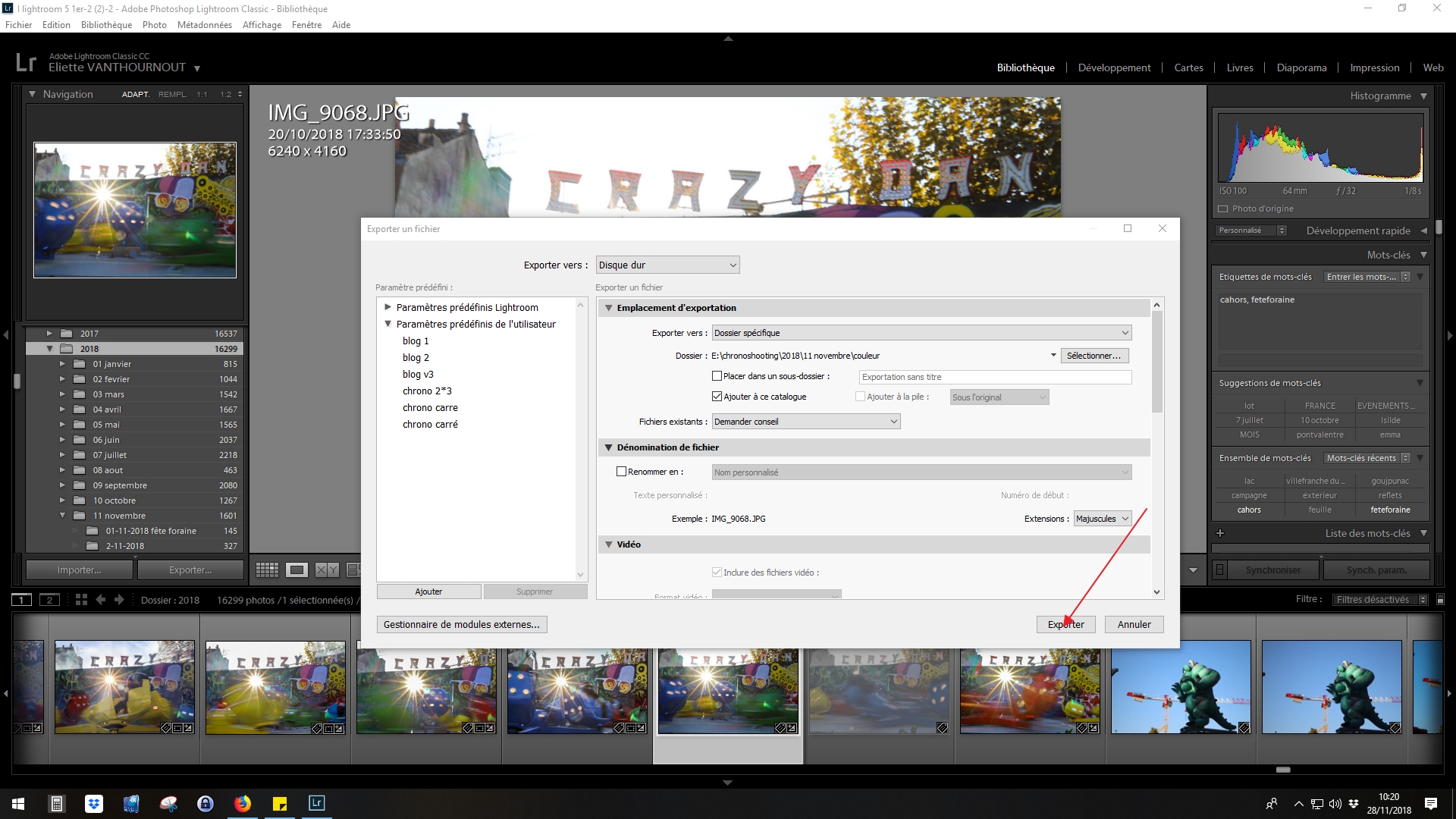
This is the way I used to do. But sometimes (too often for me), Lightroom is blocked at the second step, and nothing more can happen.
I hope I'm clear enough.
Copy link to clipboard
Copied
Hello?
Thank you for your answer.
Actually, this is not the main way I usually use, because I often need to create a folder.

Then, when I have choosen or created my folder: (please, don't pay attention to the different modules on my pictures, the way is the same)

This is the way I used to do. But sometimes (too often for me), Lightroom is blocked at the second step, and nothing more can happen.
I hope I'm clear enough.
Copy link to clipboard
Copied
>> "Lightroom is blocked at the second step, and nothing more can happen."
Please clarify: Does the problem happen when you select a destination folder in the Windows window and click on "Selectionner un dossier", or does it happen when you click on "Exporter" in Lightroom's Export window? What exactly happens? Nothing, the jpg just isn't written? Or does LR stop responding?
Copy link to clipboard
Copied

The problem happens when I am exactly with this window: Lr stop responding: I cannot either choose a folder, or select, or close the window. The only option is to close Lr with the task manager .
Thank you for being so patient
Copy link to clipboard
Copied
This sounds like a problem with the communication between LR and Windows, but I have exactly the same setup and it is not happening to me. The only difference I see is that you have a slightly older version of Windows than mine. Adobe posted a notice a while ago about the minimum Windows version supported by LR 8.0; maybe your problem is connected to that. You could try to update Windows. Upcoming Changes to Photoshop and Lightroom OS Support for Windows and macOS

Copy link to clipboard
Copied
Thank you, I'll try to resolve my problem with yours propositions.It may be a long time before I'll have time to.
I'll informe you as soon as I can.
Thanks again
Copy link to clipboard
Copied
I think I see your problem, In the left side panel of that choose folder dialog, you have This PC (Ce PC) selected, not the specific drive, Scroll down to the actual drive, select it, and navigate to any sub-folder you want.
Copy link to clipboard
Copied
Try using Lightroom with only your internal harddrive.
Disconnect/disable the pCloud drive and any external hard drives/ cell phones etc.
Then try Lightroom again.
If it works then reconnect each drive one by one until the problem reoccurs.
Lightroom has had past issues in particular with cell phones being attached while importing but I am not sure of the effect while trying exporting.
Let us know what happens either way.
Copy link to clipboard
Copied
Sorry to be so late to answer.
Since I disconnected pCloud, I didn't have any bug to export.
Thanks a lot for your help.

