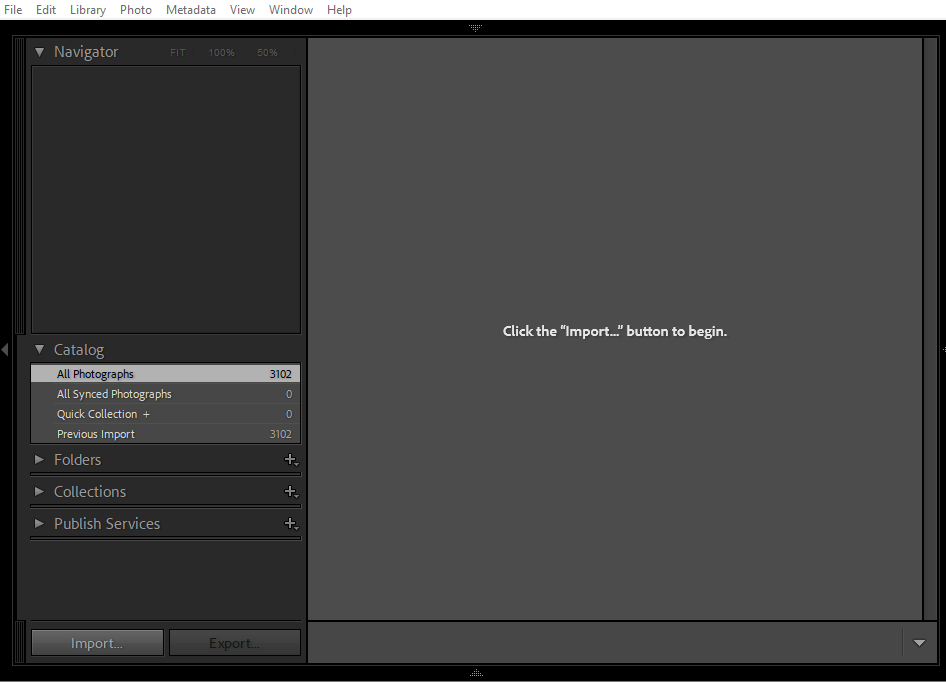Adobe Community
Adobe Community
- Home
- Lightroom Classic
- Discussions
- Can't see images in imported folder
- Can't see images in imported folder
Can't see images in imported folder
Copy link to clipboard
Copied
Hi,
I have imported my clients images into Lr, I have edited some of these images already. Now I can't view their images after reopening lightroom. Lr is asking me to import images again, why? (screen shot below)
I can't even work out how to select an image in the recent folder, I feel stumped by this one.
I can how ever open recent folders from other clients (on the same external hard drive) and view their images.
Could someone please tell me whats going on and how to fix this?
As far as I know I have the latest update of Lr (subscritpion based).
I also have a problem with viewing full screen (F) it opens for a split second and then goes back to the normal (develop) screen, I assume this ais a bug with the latest update??
(screenshot)
Copy link to clipboard
Copied
Problem solved, apparently it was a corrupt preview folder, Lr fixed itself.
Please ignore or delete this message please