- Página inicial
- Lightroom Classic
- Discussões
- Re: Can't stop LR from opening when SD card insert...
- Re: Can't stop LR from opening when SD card insert...
Can't stop LR from opening when SD card inserted
Copiar link para a área de transferência
Copiado
LR Classic CC 8.0. I thought I have everything checked or unchecked to prevent this from happening but LR still opens when I insert my SD card into the USB reader. Is there anything else I can do to stop this or perhaps something I missed? I like to review all pics taken before I import them, I find it too cumbersome to review and delete images I don't want to work within the LR space. Thanks Ralph
Copiar link para a área de transferência
Copiado
Hi ralphporzio,
We're really sorry for all the trouble. Please go to the Lightroom preferences > General and disable the option "Show import dialog when a memory card is detected" > Click OK and restart Lightroom.
Let us know if that helps. Also, refer the below screenshot for your reference.
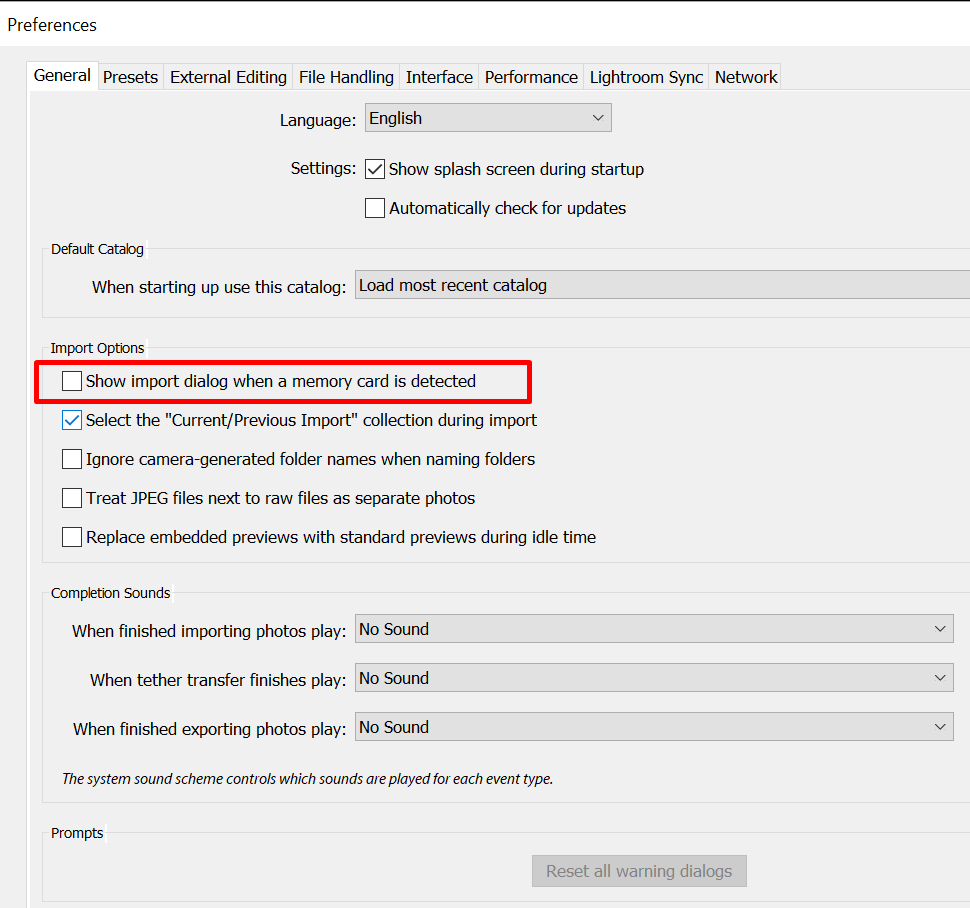
Thanks,
Mohit
Copiar link para a área de transferência
Copiado
No did not help, that's the first thing I did a few weeks ago. Ralph
Copiar link para a área de transferência
Copiado
Then it is an Operating System setting. Both Windows and OS X have Auto Play settings to Do Something when something else happens. Like a CD/DVD is inserted, a memory card is seen, an external drive with MP3's on it is detected, whatever.
It seems your OS is set to Open LR when a memory card is detected with images on it.
Copiar link para a área de transferência
Copiado
Ok, that's good advice. I'll start to look at the file type default opening programs and report back. Thanks, R.
Copiar link para a área de transferência
Copiado
Nope, my jpeg files are set to open with the default Windows viewer, LR isn't listed at all and is not a default app for anything on my system and still it opens along with my default setting.
Copiar link para a área de transferência
Copiado
You have to look at the Auto Play settings. The Default program means nothing for what is going on with the insertion of a SD card and or images.
Copiar link para a área de transferência
Copiado
Got it. Thanks for getting me to think about default settings. Lightroom was selected in the Device/Auto Play area as the default action when SD card is inserted. Ralph
Copiar link para a área de transferência
Copiado
Hay que ir a windows / dispositivos / reproducción automatica. Ahi debería figurar qué hacer en casos de tarjetas de memoria, el mio estaba seteado con la apertura de Lr.
Encontre mais inspiração, eventos e recursos na nova comunidade da Adobe
Explore agora