 Adobe Community
Adobe Community
Copy link to clipboard
Copied
My non-CC Lightroom was at 6.9. When I ran the updater to 6.10 this message appears and I could no longer open Lightroom. I replaced LR from my backup drive and ran the updater again and got the same problem and message. Why won't 6.9 update to 6.10? I am on a Mac running OS X 10.12.4
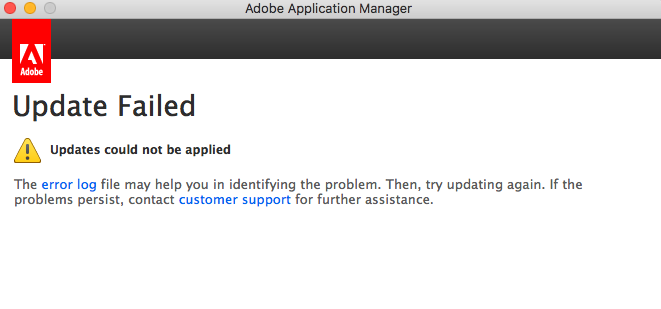
 1 Correct answer
1 Correct answer
I ran into the same "update failed" error (OSX 10.12.4). Here's what worked for me:
Under /Applications/Adobe Lightroom folder: Uninstalled Lr using the Uninstall.app in that folder, but kept Preferences. Removed anything remaining in the Lr folder.
Restarted my Macbook Pro
Downloaded the Cleaner Tool. Ran it and just removed the Lightroom installer from the list.
Use the Creative Cloud Cleaner Tool to solve installation problems
Then I ran the update in the CC Desktop app, taking care to go into ad
...Copy link to clipboard
Copied
Just to be sure. The cleaner app removes all traces of CS and creative cloud apps including standalone Lightroom and any crud that is preventing the upgrade from working and then you can install from scratch and update. You'll probably need your license number to activate it.
Copy link to clipboard
Copied
I get the "Install failed, error U44M1P7" if I download the zip version or use the "update..." menu. This was true when I attempted to update to Lr 6.9 from 6.8 and continues to be true when attempting to update to 6.10. I attempted to follow the directions to rename the AAMUpdater. That resulted in Adobe attempting to install Lr cc on my machine. I have the stand-alone version. Not helpful. Is there a fix for this or am I just stuck with 6.8?
Copy link to clipboard
Copied
You might try the uninstall-reinstall instructions given by Jao vdL above using the Creative Cloud Cleaner Tool he linked to.
I haven't tried it, but that might be the only solution at present.
Copy link to clipboard
Copied
same problem i fix it!!!! go to Library/ApplicationSupport/Adobe/AAMUodaterInventory/1.0/ and i move to Trash the "AdobeUpdaterAdminPrefs.dat "file.....
Copy link to clipboard
Copied
Everyone talking shit. just u giving the RIGHT SOLUTION! Thankyouuuu
Copy link to clipboard
Copied
The other answers work as well, no need to disparage information you didn't use.
Copy link to clipboard
Copied
I have the same problem, can't upgrade from version 6.8 to version 6.10 but with Windows 7 Pro. Any suggestions gratefully received.
Copy link to clipboard
Copied
same problem with standalone version of lightroom 6... the only way to fix it was the method suggested by nikosz53942861 (thanks!).
Sorry ... but no way getting help from adobe.
Copy link to clipboard
Copied
same issue, adobe lightroom 6 (standalone non CC) running on MacBook pro with macOS 10.12.5
I followed the instructions in this forum and from nikosz53942861 the last step of deleting the "AdobeUpdaterAdminPrefs.dat" file finally allowed me to update lightroom 6.10.1
-
- 1
- 2
